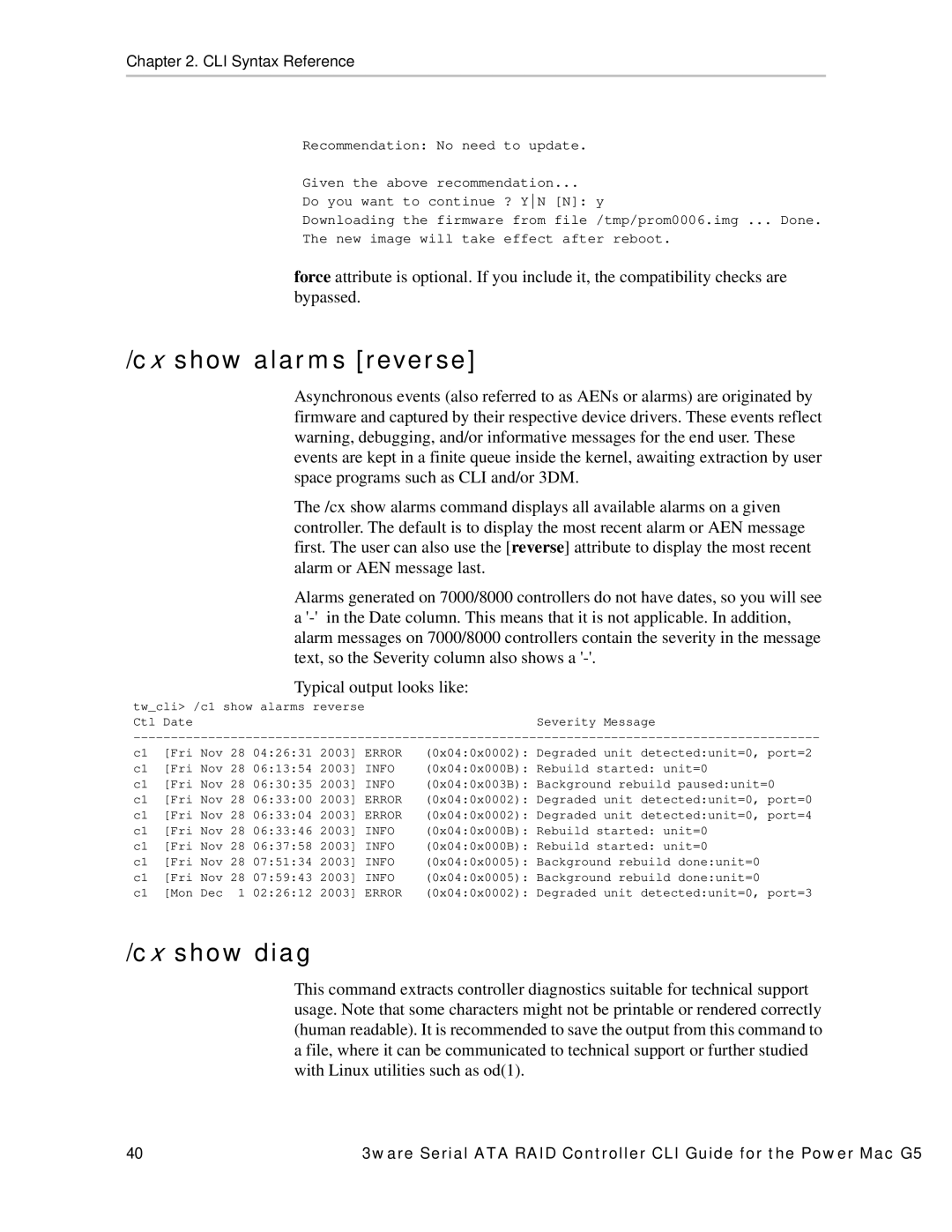Chapter 2. CLI Syntax Reference
Recommendation: No need to update.
Given the above recommendation...
Do you want to continue ? YN [N]: y
Downloading the firmware from file /tmp/prom0006.img ... Done.
The new image will take effect after reboot.
force attribute is optional. If you include it, the compatibility checks are bypassed.
/cx show alarms [reverse]
Asynchronous events (also referred to as AENs or alarms) are originated by firmware and captured by their respective device drivers. These events reflect warning, debugging, and/or informative messages for the end user. These events are kept in a finite queue inside the kernel, awaiting extraction by user space programs such as CLI and/or 3DM.
The /cx show alarms command displays all available alarms on a given controller. The default is to display the most recent alarm or AEN message first. The user can also use the [reverse] attribute to display the most recent alarm or AEN message last.
Alarms generated on 7000/8000 controllers do not have dates, so you will see a
Typical output looks like:
tw_cli> /c1 show alarms reverse | Severity Message |
Ctl Date |
c1 | [Fri Nov 28 04:26:31 2003] ERROR | (0x04:0x0002): Degraded unit detected:unit=0, port=2 | ||
c1 | [Fri Nov 28 06:13:54 2003] INFO | (0x04:0x000B): Rebuild started: unit=0 | ||
c1 | [Fri Nov 28 06:30:35 2003] INFO | (0x04:0x003B): Background rebuild paused:unit=0 | ||
c1 | [Fri Nov 28 06:33:00 2003] ERROR | (0x04:0x0002): Degraded unit detected:unit=0, port=0 | ||
c1 | [Fri Nov 28 06:33:04 2003] ERROR | (0x04:0x0002): Degraded unit detected:unit=0, port=4 | ||
c1 | [Fri Nov 28 06:33:46 2003] INFO | (0x04:0x000B): Rebuild started: unit=0 | ||
c1 | [Fri Nov 28 | 06:37:58 2003] | INFO | (0x04:0x000B): Rebuild started: unit=0 |
c1 | [Fri Nov 28 | 07:51:34 2003] | INFO | (0x04:0x0005): Background rebuild done:unit=0 |
c1 | [Fri Nov 28 | 07:59:43 2003] | INFO | (0x04:0x0005): Background rebuild done:unit=0 |
c1 | [Mon Dec 1 | 02:26:12 2003] | ERROR | (0x04:0x0002): Degraded unit detected:unit=0, port=3 |
/cx show diag
This command extracts controller diagnostics suitable for technical support usage. Note that some characters might not be printable or rendered correctly (human readable). It is recommended to save the output from this command to a file, where it can be communicated to technical support or further studied with Linux utilities such as od(1).
40 | 3ware Serial ATA RAID Controller CLI Guide for the Power Mac G5 |