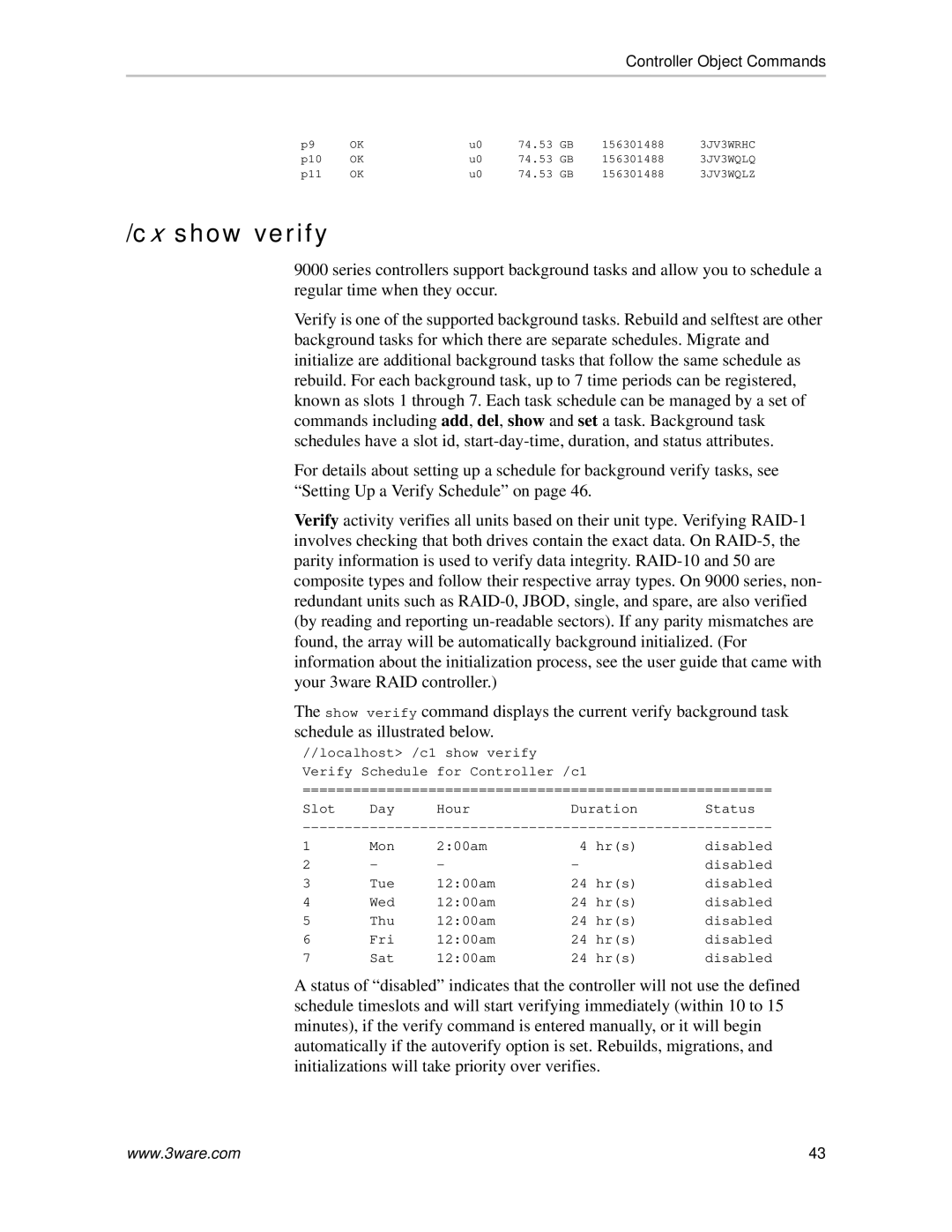Controller Object Commands
p9 | OK | u0 | 74.53 | GB | 156301488 | 3JV3WRHC |
p10 | OK | u0 | 74.53 | GB | 156301488 | 3JV3WQLQ |
p11 | OK | u0 | 74.53 | GB | 156301488 | 3JV3WQLZ |
/cx show verify
9000 series controllers support background tasks and allow you to schedule a regular time when they occur.
Verify is one of the supported background tasks. Rebuild and selftest are other background tasks for which there are separate schedules. Migrate and initialize are additional background tasks that follow the same schedule as rebuild. For each background task, up to 7 time periods can be registered, known as slots 1 through 7. Each task schedule can be managed by a set of commands including add, del, show and set a task. Background task schedules have a slot id,
For details about setting up a schedule for background verify tasks, see “Setting Up a Verify Schedule” on page 46.
Verify activity verifies all units based on their unit type. Verifying
The show verify command displays the current verify background task schedule as illustrated below.
//localhost> /c1 show verify Verify Schedule for Controller /c1
========================================================
Slot Day HourDuration Status
1 | Mon | 2:00am | 4 | hr(s) | disabled |
2 | - | - | - | hr(s) | disabled |
3 | Tue | 12:00am | 24 | disabled | |
4 | Wed | 12:00am | 24 | hr(s) | disabled |
5 | Thu | 12:00am | 24 | hr(s) | disabled |
6 | Fri | 12:00am | 24 | hr(s) | disabled |
7 | Sat | 12:00am | 24 | hr(s) | disabled |
A status of “disabled” indicates that the controller will not use the defined schedule timeslots and will start verifying immediately (within 10 to 15 minutes), if the verify command is entered manually, or it will begin automatically if the autoverify option is set. Rebuilds, migrations, and initializations will take priority over verifies.
www.3ware.com | 43 |