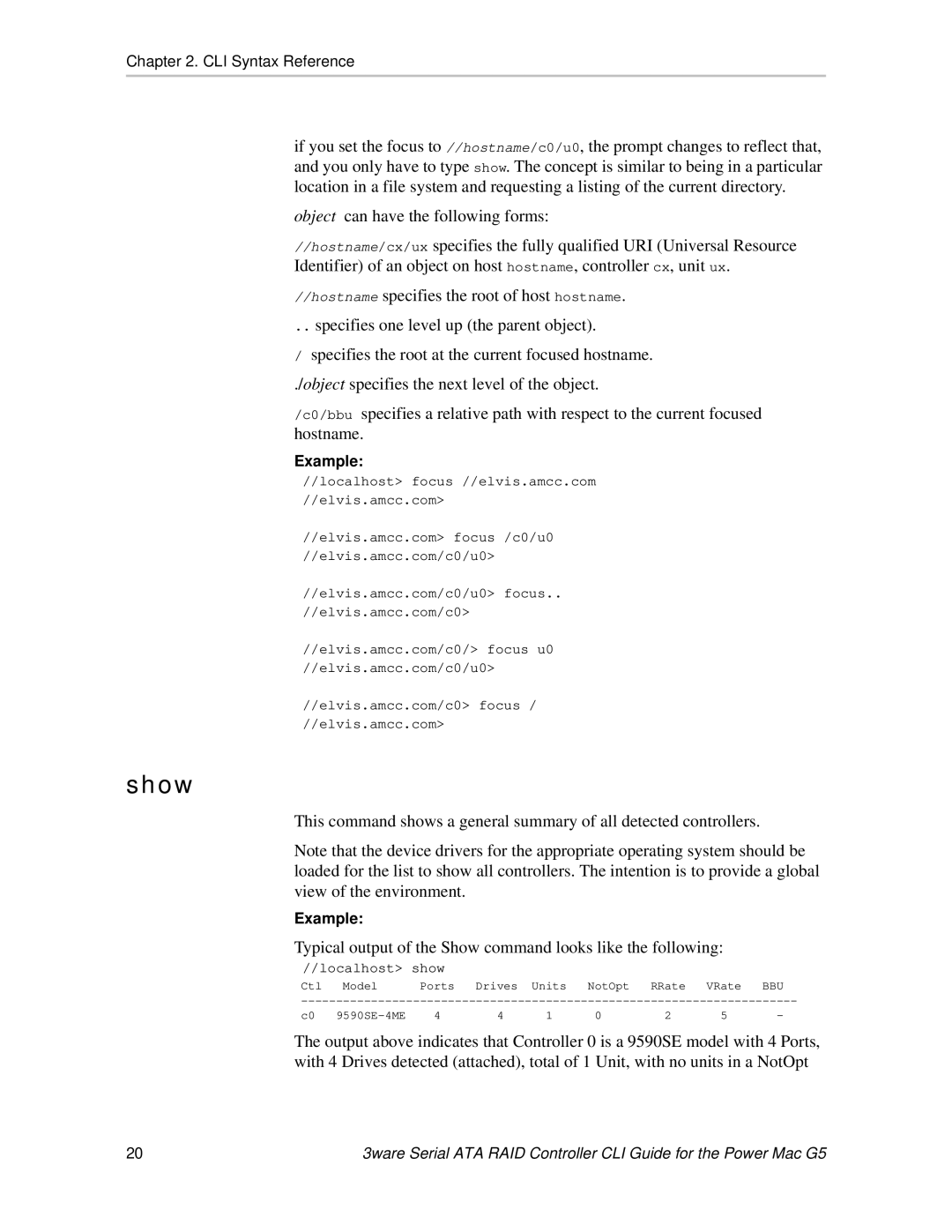Chapter 2. CLI Syntax Reference
if you set the focus to //hostname/c0/u0, the prompt changes to reflect that, and you only have to type show. The concept is similar to being in a particular location in a file system and requesting a listing of the current directory.
object can have the following forms:
//hostname/cx/ux specifies the fully qualified URI (Universal Resource Identifier) of an object on host hostname, controller cx, unit ux.
//hostname specifies the root of host hostname.
.. specifies one level up (the parent object).
/specifies the root at the current focused hostname.
./object specifies the next level of the object.
/c0/bbu specifies a relative path with respect to the current focused hostname.
Example:
//localhost> focus //elvis.amcc.com //elvis.amcc.com>
//elvis.amcc.com> focus /c0/u0 //elvis.amcc.com/c0/u0>
//elvis.amcc.com/c0/u0> focus.. //elvis.amcc.com/c0>
//elvis.amcc.com/c0/> focus u0 //elvis.amcc.com/c0/u0>
//elvis.amcc.com/c0> focus / //elvis.amcc.com>
show
This command shows a general summary of all detected controllers.
Note that the device drivers for the appropriate operating system should be loaded for the list to show all controllers. The intention is to provide a global view of the environment.
Example:
Typical output of the Show command looks like the following:
//localhost> show
Ctl Model Ports Drives Units NotOpt RRate VRate BBU
c0 | 4 | 4 | 1 | 0 | 2 | 5 | - |
The output above indicates that Controller 0 is a 9590SE model with 4 Ports, with 4 Drives detected (attached), total of 1 Unit, with no units in a NotOpt
20 | 3ware Serial ATA RAID Controller CLI Guide for the Power Mac G5 |