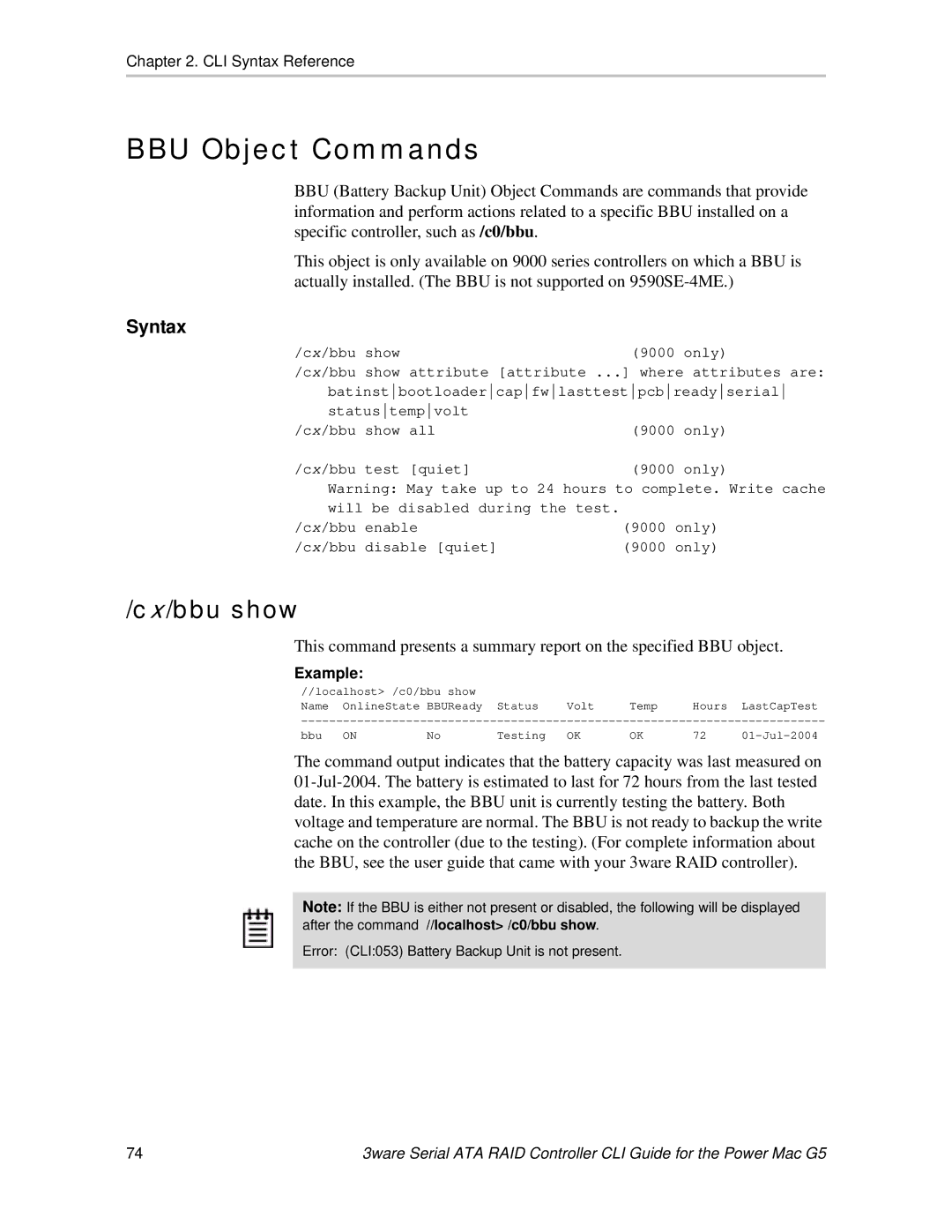Chapter 2. CLI Syntax Reference
BBU Object Commands
BBU (Battery Backup Unit) Object Commands are commands that provide information and perform actions related to a specific BBU installed on a specific controller, such as /c0/bbu.
This object is only available on 9000 series controllers on which a BBU is actually installed. (The BBU is not supported on
Syntax
/cx/bbu show | (9000 | only) |
/cx/bbu show attribute [attribute ...] where attributes are: | ||
batinstbootloadercapfwlasttestpcbreadyserial | ||
statustempvolt | (9000 | only) |
/cx/bbu show all | ||
/cx/bbu test [quiet] | (9000 | only) |
Warning: May take up to 24 hours to complete. Write cache
will be disabled during the test. | (9000 | only) | |
/cx/bbu | enable | ||
/cx/bbu | disable [quiet] | (9000 | only) |
/cx/bbu show
This command presents a summary report on the specified BBU object.
Example:
//localhost> /c0/bbu show | Volt | Temp | Hours LastCapTest |
Name OnlineState BBUReady Status |
bbu ON | No | Testing | OK | OK | 72 |
The command output indicates that the battery capacity was last measured on
Note: If the BBU is either not present or disabled, the following will be displayed after the command //localhost> /c0/bbu show.
Error: (CLI:053) Battery Backup Unit is not present.
74 | 3ware Serial ATA RAID Controller CLI Guide for the Power Mac G5 |