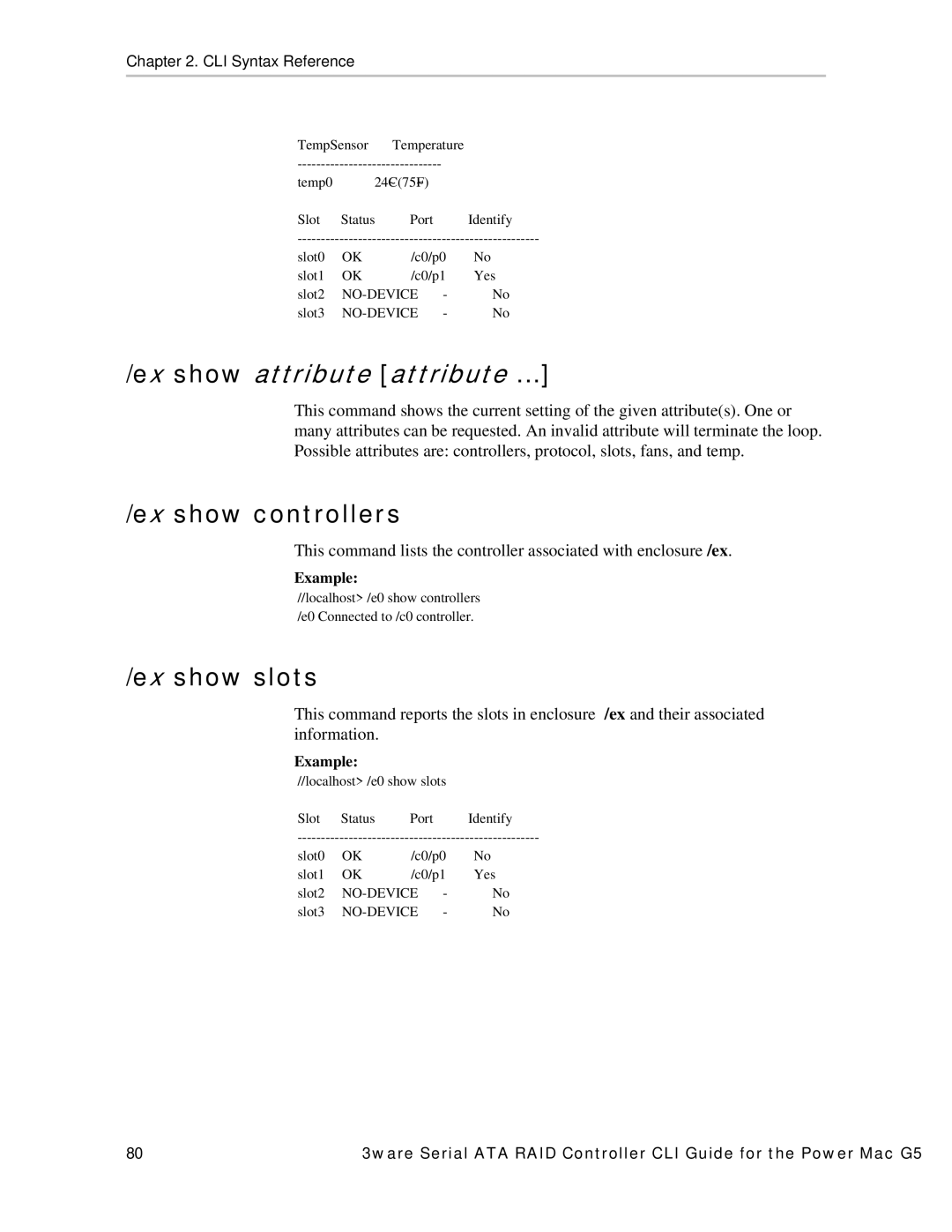Chapter 2. CLI Syntax Reference
TempSensor |
| Temperature |
|
| |||
temp0 |
| 24~C(75~F) |
|
Slot | Status | Port | Identify |
slot0 | OK | /c0/p0 | No |
slot1 | OK | /c0/p1 | Yes |
slot2 | - | No | |
slot3 | - | No |
/ex show attribute [attribute ...]
This command shows the current setting of the given attribute(s). One or many attributes can be requested. An invalid attribute will terminate the loop. Possible attributes are: controllers, protocol, slots, fans, and temp.
/ex show controllers
This command lists the controller associated with enclosure /ex.
Example:
//localhost> /e0 show controllers /e0 Connected to /c0 controller.
/ex show slots
This command reports the slots in enclosure /ex and their associated information.
Example:
//localhost> /e0 | show slots |
| |
Slot | Status | Port | Identify |
slot0 | OK | /c0/p0 | No |
slot1 | OK | /c0/p1 | Yes |
slot2 | - | No | |
slot3 | - | No |
80 | 3ware Serial ATA RAID Controller CLI Guide for the Power Mac G5 |