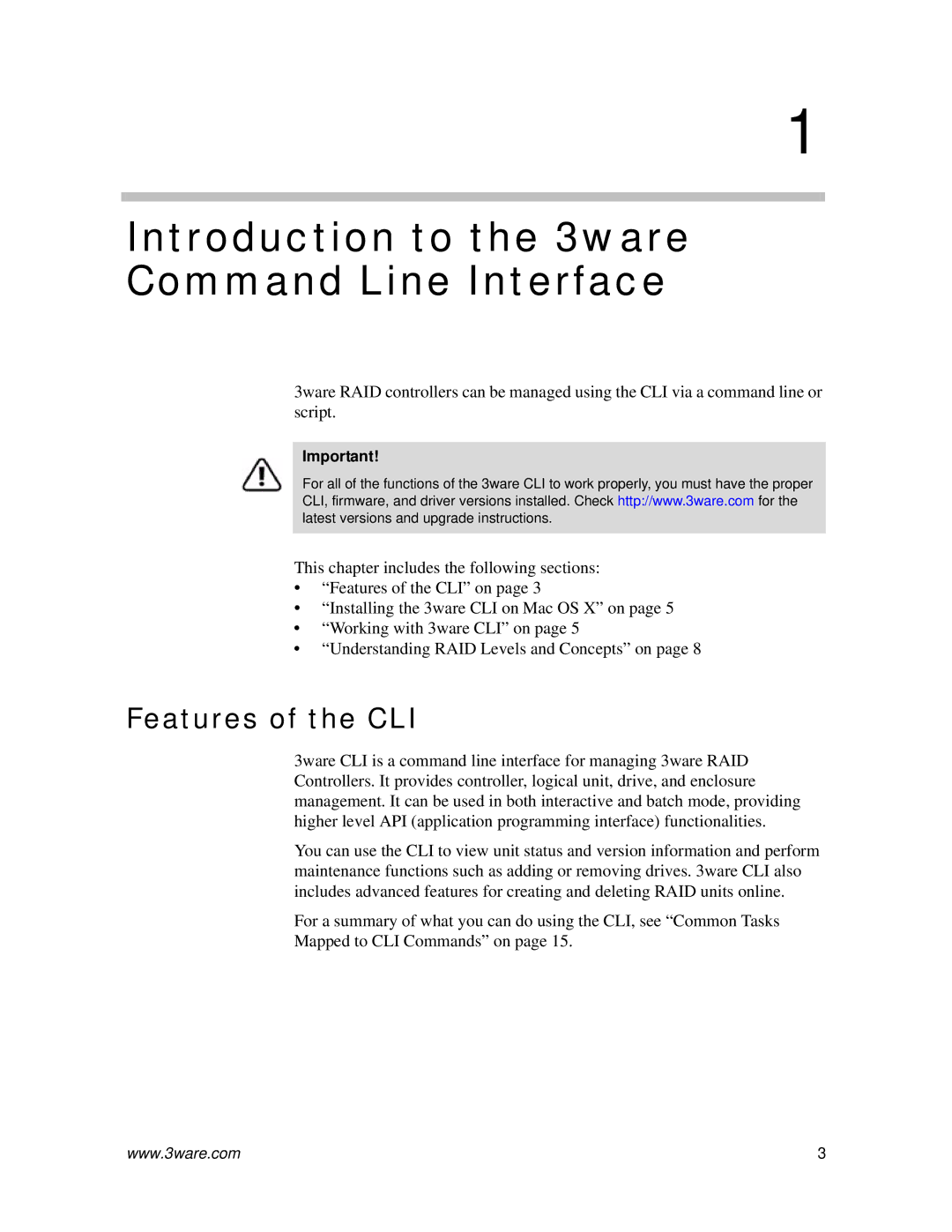1
Introduction to the 3ware Command Line Interface
3ware RAID controllers can be managed using the CLI via a command line or script.
Important!
For all of the functions of the 3ware CLI to work properly, you must have the proper CLI, firmware, and driver versions installed. Check http://www.3ware.com for the latest versions and upgrade instructions.
This chapter includes the following sections:
•“Features of the CLI” on page 3
•“Installing the 3ware CLI on Mac OS X” on page 5
•“Working with 3ware CLI” on page 5
•“Understanding RAID Levels and Concepts” on page 8
Features of the CLI
3ware CLI is a command line interface for managing 3ware RAID Controllers. It provides controller, logical unit, drive, and enclosure management. It can be used in both interactive and batch mode, providing higher level API (application programming interface) functionalities.
You can use the CLI to view unit status and version information and perform maintenance functions such as adding or removing drives. 3ware CLI also includes advanced features for creating and deleting RAID units online.
For a summary of what you can do using the CLI, see “Common Tasks Mapped to CLI Commands” on page 15.
www.3ware.com | 3 |