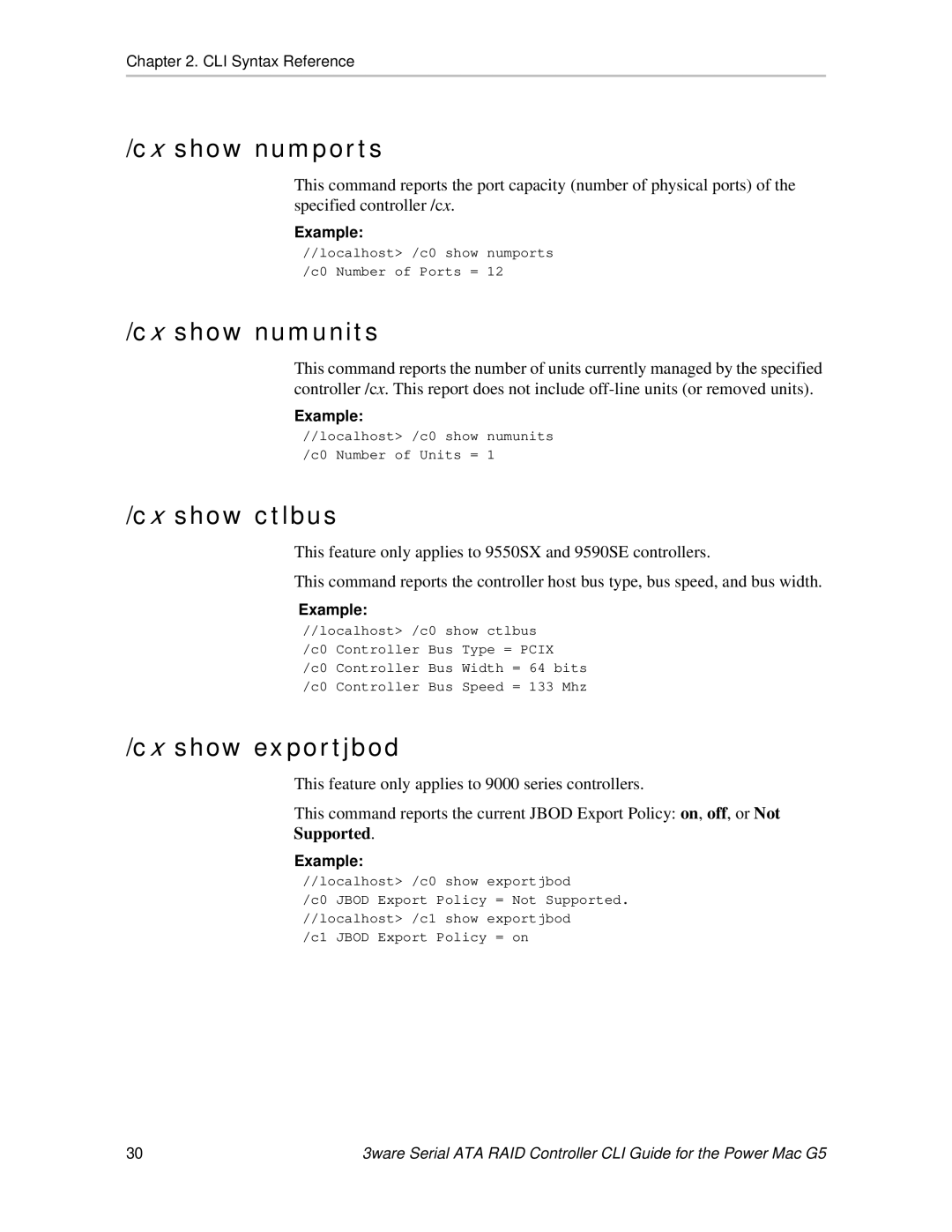Chapter 2. CLI Syntax Reference
/cx show numports
This command reports the port capacity (number of physical ports) of the specified controller /cx.
Example:
//localhost> /c0 show numports /c0 Number of Ports = 12
/cx show numunits
This command reports the number of units currently managed by the specified controller /cx. This report does not include
Example:
//localhost> /c0 show numunits /c0 Number of Units = 1
/cx show ctlbus
This feature only applies to 9550SX and 9590SE controllers.
This command reports the controller host bus type, bus speed, and bus width.
Example:
//localhost> /c0 show ctlbus /c0 Controller Bus Type = PCIX /c0 Controller Bus Width = 64 bits /c0 Controller Bus Speed = 133 Mhz
/cx show exportjbod
This feature only applies to 9000 series controllers.
This command reports the current JBOD Export Policy: on, off, or Not
Supported.
Example:
//localhost> /c0 show exportjbod
/c0 JBOD Export Policy = Not Supported. //localhost> /c1 show exportjbod
/c1 JBOD Export Policy = on
30 | 3ware Serial ATA RAID Controller CLI Guide for the Power Mac G5 |