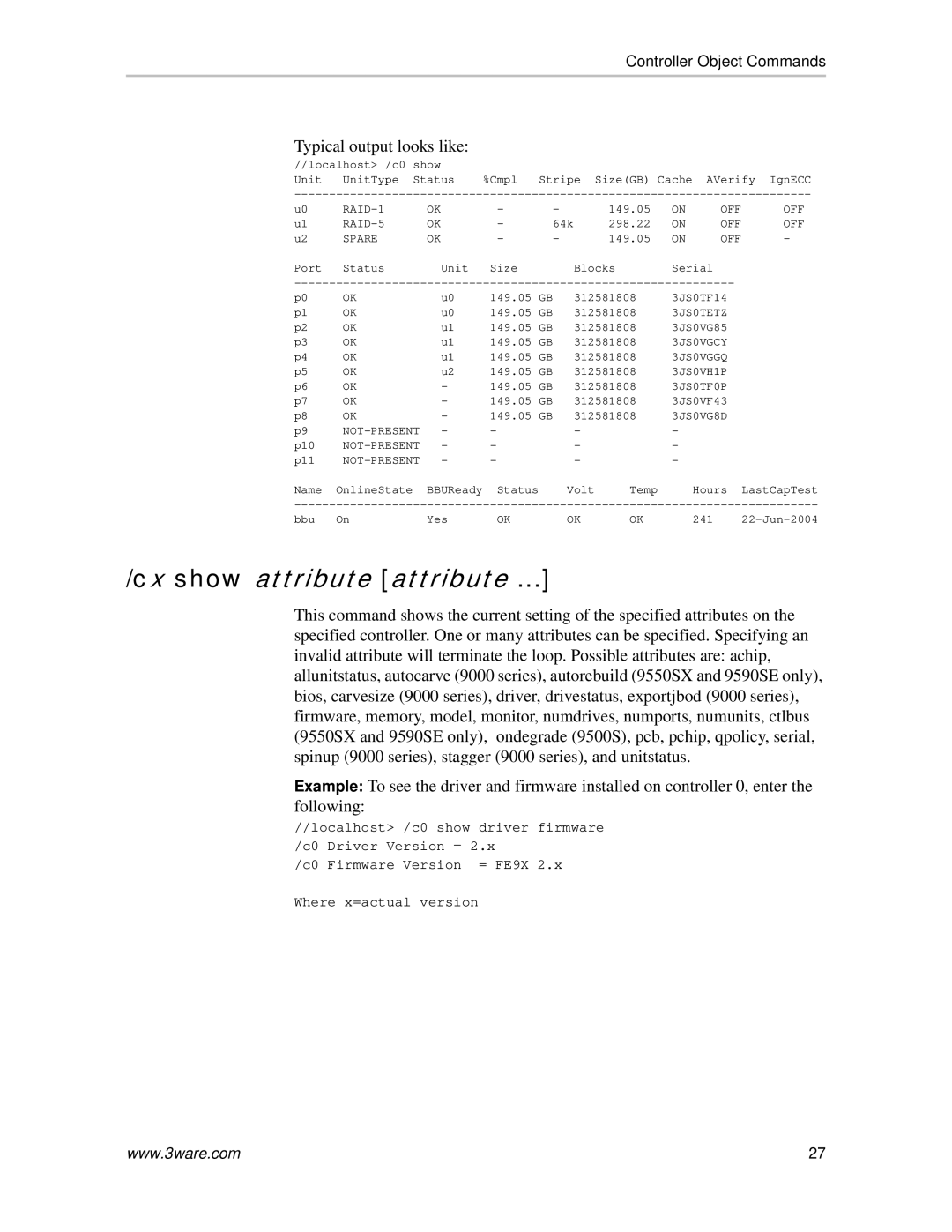Controller Object Commands
Typical output looks like:
//localhost> /c0 | show | %Cmpl Stripe Size(GB) Cache AVerify IgnECC |
Unit UnitType | Status |
u0 | OK | - |
| - | 149.05 | ON | OFF | OFF | |
u1 | OK | - |
| 64k | 298.22 | ON | OFF | OFF | |
u2 | SPARE | OK | - |
| - | 149.05 | ON | OFF | - |
Port | Status | Unit | Size |
| Blocks | Serial |
| ||
| |||||||||
p0 | OK | u0 | 149.05 | GB | 312581808 | 3JS0TF14 |
| ||
p1 | OK | u0 | 149.05 | GB | 312581808 | 3JS0TETZ |
| ||
p2 | OK | u1 | 149.05 | GB | 312581808 | 3JS0VG85 |
| ||
p3 | OK | u1 | 149.05 | GB | 312581808 | 3JS0VGCY |
| ||
p4 | OK | u1 | 149.05 | GB | 312581808 | 3JS0VGGQ |
| ||
p5 | OK | u2 | 149.05 | GB | 312581808 | 3JS0VH1P |
| ||
p6 | OK | - | 149.05 | GB | 312581808 | 3JS0TF0P |
| ||
p7 | OK | - | 149.05 | GB | 312581808 | 3JS0VF43 |
| ||
p8 | OK | - | 149.05 | GB | 312581808 | 3JS0VG8D |
| ||
p9 | - | - |
| - |
| - |
|
| |
p10 | - | - |
| - |
| - |
|
| |
p11 | - | - |
| - |
| - |
|
| |
Name | OnlineState | BBUReady | Status |
| Volt | Temp |
| Hours | LastCapTest |
bbu On | Yes | OK | OK | OK | 241 |
/cx show attribute [attribute ...]
This command shows the current setting of the specified attributes on the specified controller. One or many attributes can be specified. Specifying an invalid attribute will terminate the loop. Possible attributes are: achip, allunitstatus, autocarve (9000 series), autorebuild (9550SX and 9590SE only), bios, carvesize (9000 series), driver, drivestatus, exportjbod (9000 series), firmware, memory, model, monitor, numdrives, numports, numunits, ctlbus (9550SX and 9590SE only), ondegrade (9500S), pcb, pchip, qpolicy, serial, spinup (9000 series), stagger (9000 series), and unitstatus.
Example: To see the driver and firmware installed on controller 0, enter the following:
//localhost> /c0 show driver firmware /c0 Driver Version = 2.x
/c0 Firmware Version = FE9X 2.x
Where x=actual version
www.3ware.com | 27 |