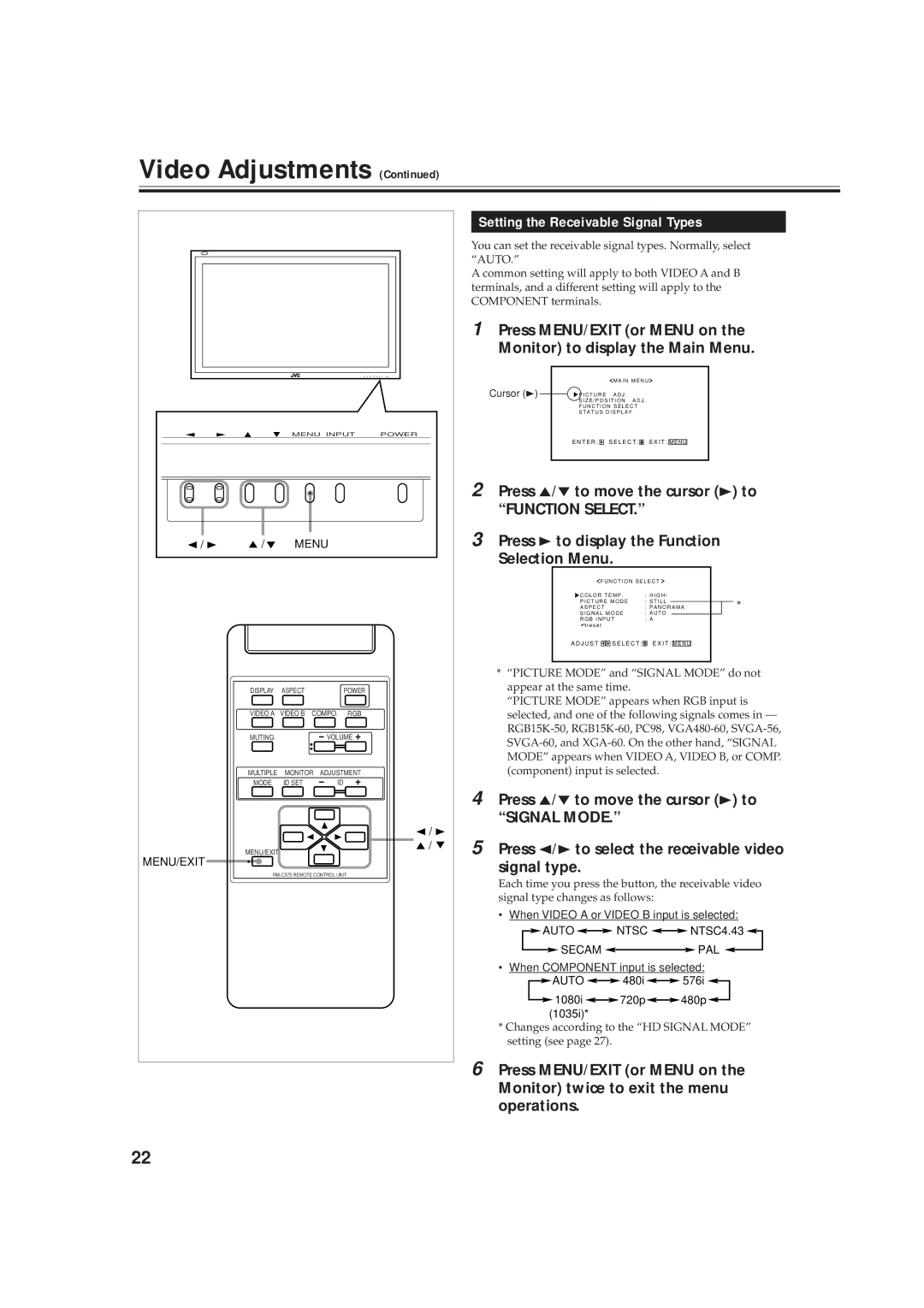Video Adjustments (Continued) |
|
|
|
|
|
| ||||
|
|
|
|
| Setting the Receivable Signal Types | |||||
|
|
|
|
| You can set the receivable signal types. Normally, select | |||||
|
|
|
|
| “AUTO.” |
|
|
|
|
|
|
|
|
|
| A common setting will apply to both VIDEO A and B | |||||
|
|
|
|
| terminals, and a different setting will apply to the | |||||
|
|
|
|
| COMPONENT terminals. |
|
|
|
| |
|
|
|
|
| 1 Press MENU/EXIT (or MENU on the | |||||
|
|
|
|
| Monitor) to display the Main Menu. | |||||
|
|
|
|
|
|
| M A I N M E N U |
|
| |
|
|
|
|
| Cursor (3) | P I C T U R E | A D J . |
|
|
|
|
|
|
|
|
| S I Z E / P O S I T I O N A D J . |
|
| ||
|
|
|
|
|
| F U N C T I O N S E L E C T |
|
|
| |
|
|
|
|
|
| S T A T U S D I S P L A Y |
|
|
| |
|
| MENU INPUT | POWER |
|
|
|
|
|
| |
|
|
|
|
|
| E N T E R : | S E L E C T : | E X I T : M E N U |
| |
|
|
|
|
| 2 Press 5/∞ to move the cursor (3) to | |||||
|
|
|
|
| “FUNCTION SELECT.” |
|
|
| ||
2 / 3 | 5 / 5 | MENU |
| 3 Press 3 to display the Function | ||||||
|
|
|
|
| Selection Menu. |
|
|
| ||
|
|
|
|
|
| F U N C T I O N S E L E C T |
|
| ||
|
|
|
|
|
| C O L O R T E M P . | : H I G H * |
| * | |
|
|
|
|
|
| P I C T U R E M O D E | : S T I L L |
| ||
|
|
|
|
|
| A S P E C T |
| : P A N O R A M A | ||
|
|
|
|
|
| S I G N A L M O D E | : A U T O |
|
| |
|
|
|
|
|
| R G B I N P U T | : A |
|
| |
|
|
|
|
|
| r e s e t |
|
|
|
|
|
|
|
|
|
| A D J U S T : | S E L E C T : | E X I T : M E N U |
| |
|
|
|
|
| * “PICTURE MODE” and “SIGNAL MODE” do not | |||||
| DISPLAY | ASPECT | POWER |
| appear at the same time. |
|
|
| ||
|
|
|
|
| “PICTURE MODE” appears when RGB input is | |||||
| VIDEO A | VIDEO B | COMPO. RGB |
| selected, and one of the following signals comes in — | |||||
| MUTING |
| VOLUME |
| ||||||
|
|
| ||||||||
|
|
|
|
| ||||||
|
|
|
|
| MODE” appears when VIDEO A, VIDEO B, or COMP. | |||||
| MULTIPLE | MONITOR ADJUSTMENT |
| (component) input is selected. |
|
| ||||
| MODE | ID SET | ID |
| 4 Press 5/∞ to move the cursor (3) to | |||||
|
|
|
|
| ||||||
|
|
|
| 2 / 3 | “SIGNAL MODE.” |
|
|
| ||
|
|
|
| 5 Press 2/3 to select the receivable video | ||||||
MENU/EXIT | MENU/EXIT |
|
| 5 / 5 | ||||||
|
|
|
| signal type. |
|
|
|
| ||
|
|
|
|
|
| |||||
|
| Each time you press the button, the receivable video | ||||||||
|
|
|
|
| ||||||
|
|
|
|
| signal type changes as follows: |
|
| |||
|
|
|
|
| • When VIDEO A or VIDEO B input is selected: | |||||
|
|
|
|
|
| AUTO | NTSC |
| NTSC4.43 | |
|
|
|
|
|
| SECAM |
|
|
| PAL |
|
|
|
|
| • When COMPONENT input is selected: | |||||
|
|
|
|
|
| AUTO | 480i |
| 576i | |
|
|
|
|
|
| 1080i | 720p | 480p | ||
|
|
|
|
|
| (1035i)* |
|
|
|
|
|
|
|
|
| * Changes according to the “HD SIGNAL MODE” | |||||
|
|
|
|
| setting (see page 27). |
|
|
| ||
|
|
|
|
| 6 Press MENU/EXIT (or MENU on the | |||||
|
|
|
|
| Monitor) twice to exit the menu | |||||
|
|
|
|
| operations. |
|
|
|
| |
22 |
|
|
|
|
|
|
|
|
|
|