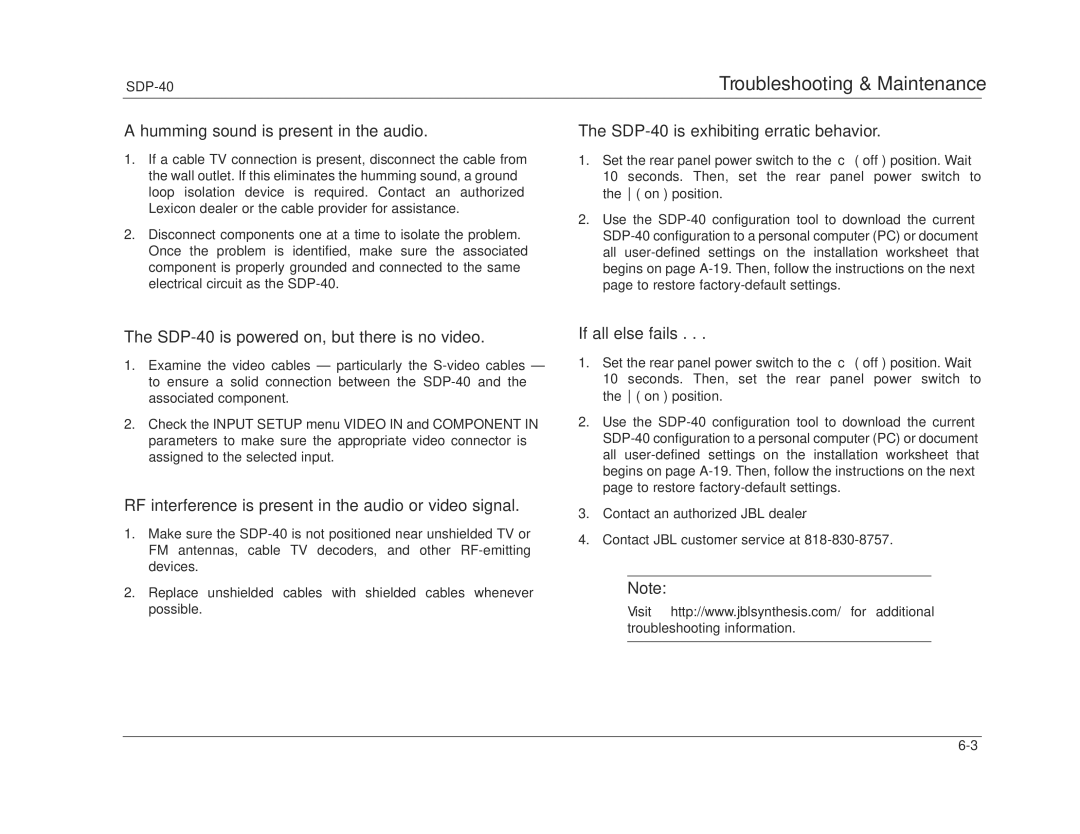SDP-40 specifications
The JBL SDP-40 is an advanced audio processor that is designed for both professional and home theater applications, providing immersive sound experiences with exceptional clarity and precision. This high-performance product combines modern technological advancements with user-friendly features to cater to audiophiles and casual listeners alike.One of the standout features of the SDP-40 is its support for multiple audio formats, including Dolby Atmos and DTS:X. These formats enable a three-dimensional sound experience, allowing users to immerse themselves in the audio environment, whether they are watching movies, playing video games, or listening to music. The SDP-40 processes up to 11.2 channels of audio, ensuring that every element of the sound field is effectively managed and delivered with brilliance.
The SDP-40 is equipped with JBL’s proprietary Room Acoustic Correction (RAC) technology. This feature enables the processor to analyze the specific acoustics of a room and automatically adjust the audio output for optimal performance. This is especially beneficial in spaces where sound can be impacted by various elements such as furniture and wall materials. By creating a personalized audio profile, users can experience sound as it was intended by content creators.
With its high-definition digital processing capabilities, the SDP-40 utilizes 32-bit processing and sampling rates up to 192 kHz. This ensures that audio playback remains true to the original recording, preserving every nuance and detail. The unit is also capable of handling various file types, including high-resolution audio, making it a versatile choice for music lovers.
Additional characteristics of the JBL SDP-40 include a range of connectivity options. Users will find multiple HDMI inputs, balanced XLR outputs, and digital audio inputs that allow for seamless integration with other home theater components. This flexibility ensures that the SDP-40 can be easily adapted to existing setups or used as a foundation for a new system.
The user interface of the SDP-40 is intuitive and easy to navigate. It features a large display and a remote control that enables quick access to settings and configurations. Furthermore, the processor supports firmware updates, ensuring that it stays current with technological advancements and evolving audio formats.
In conclusion, the JBL SDP-40 stands out as a premier audio processor, combining cutting-edge technology with user-centric features. Its ability to deliver high-quality, immersive audio experiences makes it a valuable addition to any home theater or professional sound setup. The SDP-40 is truly designed for those who appreciate the power of sound and the artistry of audio engineering.