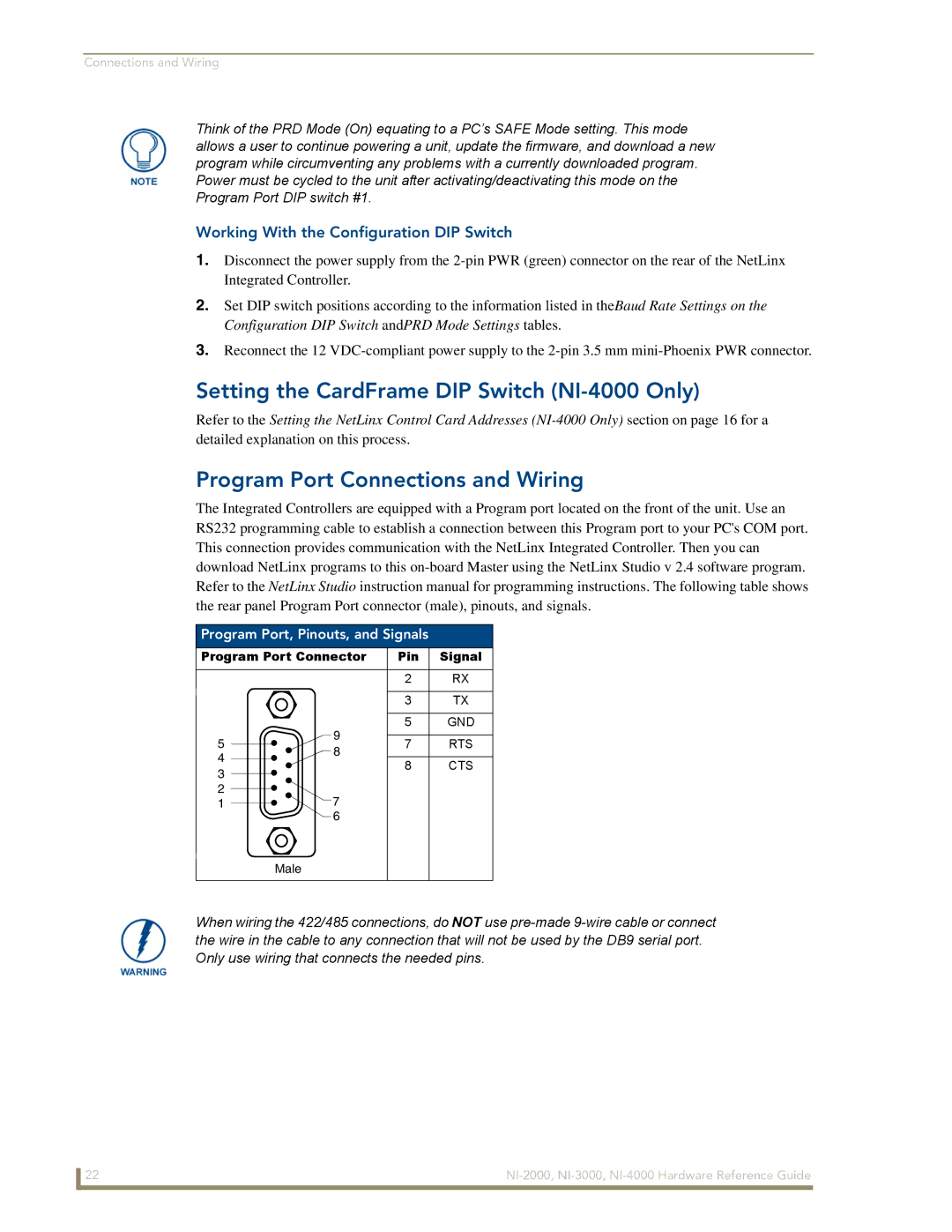Connections and Wiring
Think of the PRD Mode (On) equating to a PC’s SAFE Mode setting. This mode allows a user to continue powering a unit, update the firmware, and download a new program while circumventing any problems with a currently downloaded program. Power must be cycled to the unit after activating/deactivating this mode on the Program Port DIP switch #1.
Working With the Configuration DIP Switch
1.Disconnect the power supply from the
2.Set DIP switch positions according to the information listed in theBaud Rate Settings on the Configuration DIP Switch andPRD Mode Settings tables.
3.Reconnect the 12
Setting the CardFrame DIP Switch (NI-4000 Only)
Refer to the Setting the NetLinx Control Card Addresses
Program Port Connections and Wiring
The Integrated Controllers are equipped with a Program port located on the front of the unit. Use an RS232 programming cable to establish a connection between this Program port to your PC's COM port. This connection provides communication with the NetLinx Integrated Controller. Then you can download NetLinx programs to this
Program Port, Pinouts, and Signals
Program Port Connector | Pin Signal |
2RX
3TX
5GND
5 | 9 | 7 | RTS | |
8 | ||||
4 | 8 | CTS | ||
| ||||
3 |
| |||
|
|
|
2
1 ![]()
![]() 7
7
6
Male
When wiring the 422/485 connections, do NOT use
22 |