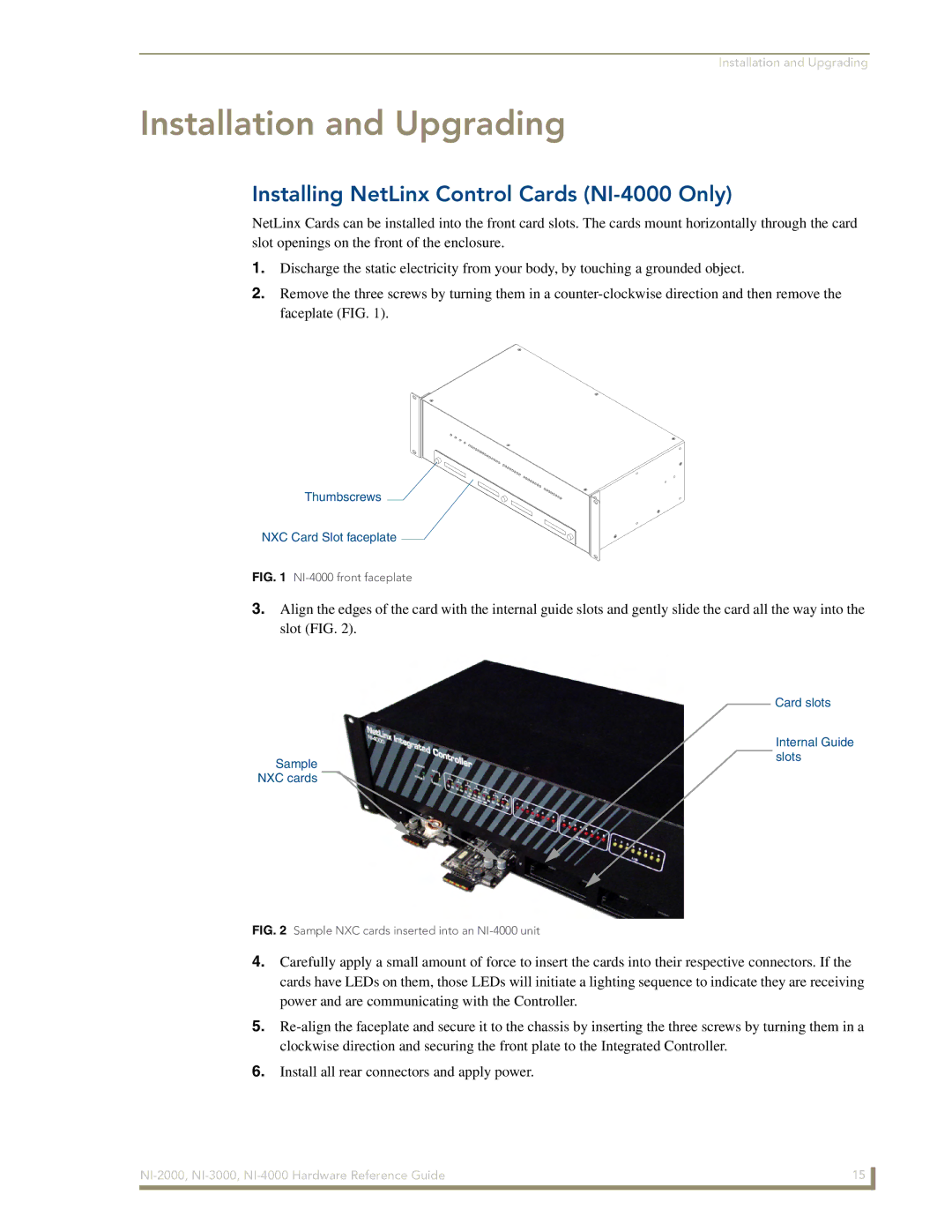Installation and Upgrading
Installation and Upgrading
Installing NetLinx Control Cards (NI-4000 Only)
NetLinx Cards can be installed into the front card slots. The cards mount horizontally through the card slot openings on the front of the enclosure.
1.Discharge the static electricity from your body, by touching a grounded object.
2.Remove the three screws by turning them in a
Thumbscrews
NXC Card Slot faceplate
FIG. 1 NI-4000 front faceplate
3.Align the edges of the card with the internal guide slots and gently slide the card all the way into the slot (FIG. 2).
Card slots
Sample NXC cards
Internal Guide slots
FIG. 2 Sample NXC cards inserted into an NI-4000 unit
4.Carefully apply a small amount of force to insert the cards into their respective connectors. If the cards have LEDs on them, those LEDs will initiate a lighting sequence to indicate they are receiving power and are communicating with the Controller.
5.
6.Install all rear connectors and apply power.
15 | |
|
|