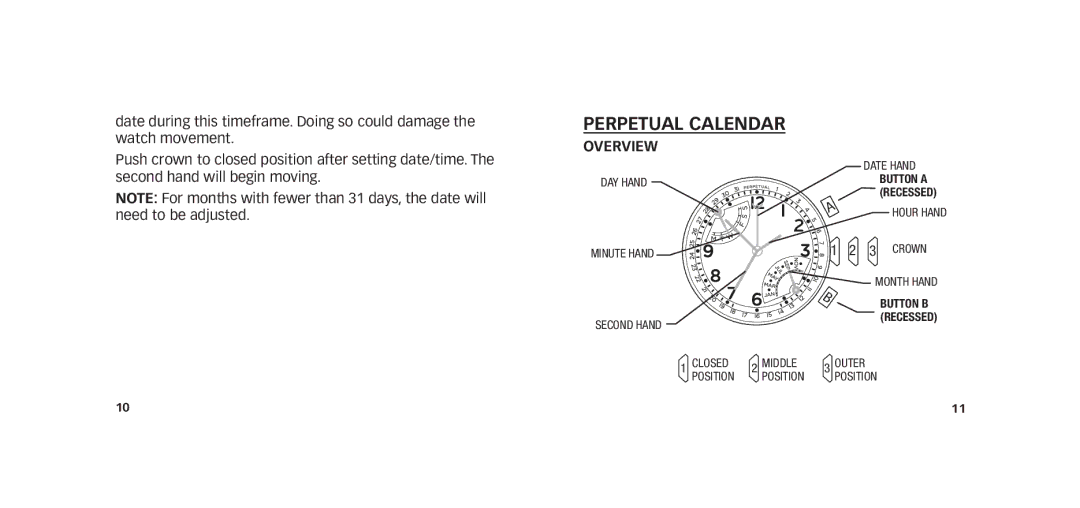date during this timeframe. Doing so could damage the watch movement.
Push crown to closed position after setting date/time. The second hand will begin moving.
NOTE: For months with fewer than 31 days, the date will need to be adjusted.
10
Perpetual Calendar
OVERVIEW
|
|
|
|
|
|
| Date Hand |
Day Hand |
|
|
|
|
|
| Button A |
|
|
|
|
|
|
| (RECESSED) |
|
|
|
| A | Hour Hand | ||
|
|
|
|
|
|
| |
Minute Hand |
|
|
|
| 1 2 3 CROWN | ||
|
|
|
|
|
|
| Month Hand |
|
|
|
| B |
| Button B | |
|
|
|
|
|
|
| |
Second Hand |
|
|
|
|
|
| (RECESSED) |
|
|
|
|
|
|
| |
1 | Closed | 2 | Middle | 3 |
| Outer | |
| Position |
| Position |
|
| Position | |
11