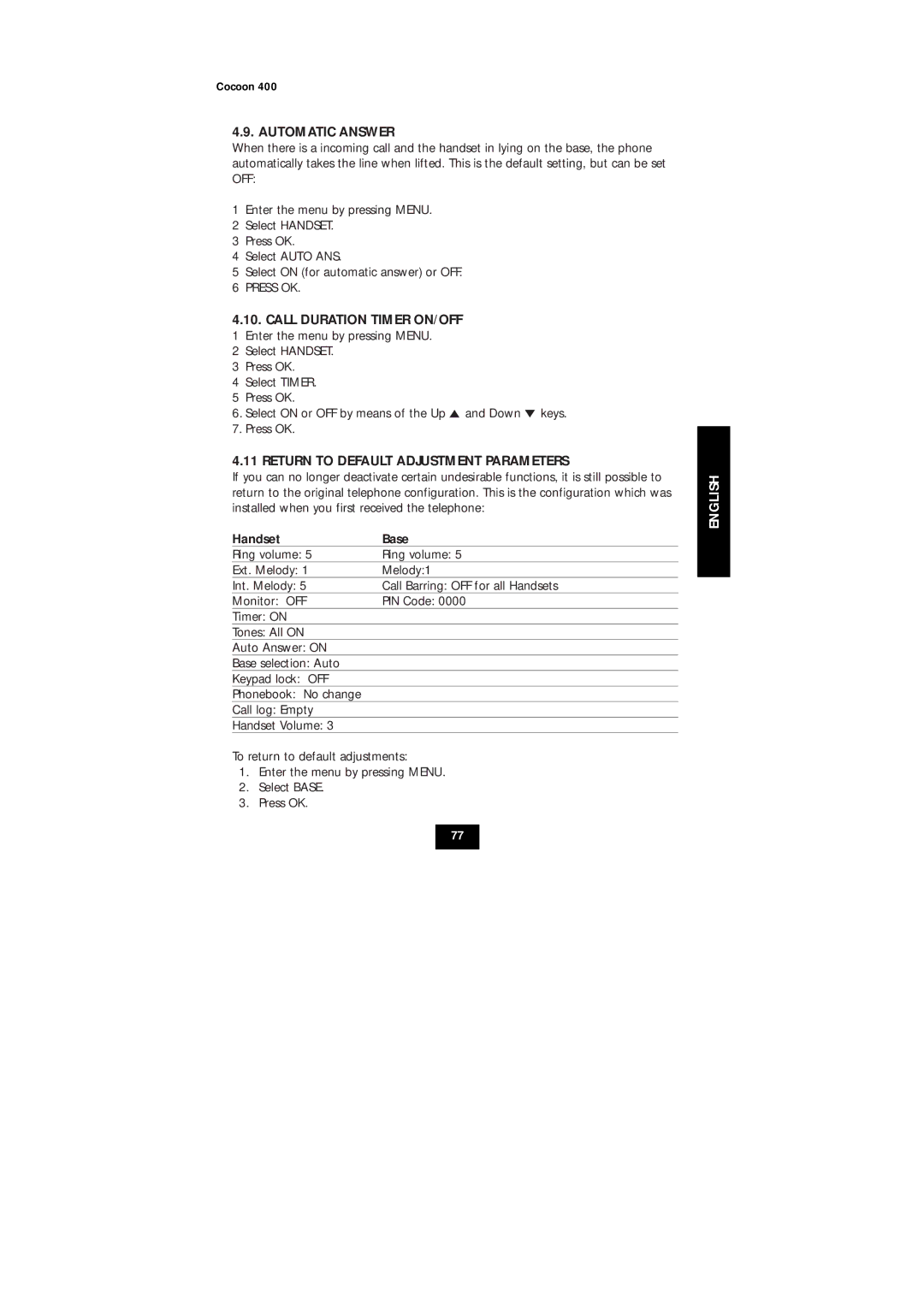Cocoon 400
4.9. AUTOMATIC ANSWER
When there is a incoming call and the handset in lying on the base, the phone automatically takes the line when lifted. This is the default setting, but can be set OFF:
1Enter the menu by pressing MENU.
2Select HANDSET.
3Press OK.
4Select AUTO ANS.
5Select ON (for automatic answer) or OFF.
6PRESS OK.
4.10.CALL DURATION TIMER ON/OFF 1 Enter the menu by pressing MENU.
2 Select HANDSET.
3 Press OK.
4 Select TIMER.
5 Press OK.
6. Select ON or OFF by means of the Up ![]() and Down
and Down ![]() keys.
keys.
7. Press OK.
4.11 RETURN TO DEFAULT ADJUSTMENT PARAMETERS
If you can no longer deactivate certain undesirable functions, it is still possible to return to the original telephone configuration. This is the configuration which was installed when you first received the telephone:
Handset | Base |
Ring volume: 5 | Ring volume: 5 |
Ext. Melody: 1 | Melody:1 |
Int. Melody: 5 | Call Barring: OFF for all Handsets |
Monitor: OFF | PIN Code: 0000 |
Timer: ON |
|
Tones: All ON |
|
Auto Answer: ON |
|
Base selection: Auto |
|
Keypad lock: OFF |
|
Phonebook: No change |
|
Call log: Empty |
|
Handset Volume: 3 |
|
To return to default adjustments:
1.Enter the menu by pressing MENU.
2.Select BASE.
3.Press OK.
ENGLISH
77