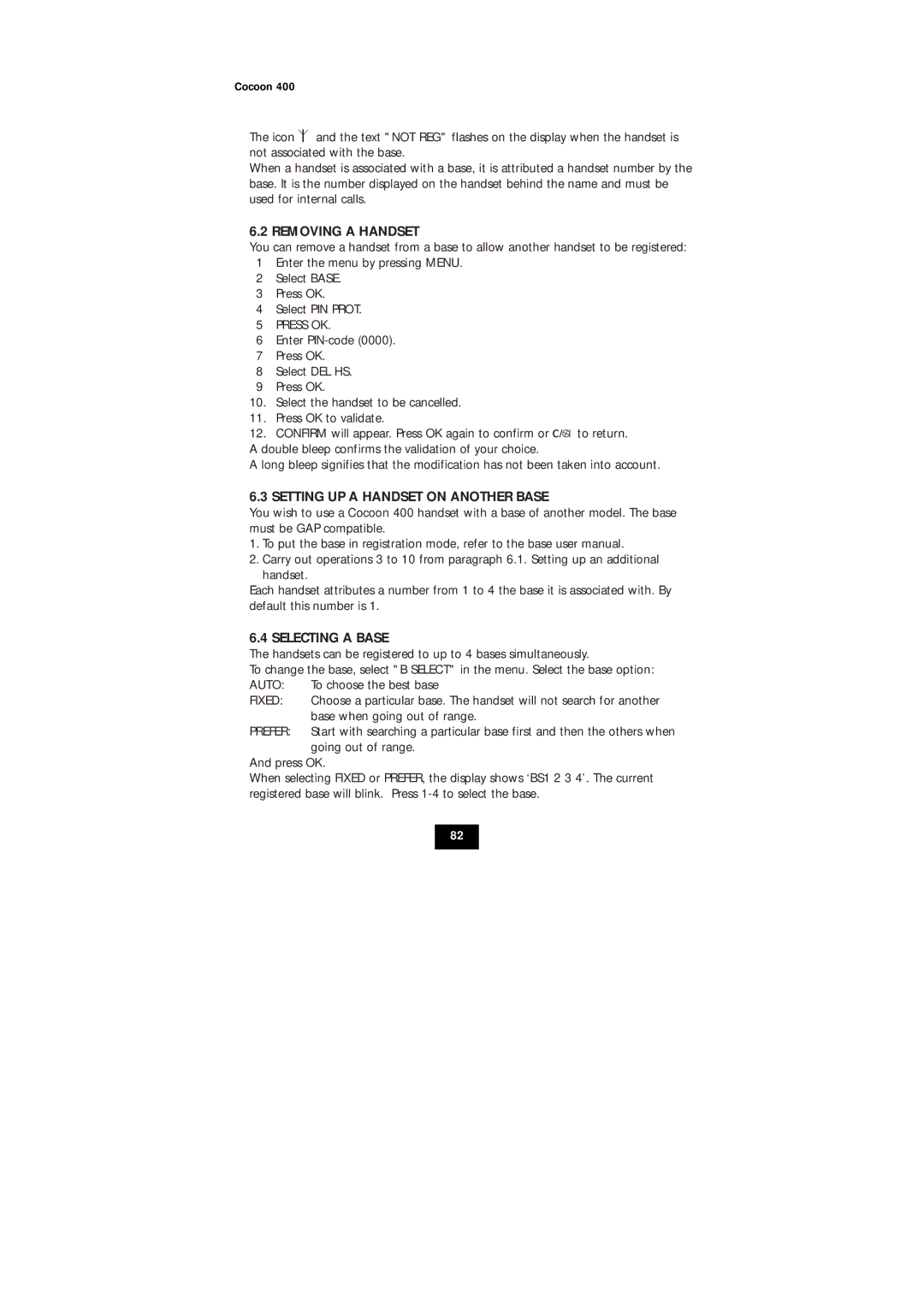Cocoon 400
The icon ![]() and the text "NOT REG" flashes on the display when the handset is not associated with the base.
and the text "NOT REG" flashes on the display when the handset is not associated with the base.
When a handset is associated with a base, it is attributed a handset number by the base. It is the number displayed on the handset behind the name and must be used for internal calls.
6.2 REMOVING A HANDSET
You can remove a handset from a base to allow another handset to be registered:
1Enter the menu by pressing MENU.
2Select BASE.
3Press OK.
4Select PIN PROT.
5PRESS OK.
6Enter
7Press OK.
8Select DEL HS.
9Press OK.
10.Select the handset to be cancelled.
11.Press OK to validate.
12.CONFIRM will appear. Press OK again to confirm or ![]()
![]()
![]() to return. A double bleep confirms the validation of your choice.
to return. A double bleep confirms the validation of your choice.
A long bleep signifies that the modification has not been taken into account.
6.3 SETTING UP A HANDSET ON ANOTHER BASE
You wish to use a Cocoon 400 handset with a base of another model. The base must be GAP compatible.
1.To put the base in registration mode, refer to the base user manual.
2.Carry out operations 3 to 10 from paragraph 6.1. Setting up an additional handset.
Each handset attributes a number from 1 to 4 the base it is associated with. By default this number is 1.
6.4 SELECTING A BASE
The handsets can be registered to up to 4 bases simultaneously.
To change the base, select "B SELECT" in the menu. Select the base option:
AUTO: | To choose the best base |
FIXED: | Choose a particular base. The handset will not search for another |
| base when going out of range. |
PREFER: | Start with searching a particular base first and then the others when |
going out of range. And press OK.
When selecting FIXED or PREFER, the display shows ‘BS1 2 3 4’. The current registered base will blink. Press
82