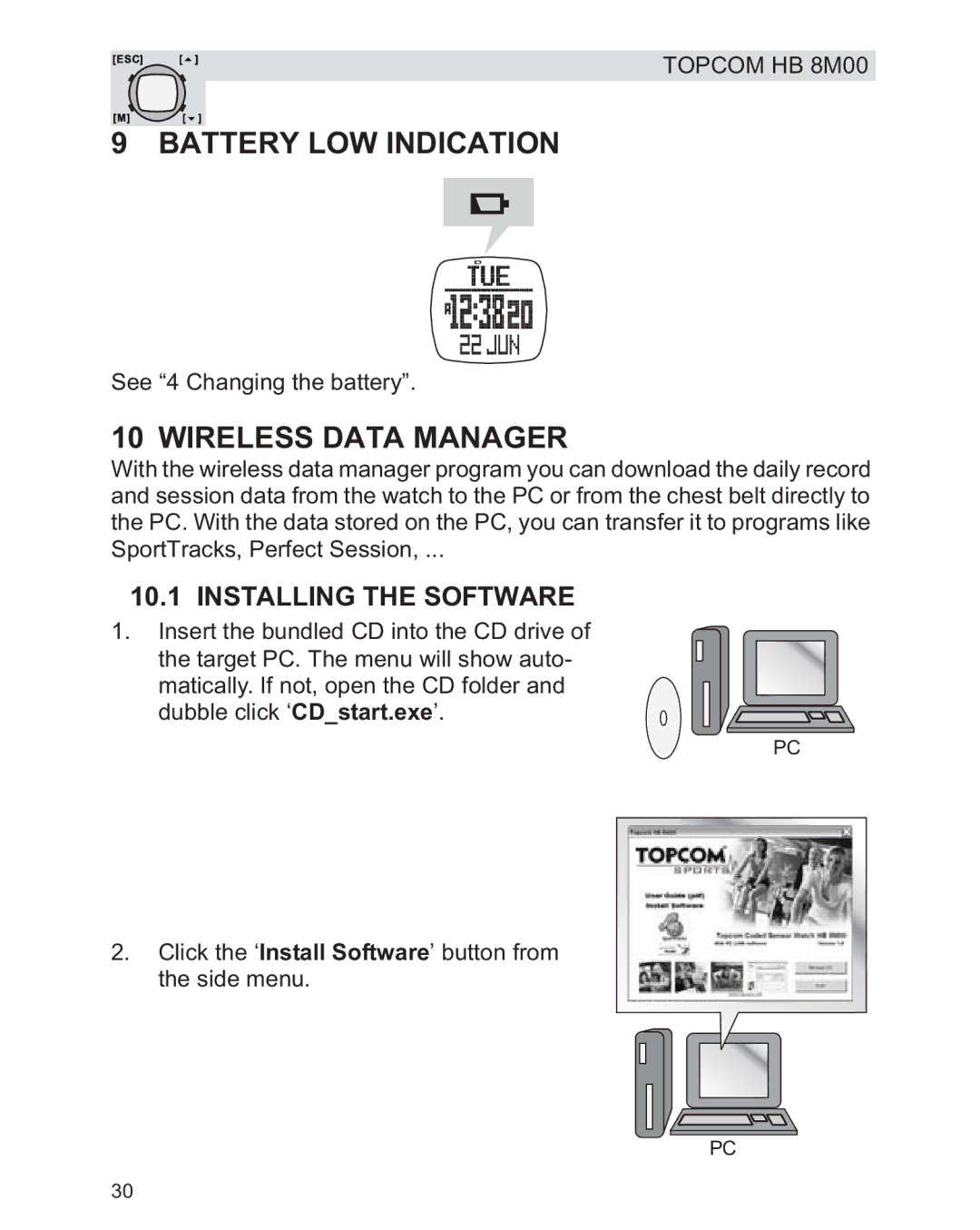TOPCOM HB 8M00
9 BATTERY LOW INDICATION
See “4 Changing the battery”.
10 WIRELESS DATA MANAGER
With the wireless data manager program you can download the daily record and session data from the watch to the PC or from the chest belt directly to the PC. With the data stored on the PC, you can transfer it to programs like SportTracks, Perfect Session, ...
10.1INSTALLING THE SOFTWARE
1.Insert the bundled CD into the CD drive of
the target PC. The menu will show auto- matically. If not, open the CD folder and dubble click ‘CD_start.exe’.
PC
2.Click the ‘Install Software’ button from the side menu.
PC
30