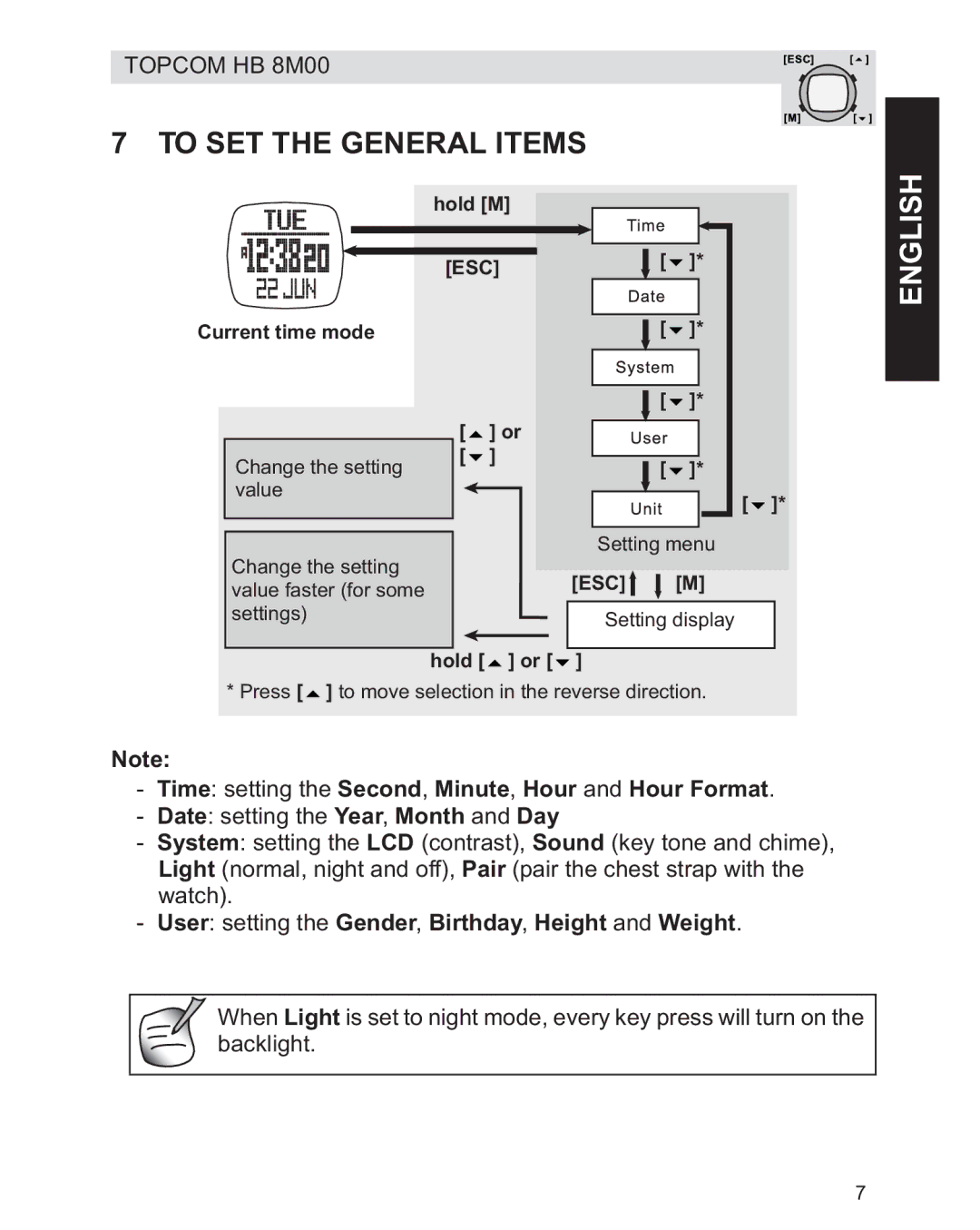TOPCOM HB 8M00
7 TO SET THE GENERAL ITEMS
|
|
| hold [M] |
|
|
|
|
|
|
|
|
|
|
|
| ||
|
|
|
|
|
|
|
|
|
|
|
|
|
|
| |||
|
|
|
|
|
|
|
|
|
|
|
|
|
|
|
|
|
|
|
|
|
|
|
|
|
|
|
|
| [ | ]* |
|
|
| ||
|
|
| [ESC] |
|
|
|
|
|
|
|
| ||||||
|
|
|
|
|
|
|
|
|
|
|
|
|
|
|
|
|
|
Current time mode |
|
|
|
|
|
|
|
|
|
| [ | ]* |
|
|
| ||
|
|
|
|
|
|
|
|
|
|
|
|
|
|
|
|
|
|
|
|
|
| [ | ] or |
|
|
|
|
| [ | ]* |
|
|
| ||
|
|
|
|
|
|
|
|
|
|
|
|
|
|
|
| ||
| Change the setting |
| [ | ] |
|
|
|
|
|
|
|
|
|
|
|
| |
|
|
|
|
|
|
|
| [ | ]* |
|
|
| |||||
|
|
|
|
|
|
|
|
|
|
|
| ||||||
| value |
|
|
|
|
|
|
|
|
|
|
|
|
| [ ]* | ||
|
|
|
|
|
|
|
|
|
|
|
|
| |||||
|
|
|
|
|
|
|
|
|
|
|
|
|
|
|
| ||
|
|
|
|
|
|
|
|
|
|
|
|
|
|
|
|
|
|
| Change the setting |
|
|
|
|
|
|
| Setting menu | ||||||||
|
|
|
|
|
|
|
|
|
|
|
|
|
|
|
| ||
|
|
|
|
| [ESC] |
|
|
| [M] | ||||||||
| value faster (for some |
|
|
|
|
|
|
|
| ||||||||
|
|
|
|
|
|
| |||||||||||
|
|
|
|
|
|
|
|
| |||||||||
| settings) |
|
|
|
|
|
|
| Setting display |
| |||||||
|
|
|
|
|
|
|
|
|
|
|
|
|
|
|
|
|
|
hold [![]() ] or [
] or [![]() ]
]
* Press [![]() ] to move selection in the reverse direction.
] to move selection in the reverse direction.
Note:
-Time: setting the Second, Minute, Hour and Hour Format.
-Date: setting the Year, Month and Day
-System: setting the LCD (contrast), Sound (key tone and chime), Light (normal, night and off), Pair (pair the chest strap with the watch).
-User: setting the Gender, Birthday, Height and Weight.
![]() When Light is set to night mode, every key press will turn on the backlight.
When Light is set to night mode, every key press will turn on the backlight.
ENGLISH
7