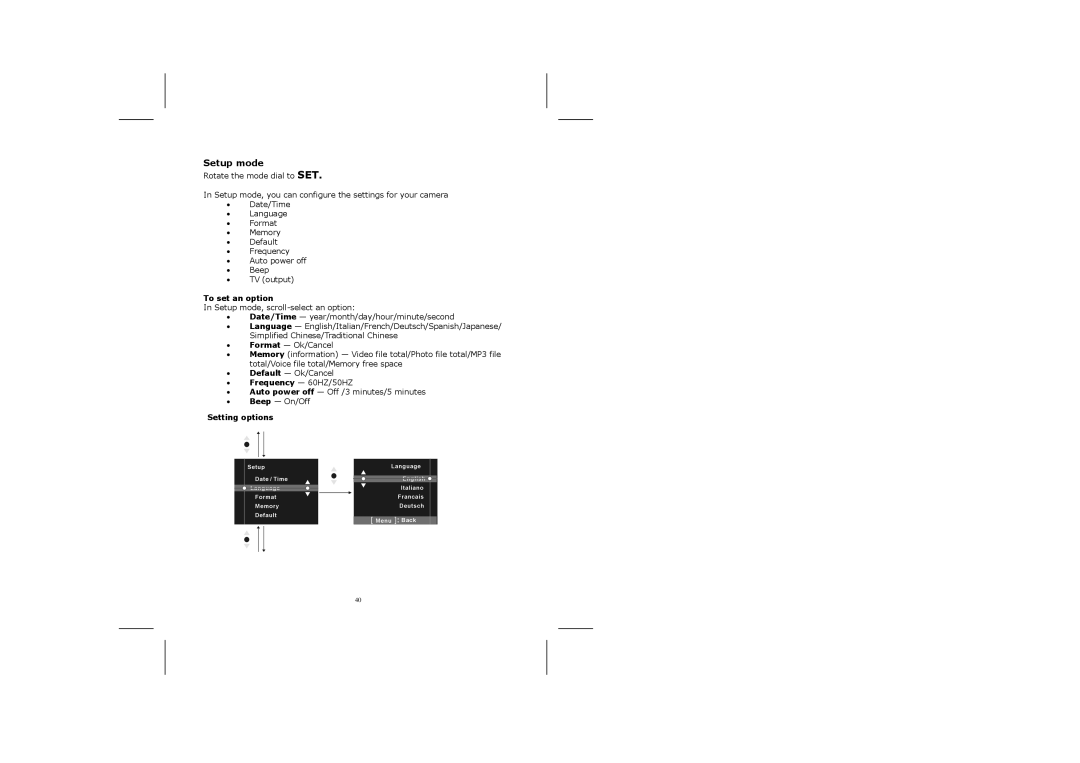Setup mode
Rotate the mode dial to SET.
In Setup mode, you can configure the settings for your camera
•Date/Time
•Language
•Format
•Memory
•Default
•Frequency
•Auto power off
•Beep
•TV (output)
To set an option
In Setup mode,
•Date/Time — year/month/day/hour/minute/second
•Language — English/Italian/French/Deutsch/Spanish/Japanese/ Simplified Chinese/Traditional Chinese
•Format — Ok/Cancel
•Memory (information) — Video file total/Photo file total/MP3 file total/Voice file total/Memory free space
•Default — Ok/Cancel
•Frequency — 60HZ/50HZ
•Auto power off — Off /3 minutes/5 minutes
•Beep — On/Off
Setting options
40