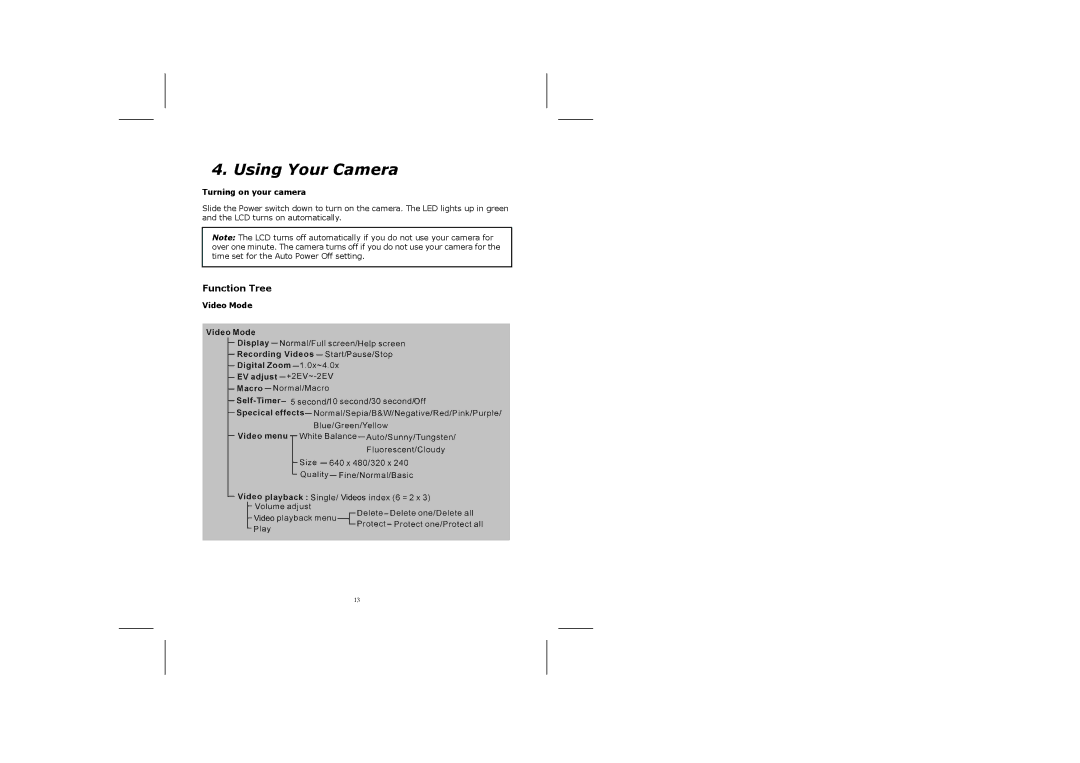4. Using Your Camera
Turning on your camera
Slide the Power switch down to turn on the camera. The LED lights up in green and the LCD turns on automatically.
Note: The LCD turns off automatically if you do not use your camera for over one minute. The camera turns off if you do not use your camera for the time set for the Auto Power Off setting.
Function Tree
Video Mode
13