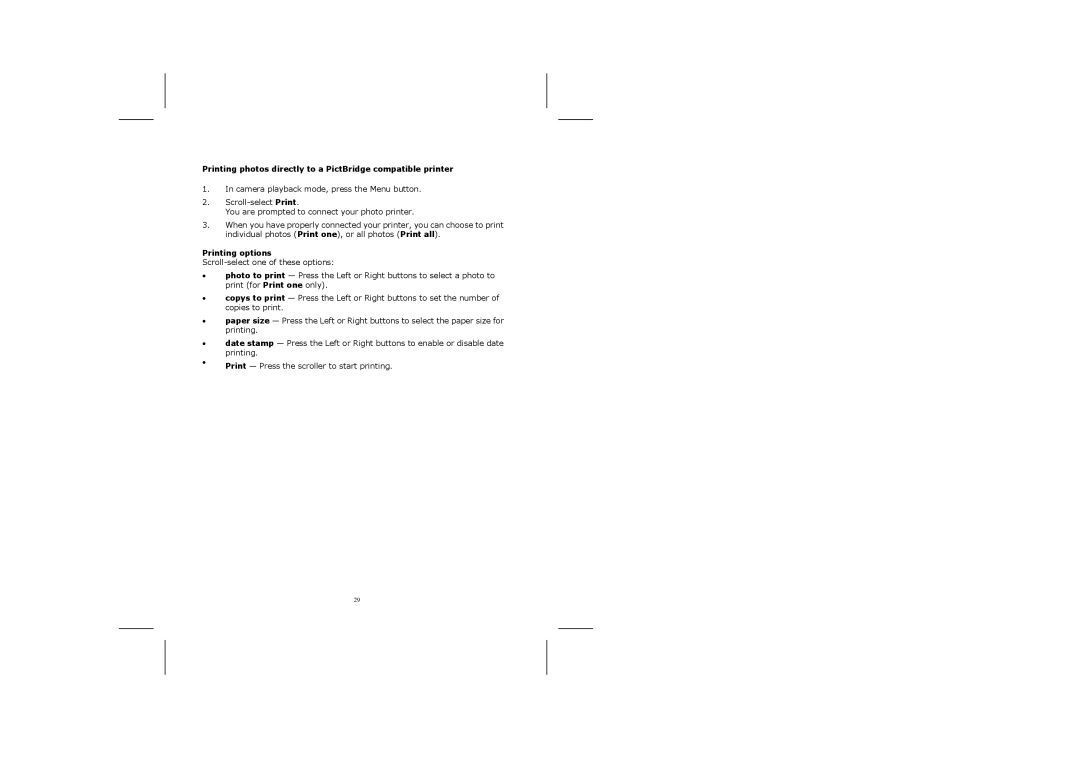Printing photos directly to a PictBridge compatible printer
1.In camera playback mode, press the Menu button.
2.
You are prompted to connect your photo printer.
3.When you have properly connected your printer, you can choose to print individual photos (Print one), or all photos (Print all).
Printing options
•photo to print — Press the Left or Right buttons to select a photo to print (for Print one only).
•copys to print — Press the Left or Right buttons to set the number of copies to print.
•paper size — Press the Left or Right buttons to select the paper size for printing.
•date stamp — Press the Left or Right buttons to enable or disable date printing.
•Print — Press the scroller to start printing.
29