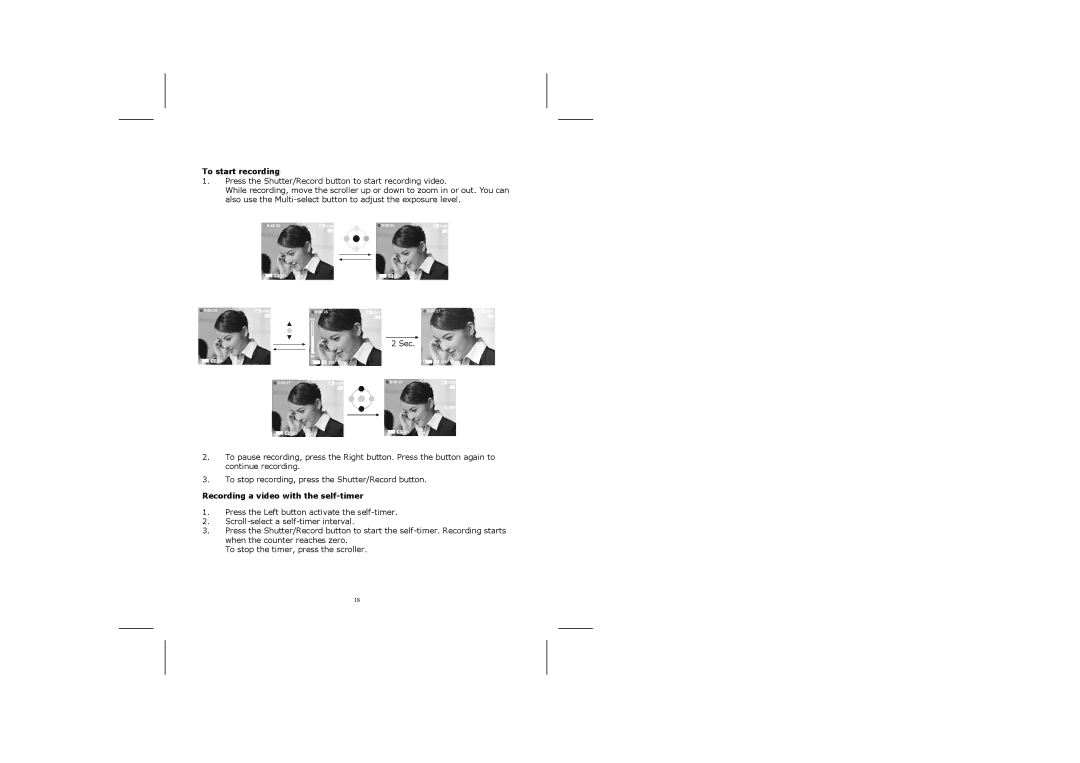To start recording
1.Press the Shutter/Record button to start recording video.
While recording, move the scroller up or down to zoom in or out. You can also use the
2 Sec.
2.To pause recording, press the Right button. Press the button again to continue recording.
3.To stop recording, press the Shutter/Record button.
Recording a video with the self-timer
1.Press the Left button activate the
2.
3.Press the Shutter/Record button to start the
To stop the timer, press the scroller.
18