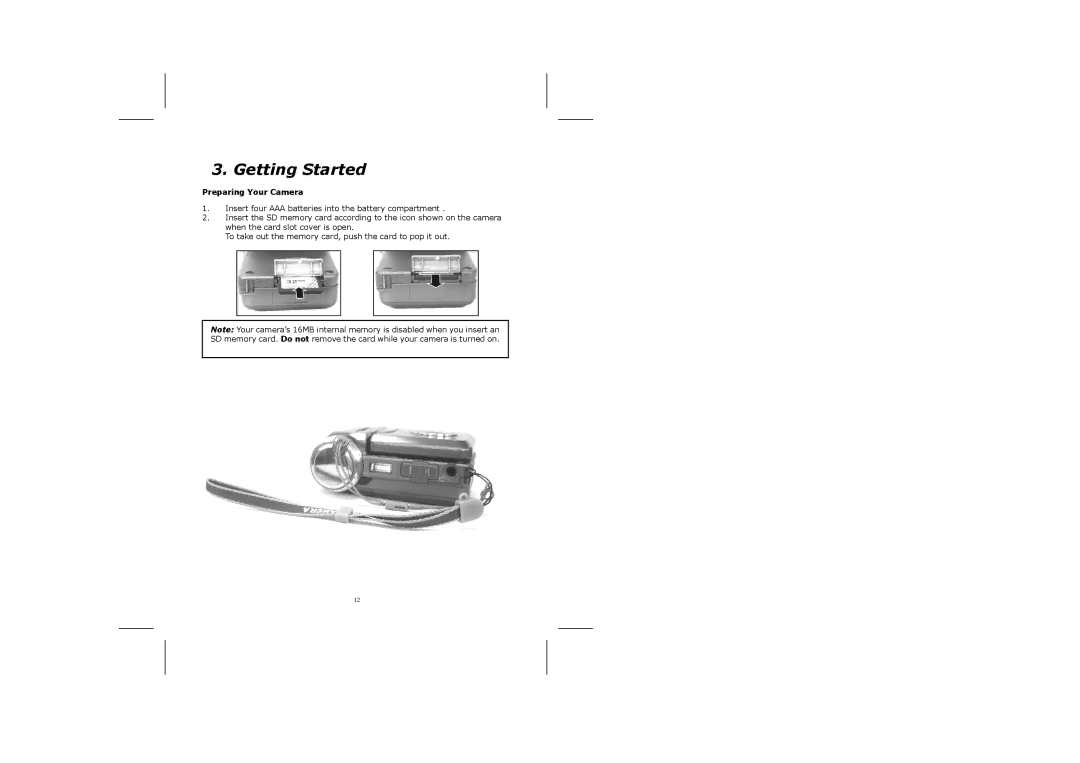3. Getting Started
Preparing Your Camera
1.Insert four AAA batteries into the battery compartment .
2.Insert the SD memory card according to the icon shown on the camera when the card slot cover is open.
To take out the memory card, push the card to pop it out.
Note: Your camera’s 16MB internal memory is disabled when you insert an SD memory card. Do not remove the card while your camera is turned on.
12