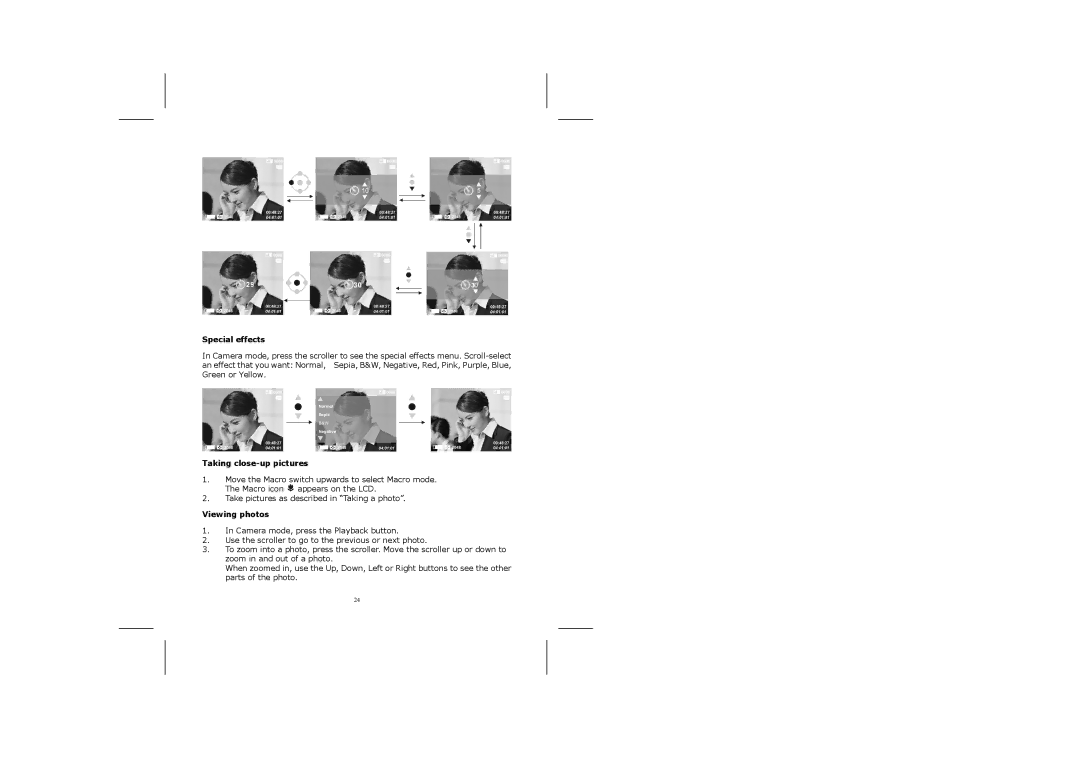Special effects
In Camera mode, press the scroller to see the special effects menu.
Taking close-up pictures
1.Move the Macro switch upwards to select Macro mode. The Macro icon ![]() appears on the LCD.
appears on the LCD.
2.Take pictures as described in “Taking a photo”.
Viewing photos
1.In Camera mode, press the Playback button.
2.Use the scroller to go to the previous or next photo.
3.To zoom into a photo, press the scroller. Move the scroller up or down to zoom in and out of a photo.
When zoomed in, use the Up, Down, Left or Right buttons to see the other parts of the photo.
24