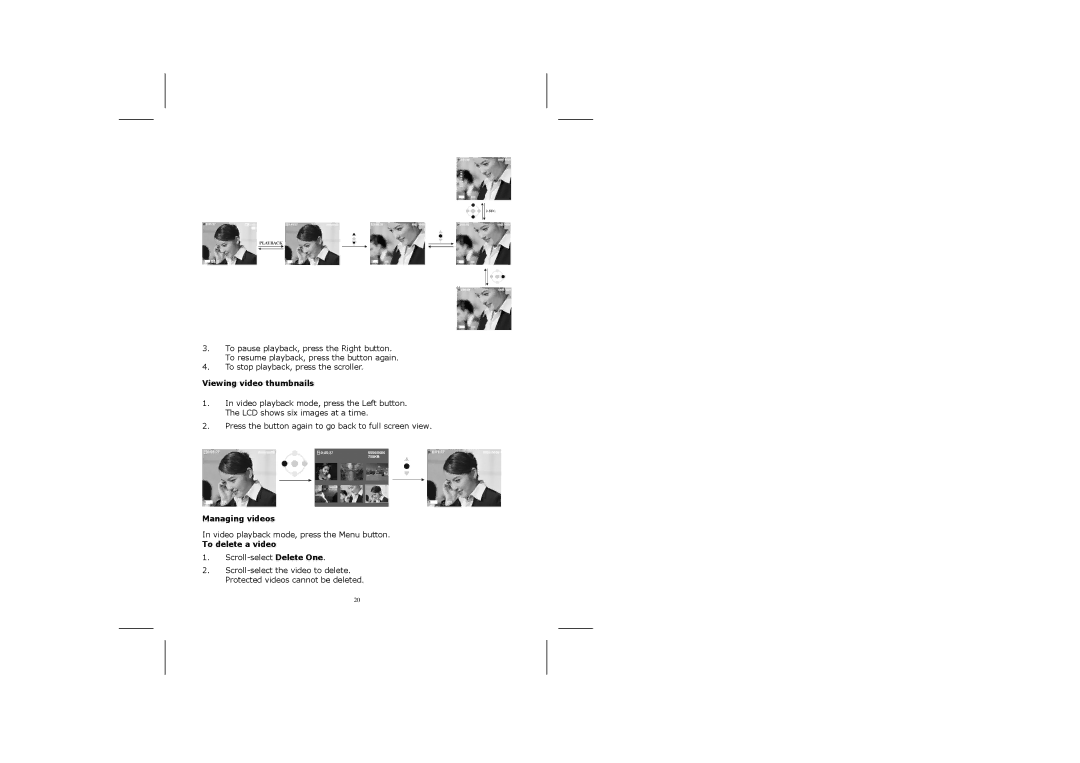3.To pause playback, press the Right button. To resume playback, press the button again.
4.To stop playback, press the scroller.
Viewing video thumbnails
1.In video playback mode, press the Left button. The LCD shows six images at a time.
2.Press the button again to go back to full screen view.
Managing videos
In video playback mode, press the Menu button.
To delete a video
1.
2.
20