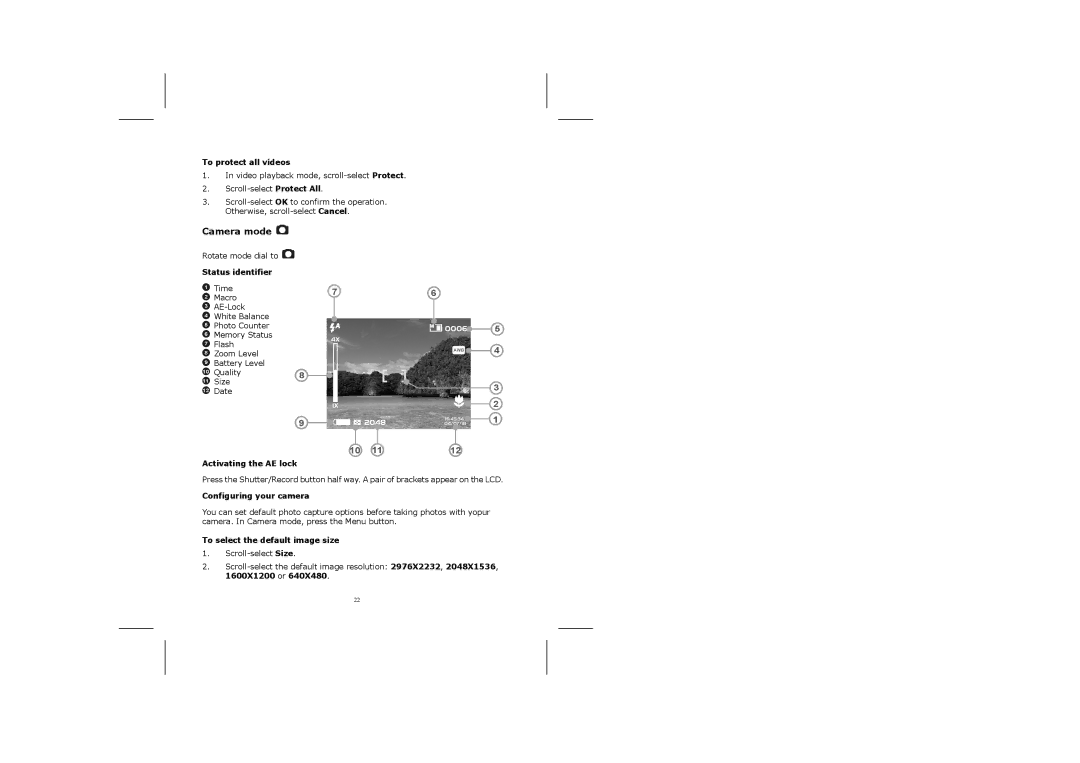To protect all videos
1.In video playback mode,
2.
3.
Camera mode 
Rotate mode dial to ![]()
Status identifier
![]() Time
Time
![]() Macro
Macro
![]()
![]() White Balance
White Balance
![]() Photo Counter
Photo Counter
![]() Memory Status
Memory Status
![]() Flash
Flash
![]() Zoom Level
Zoom Level
![]() Battery Level
Battery Level
![]() Quality
Quality
![]() Size
Size
![]() Date
Date
Activating the AE lock
Press the Shutter/Record button half way. A pair of brackets appear on the LCD.
Configuring your camera
You can set default photo capture options before taking photos with yopur camera. In Camera mode, press the Menu button.
To select the default image size
1.
2.
22