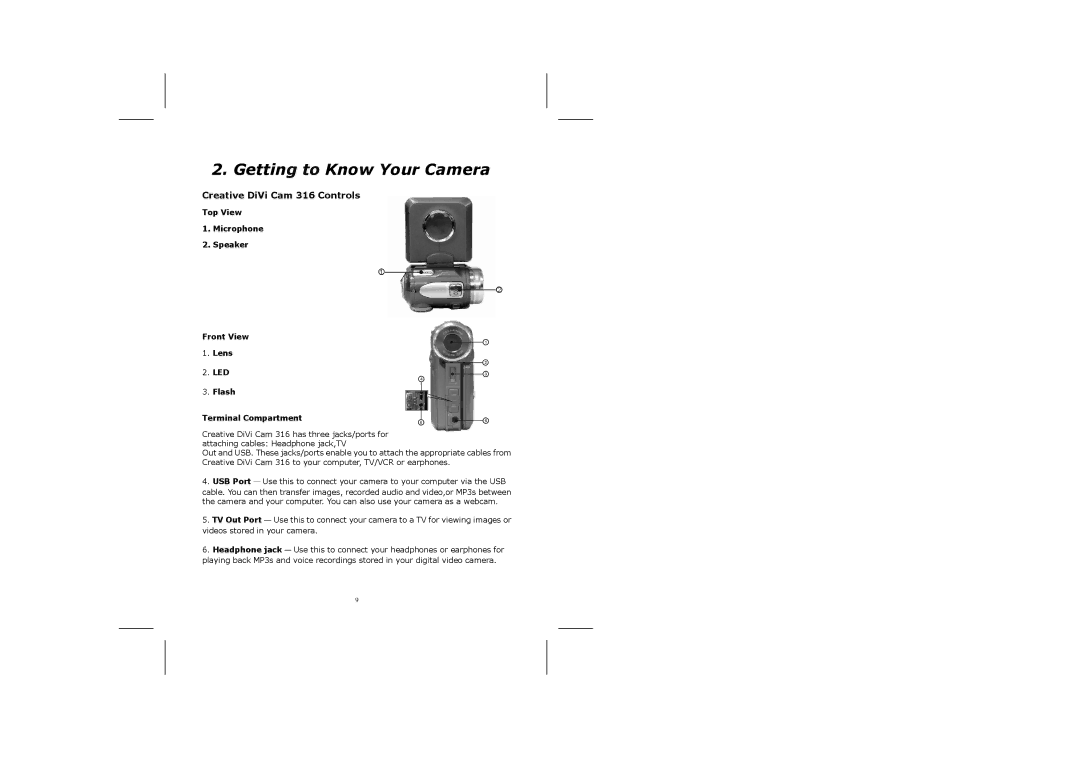2. Getting to Know Your Camera
Creative DiVi Cam 316 Controls
Top View
1.Microphone
2.Speaker
Front View
1.Lens
2.LED
3.Flash
Terminal Compartment
Creative DiVi Cam 316 has three jacks/ports for attaching cables: Headphone jack,TV
Out and USB. These jacks/ports enable you to attach the appropriate cables from Creative DiVi Cam 316 to your computer, TV/VCR or earphones.
4.USB Port — Use this to connect your camera to your computer via the USB
cable. You can then transfer images, recorded audio and video,or MP3s between the camera and your computer. You can also use your camera as a webcam.
5.TV Out Port — Use this to connect your camera to a TV for viewing images or videos stored in your camera.
6.Headphone jack — Use this to connect your headphones or earphones for playing back MP3s and voice recordings stored in your digital video camera.
9