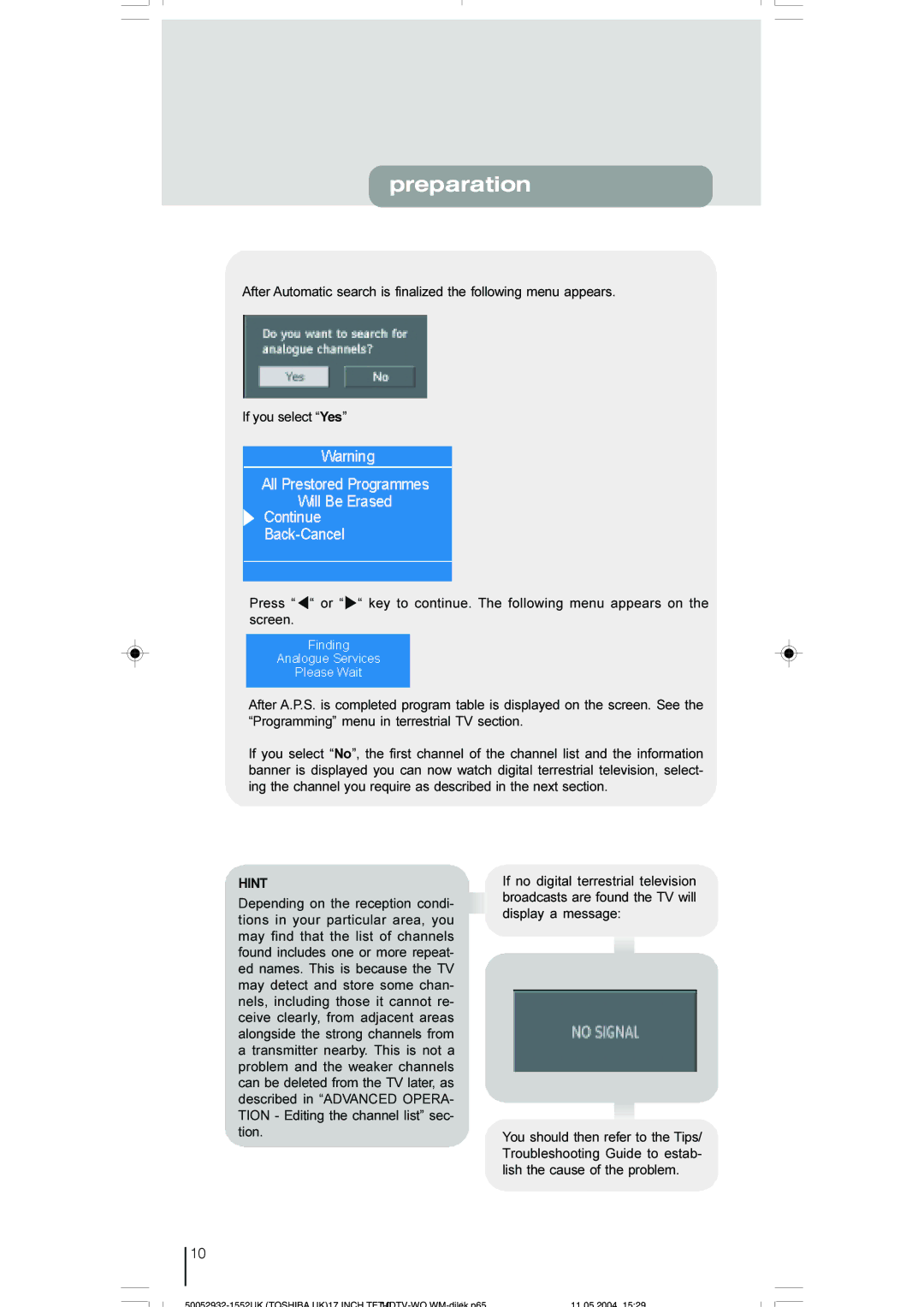preparation
After Automatic search is finalized the following menu appears.
If you select “Yes”
Press “![]() “ or “
“ or “![]() “ key to continue. The following menu appears on the screen.
“ key to continue. The following menu appears on the screen.
After A.P.S. is completed program table is displayed on the screen. See the “Programming” menu in terrestrial TV section.
If you select “No”, the first channel of the channel list and the information banner is displayed you can now watch digital terrestrial television, select- ing the channel you require as described in the next section.
HINT
Depending on the reception condi- tions in your particular area, you may find that the list of channels found includes one or more repeat- ed names. This is because the TV may detect and store some chan- nels, including those it cannot re- ceive clearly, from adjacent areas alongside the strong channels from a transmitter nearby. This is not a problem and the weaker channels can be deleted from the TV later, as described in “ADVANCED OPERA- TION - Editing the channel list” sec- tion.
If no digital terrestrial television broadcasts are found the TV will display a message:
You should then refer to the Tips/ Troubleshooting Guide to estab- lish the cause of the problem.
10
11 05 2004 15:29 |