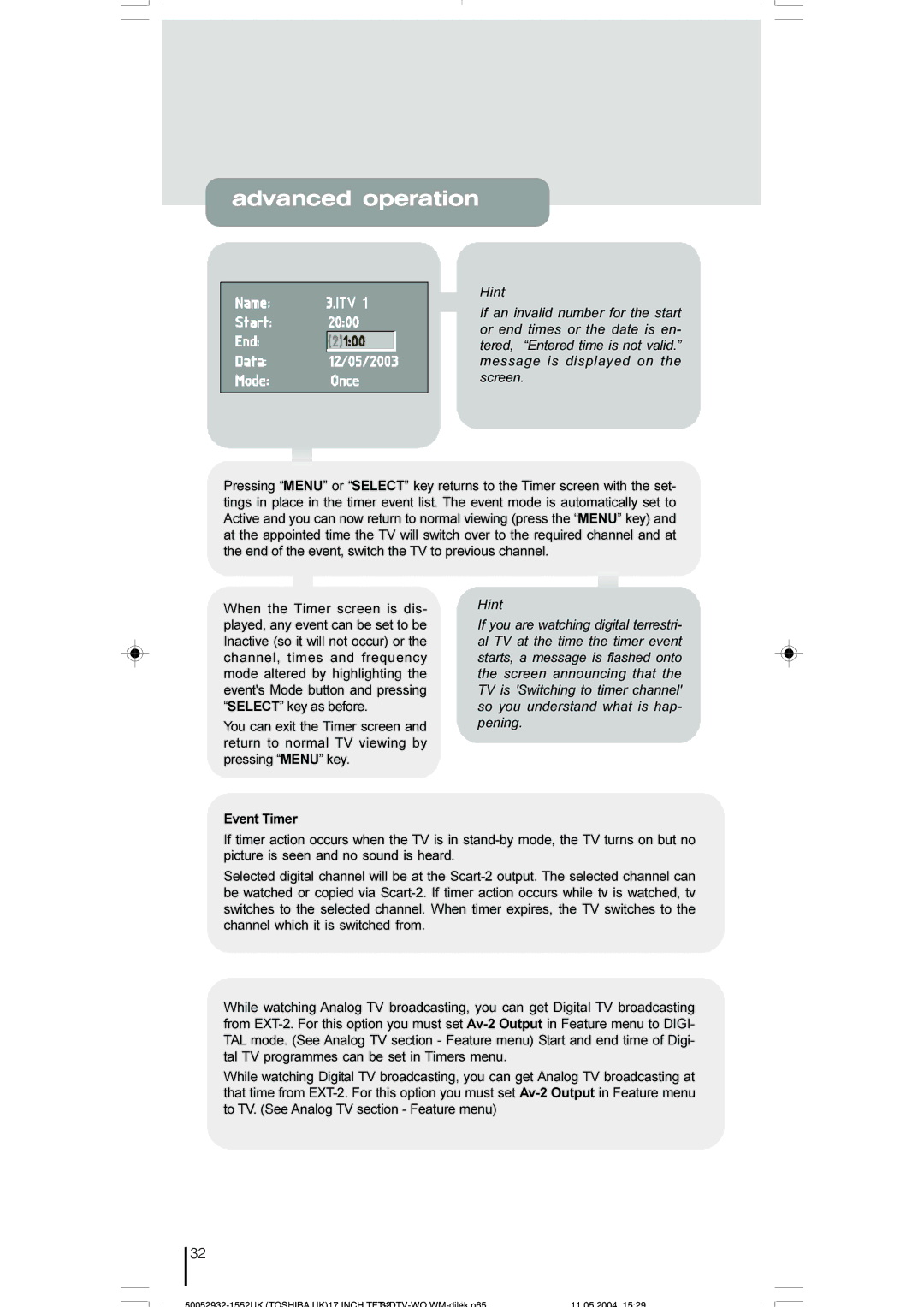advanced operation
Hint
If an invalid number for the start or end times or the date is en- tered, “Entered time is not valid.” message is displayed on the screen.
Pressing “MENU” or “SELECT” key returns to the Timer screen with the set- tings in place in the timer event list. The event mode is automatically set to Active and you can now return to normal viewing (press the “MENU” key) and at the appointed time the TV will switch over to the required channel and at the end of the event, switch the TV to previous channel.
When the Timer screen is dis- played, any event can be set to be Inactive (so it will not occur) or the channel, times and frequency mode altered by highlighting the event's Mode button and pressing “SELECT” key as before.
You can exit the Timer screen and return to normal TV viewing by pressing “MENU” key.
Event Timer
Hint
If you are watching digital terrestri- al TV at the time the timer event starts, a message is flashed onto the screen announcing that the TV is 'Switching to timer channel' so you understand what is hap- pening.
If timer action occurs when the TV is in
Selected digital channel will be at the
While watching Analog TV broadcasting, you can get Digital TV broadcasting from
While watching Digital TV broadcasting, you can get Analog TV broadcasting at that time from
32
11 05 2004 15:29 |