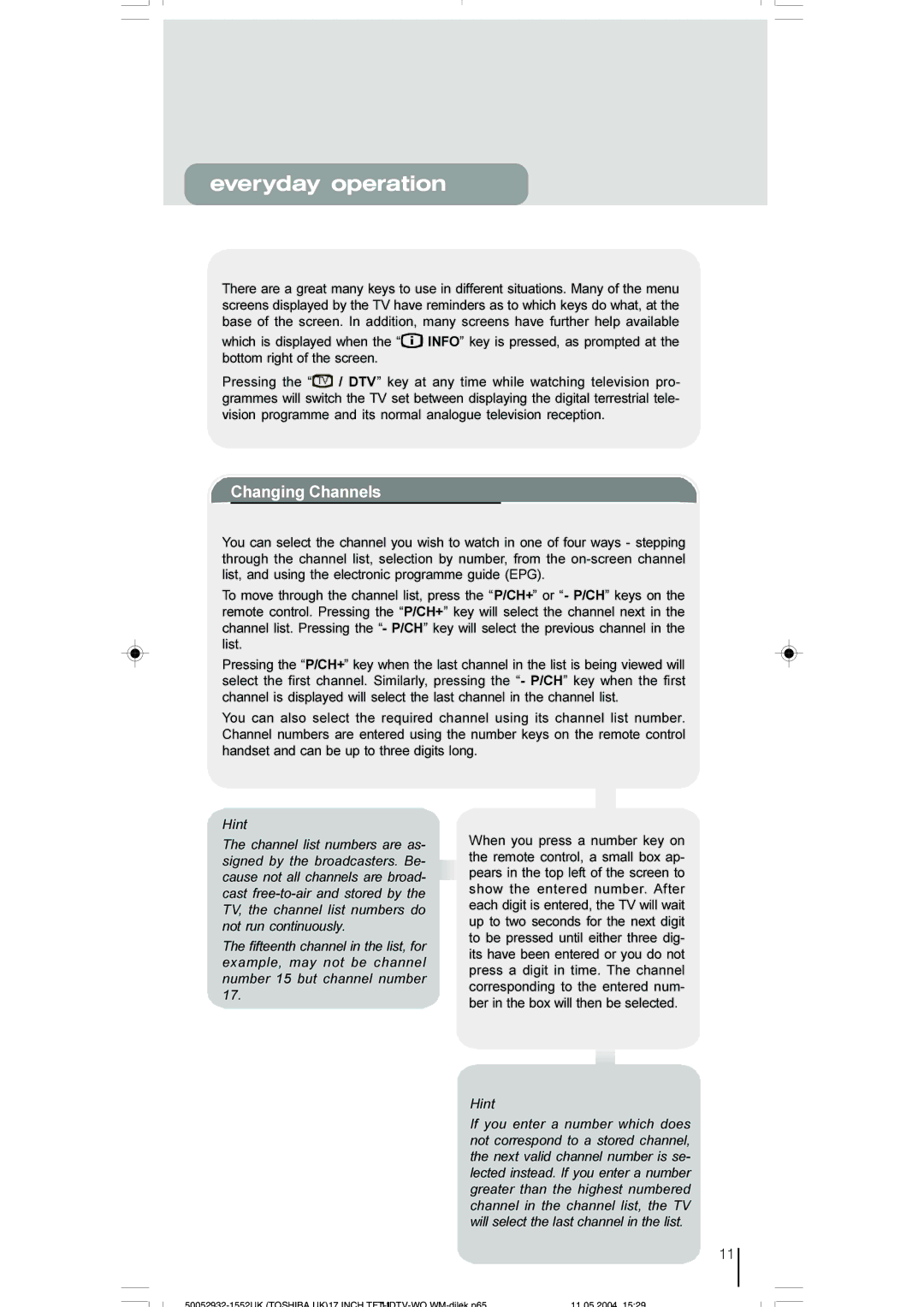everyday operation
There are a great many keys to use in different situations. Many of the menu screens displayed by the TV have reminders as to which keys do what, at the base of the screen. In addition, many screens have further help available
which is displayed when the “![]() INFO” key is pressed, as prompted at the bottom right of the screen.
INFO” key is pressed, as prompted at the bottom right of the screen.
Pressing the “![]() 79/ DTV” key at any time while watching television pro- grammes will switch the TV set between displaying the digital terrestrial tele- vision programme and its normal analogue television reception.
79/ DTV” key at any time while watching television pro- grammes will switch the TV set between displaying the digital terrestrial tele- vision programme and its normal analogue television reception.
 Changing Channels
Changing Channels
You can select the channel you wish to watch in one of four ways - stepping through the channel list, selection by number, from the
To move through the channel list, press the “P/CH+” or “- P/CH” keys on the remote control. Pressing the “P/CH+” key will select the channel next in the channel list. Pressing the “- P/CH” key will select the previous channel in the list.
Pressing the “P/CH+” key when the last channel in the list is being viewed will select the first channel. Similarly, pressing the “- P/CH” key when the first channel is displayed will select the last channel in the channel list.
You can also select the required channel using its channel list number. Channel numbers are entered using the number keys on the remote control handset and can be up to three digits long.
Hint
The channel list numbers are as- signed by the broadcasters. Be- cause not all channels are broad- cast
The fifteenth channel in the list, for example, may not be channel number 15 but channel number 17.
When you press a number key on the remote control, a small box ap- pears in the top left of the screen to show the entered number. After each digit is entered, the TV will wait up to two seconds for the next digit to be pressed until either three dig- its have been entered or you do not press a digit in time. The channel corresponding to the entered num- ber in the box will then be selected.
Hint
If you enter a number which does not correspond to a stored channel, the next valid channel number is se- lected instead. If you enter a number greater than the highest numbered channel in the channel list, the TV will select the last channel in the list.
11
11 05 2004 15:29 |