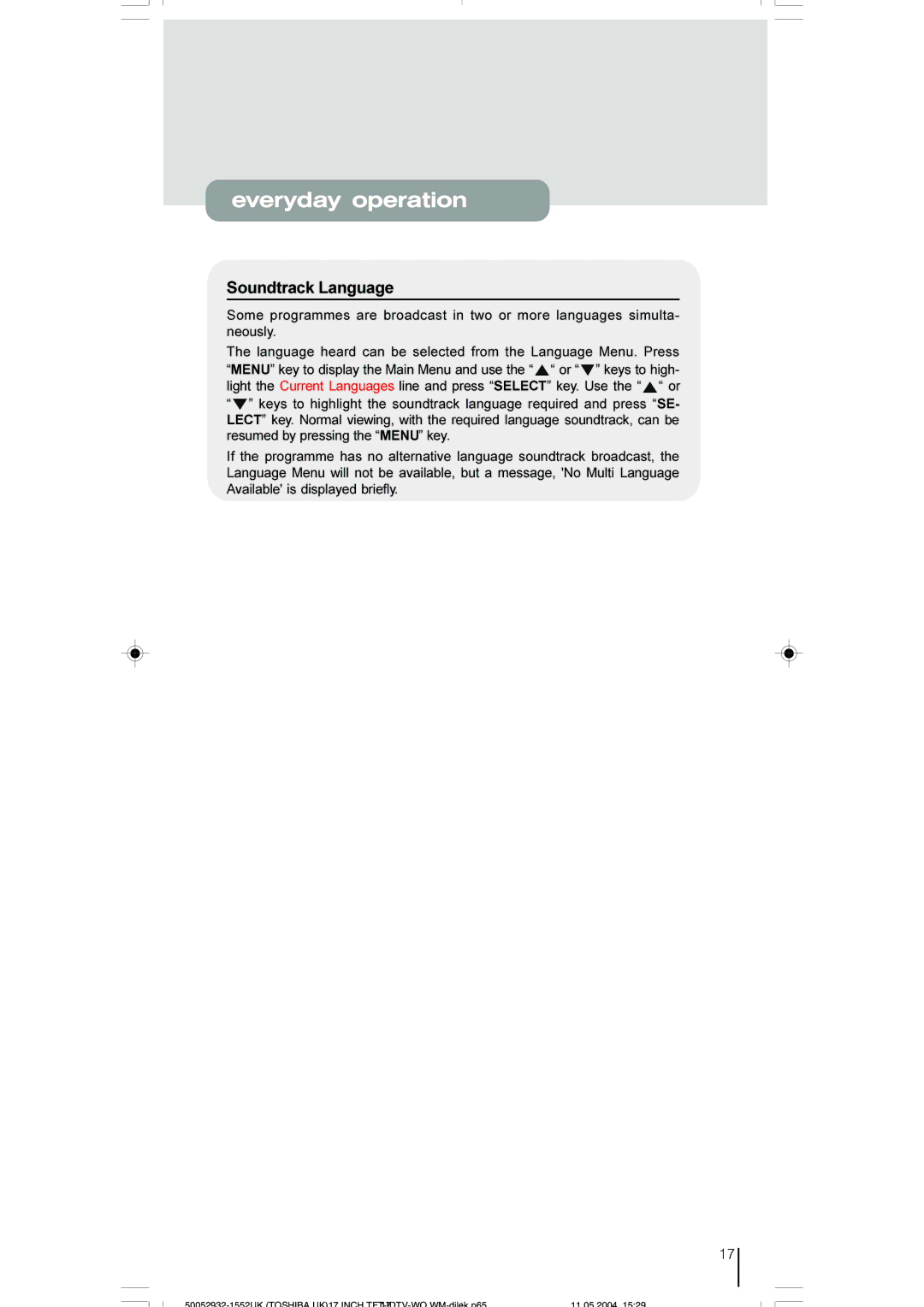everyday operation
Soundtrack Language
Some programmes are broadcast in two or more languages simulta- neously.
The language heard can be selected from the Language Menu. Press “MENU” key to display the Main Menu and use the “![]() “ or “
“ or “![]() ” keys to high- light the Current Languages line and press “SELECT” key. Use the “
” keys to high- light the Current Languages line and press “SELECT” key. Use the “![]() “ or “
“ or “![]() ” keys to highlight the soundtrack language required and press “SE- LECT” key. Normal viewing, with the required language soundtrack, can be resumed by pressing the “MENU” key.
” keys to highlight the soundtrack language required and press “SE- LECT” key. Normal viewing, with the required language soundtrack, can be resumed by pressing the “MENU” key.
If the programme has no alternative language soundtrack broadcast, the Language Menu will not be available, but a message, 'No Multi Language Available' is displayed briefly.
17
11 05 2004 15:29 |