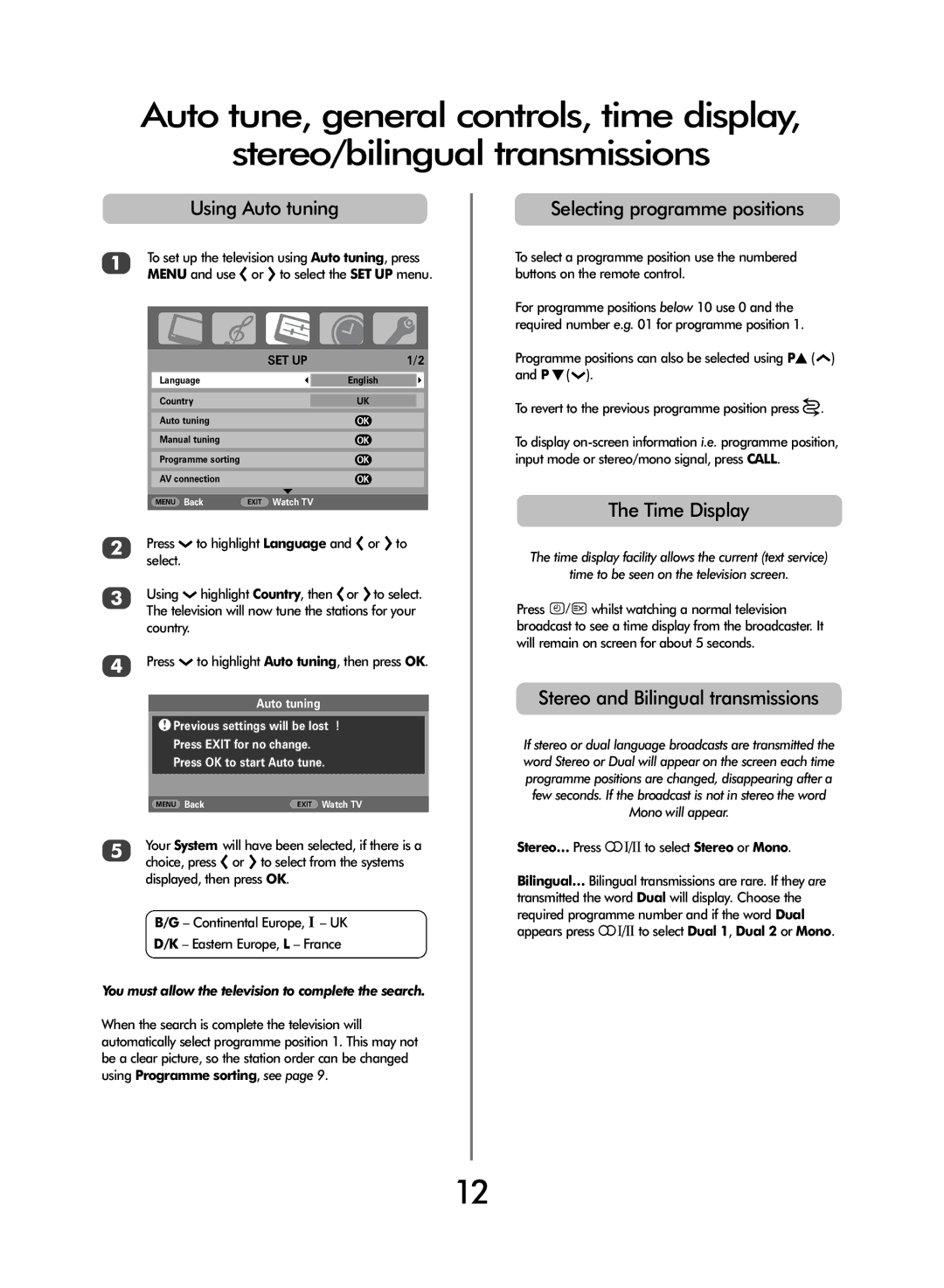Auto tune, general controls, time display,
stereo/bilingual transmissions
Using Auto tuning
1To set up the television using Auto tuning, press MENU and use S or R to select the SET UP menu.
|
|
|
|
|
| SET UP | 1/2 | ||
Language |
|
| English |
|
|
|
|
|
|
Country |
|
| UK |
|
Auto tuning |
|
| OK | |
Manual tuning |
|
| OK | |
Programme sorting |
|
| OK | |
AV connection |
|
| OK | |
|
|
|
|
|
MENU Back | EXIT Watch TV |
|
| |
|
|
|
|
|
2Press Q to highlight Language and S or R to select.
3Using Q highlight Country, then Sor Rto select. The television will now tune the stations for your country.
4Press Q to highlight Auto tuning, then press OK.
Auto tuning
! Previous settings will be lost ! Press EXIT for no change. Press OK to start Auto tune.
MENU Back | EXIT Watch TV |
5Your System will have been selected, if there is a choice, press S or R to select from the systems displayed, then press OK.
B/G – Continental Europe, I – UK
D/K – Eastern Europe, L – France
You must allow the television to complete the search.
When the search is complete the television will automatically select programme position 1. This may not be a clear picture, so the station order can be changed using Programme sorting, see page 9.
Selecting programme positions
To select a programme position use the numbered buttons on the remote control.
For programme positions below 10 use 0 and the required number e.g. 01 for programme position 1.
Programme positions can also be selected using Pf(P) and P e(Q).
To revert to the previous programme position press ^.
To display
The Time Display
The time display facility allows the current (text service)
time to be seen on the television screen.
Press 8/9whilst watching a normal television broadcast to see a time display from the broadcaster. It will remain on screen for about 5 seconds.
Stereo and Bilingual transmissions
If stereo or dual language broadcasts are transmitted the word Stereo or Dual will appear on the screen each time programme positions are changed, disappearing after a few seconds. If the broadcast is not in stereo the word Mono will appear.
Stereo… Press OI/II to select Stereo or Mono.
Bilingual… Bilingual transmissions are rare. If they are transmitted the word Dual will display. Choose the required programme number and if the word Dual appears press OI/II to select Dual 1, Dual 2 or Mono.
12