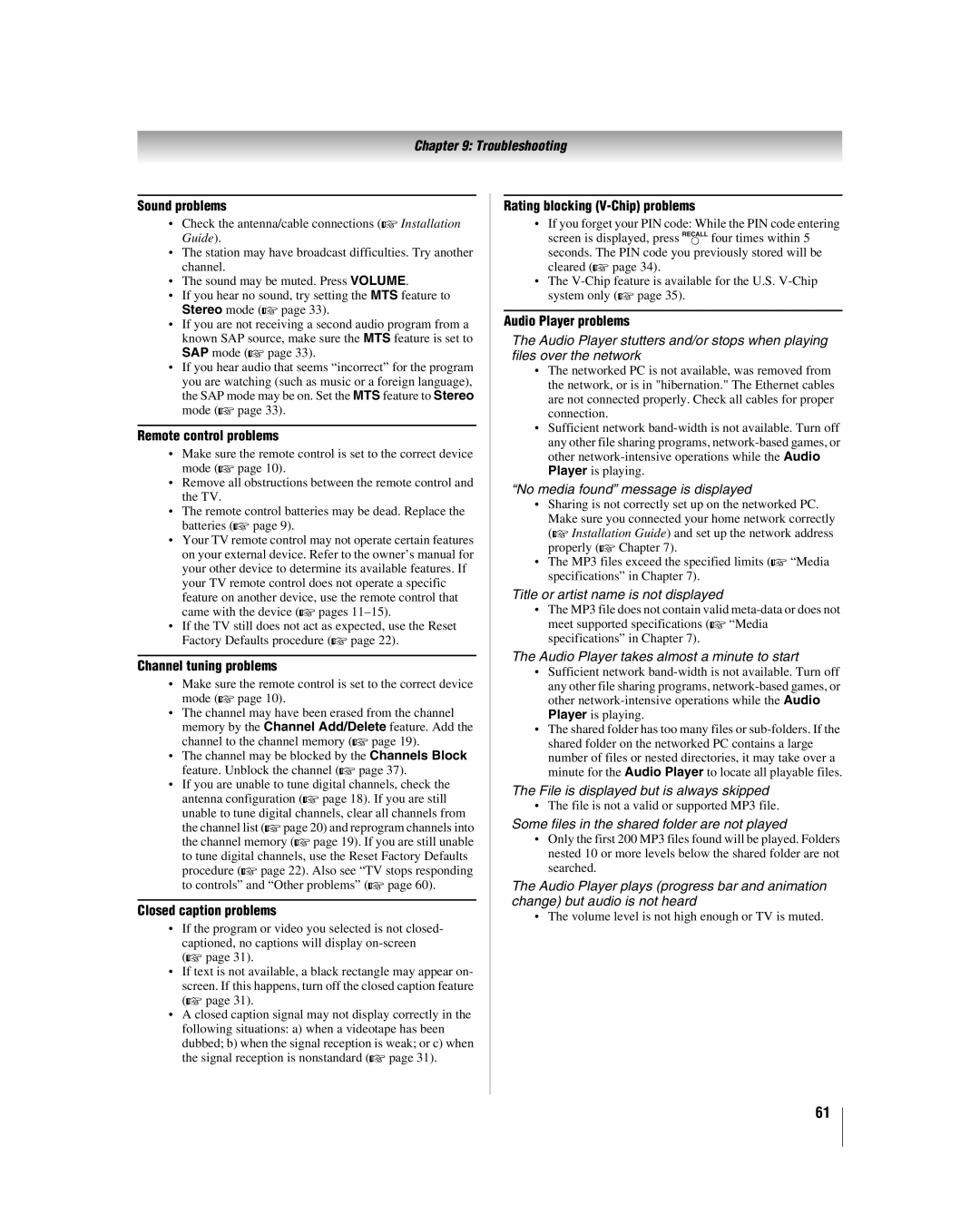Chapter 9: Troubleshooting
Sound problems
•Check the antenna/cable connections (- Installation Guide).
•The station may have broadcast difficulties. Try another channel.
•The sound may be muted. Press VOLUME.
•If you hear no sound, try setting the MTS feature to Stereo mode (- page 33).
•If you are not receiving a second audio program from a
known SAP source, make sure the MTS feature is set to SAP mode (- page 33).
•If you hear audio that seems “incorrect” for the program you are watching (such as music or a foreign language),
the SAP mode may be on. Set the MTS feature to Stereo mode (- page 33).
Remote control problems
•Make sure the remote control is set to the correct device mode (- page 10).
•Remove all obstructions between the remote control and the TV.
•The remote control batteries may be dead. Replace the batteries (- page 9).
•Your TV remote control may not operate certain features on your external device. Refer to the owner’s manual for your other device to determine its available features. If your TV remote control does not operate a specific
feature on another device, use the remote control that came with the device (- pages
•If the TV still does not act as expected, use the Reset Factory Defaults procedure (- page 22).
Channel tuning problems
•Make sure the remote control is set to the correct device mode (- page 10).
•The channel may have been erased from the channel
memory by the Channel Add/Delete feature. Add the channel to the channel memory (- page 19).
•The channel may be blocked by the Channels Block feature. Unblock the channel (- page 37).
•If you are unable to tune digital channels, check the antenna configuration (- page 18). If you are still
unable to tune digital channels, clear all channels from the channel list
to tune digital channels, use the Reset Factory Defaults procedure (- page 22). Also see “TV stops responding to controls” and “Other problems” (- page 60).
Closed caption problems
•If the program or video you selected is not closed-
captioned, no captions will display
•If text is not available, a black rectangle may appear on-
screen. If this happens, turn off the closed caption feature (- page 31).
•A closed caption signal may not display correctly in the following situations: a) when a videotape has been
dubbed; b) when the signal reception is weak; or c) when the signal reception is nonstandard (- page 31).
Rating blocking (V-Chip) problems
•If you forget your PIN code: While the PIN code entering screen is displayed, press Efour times within 5
seconds. The PIN code you previously stored will be cleared (- page 34).
•The
Audio Player problems
The Audio Player stutters and/or stops when playing files over the network
•The networked PC is not available, was removed from the network, or is in "hibernation." The Ethernet cables are not connected properly. Check all cables for proper connection.
•Sufficient network
“No media found” message is displayed
•Sharing is not correctly set up on the networked PC.
Make sure you connected your home network correctly (- Installation Guide) and set up the network address properly (- Chapter 7).
•The MP3 files exceed the specified limits (- “Media specifications” in Chapter 7).
Title or artist name is not displayed
•The MP3 file does not contain valid
The Audio Player takes almost a minute to start
•Sufficient network
•The shared folder has too many files or
The File is displayed but is always skipped
•The file is not a valid or supported MP3 file.
Some files in the shared folder are not played
•Only the first 200 MP3 files found will be played. Folders nested 10 or more levels below the shared folder are not searched.
The Audio Player plays (progress bar and animation change) but audio is not heard
•The volume level is not high enough or TV is muted.
61