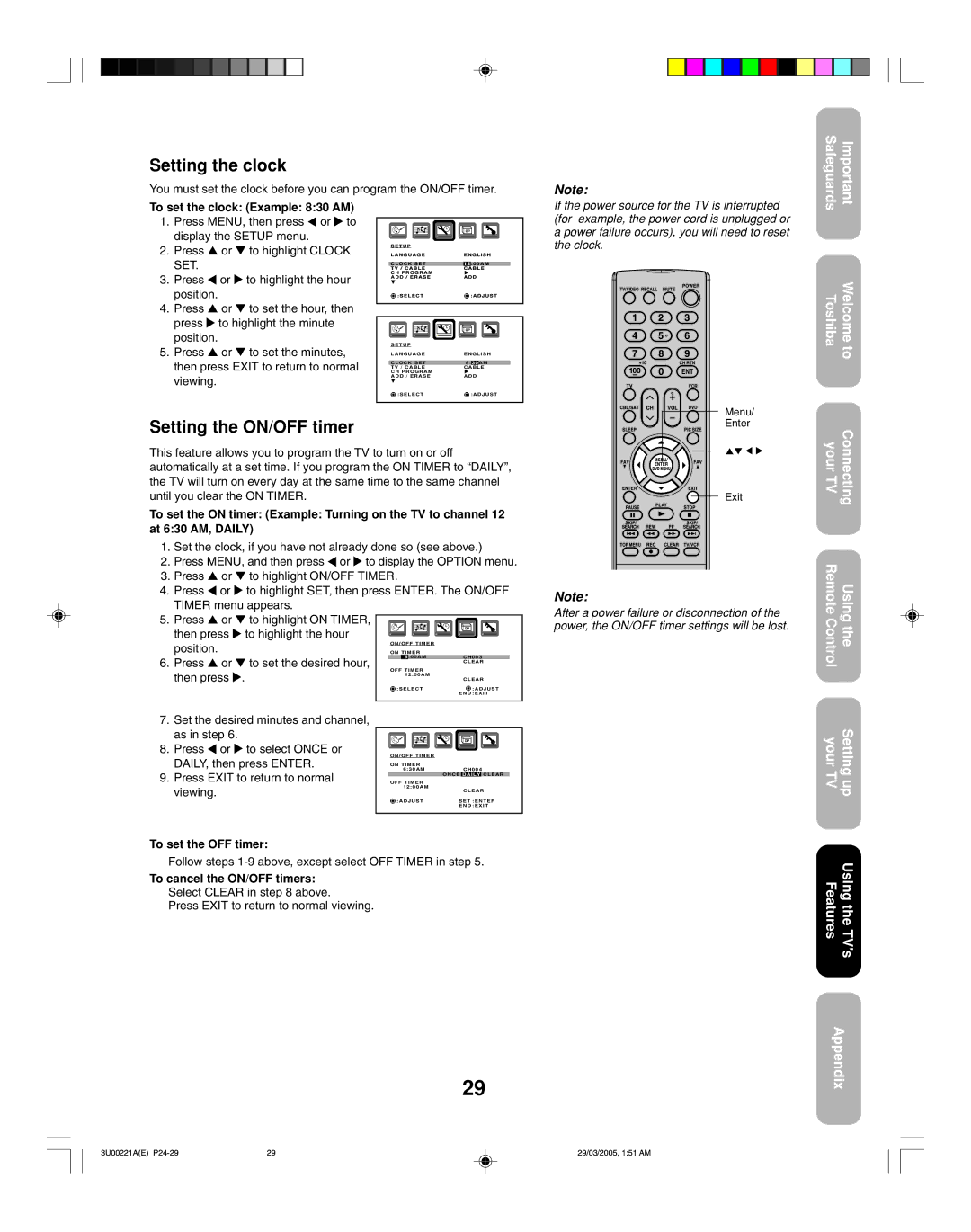Setting the clock
You must set the clock before you can program the ON/OFF timer.
Note:
To set the clock: (Example: 8:30 AM)
1.Press MENU, then press ![]() or
or ![]() to display the SETUP menu.
to display the SETUP menu.
2.Press ▲ or ▼ to highlight CLOCK SET.
3.Press ![]() or
or ![]() to highlight the hour position.
to highlight the hour position.
4.Press ▲ or ▼ to set the hour, then press ![]() to highlight the minute position.
to highlight the minute position.
5.Press ▲ or ▼ to set the minutes, then press EXIT to return to normal viewing.
SETULANGUCTVLO/CKCABLEPASETGE![]()
![]()
![]()
![]()
![]()
![]() ENCA12:00AGISBLEMH
ENCA12:00AGISBLEMH
HPROGRAM
 ADD:SELECT/ERASE
ADD:SELECT/ERASE
 ADD:ADJUST
ADD:ADJUST
SETUP |
|
LANGUAGE | ENGLISH |
CLOCK SET | 8: 30 AM |
TV / CABLE | CABLE |
CH PROGRAM |
|
ADD / ERASE | ADD |
:SELECT | :ADJUST |
If the power source for the TV is interrupted (for example, the power cord is unplugged or a power failure occurs), you will need to reset the clock.
Setting the ON/OFF timer
This feature allows you to program the TV to turn on or off automatically at a set time. If you program the ON TIMER to “DAILY”, the TV will turn on every day at the same time to the same channel until you clear the ON TIMER.
To set the ON timer: (Example: Turning on the TV to channel 12 at 6:30 AM, DAILY)
1.Set the clock, if you have not already done so (see above.)
2.Press MENU, and then press ![]() or
or ![]() to display the OPTION menu.
to display the OPTION menu.
3.Press ▲ or ▼ to highlight ON/OFF TIMER.
4.Press ![]() or
or ![]() to highlight SET, then press ENTER. The ON/OFF TIMER menu appears.
to highlight SET, then press ENTER. The ON/OFF TIMER menu appears.
5.Press ▲ or ▼ to highlight ON TIMER, ![]()
then press | to highlight the hour |
|
position. | ON/OFF TIMER |
|
ON TIMER |
| |
| 6 :00AM | CH003 |
6. Press ▲ or ▼ to set the desired hour, | CLEAR | |
| ||
then press . | OFF TIMER |
|
12:00AM | CLEAR | |
| ||
7. | Set the desired minutes and channel, |
|
| ||
| as in step 6. |
|
|
| |
8. | Press | or | to select ONCE or | ON/OFF TIMER |
|
| DAILY, then press ENTER. |
| |||
| ON TIMER |
| |||
9. | Press EXIT to return to normal | 6:30AM | CH004 | ||
| ONCE DAILY CLEAR | ||||
OFF TIMER |
| ||||
| viewing. |
|
| 12:00AM | CLEAR |
|
|
|
| ||
|
|
|
| :ADJUST | SET :ENTER |
|
|
|
|
| END :EXIT |
To set the OFF timer:
Follow steps
To cancel the ON/OFF timers:
Select CLEAR in step 8 above.
Press EXIT to return to normal viewing.
Menu/
Enter
Exit
Note:
After a power failure or disconnection of the power, the ON/OFF timer settings will be lost.
ToshibaWelcome to
yourConnecting TV
Remote ControlUsing the
your TVSetting up
FeaturesUsing the TV’s
29
Appendix
29 | 29/03/2005, 1:51 AM |