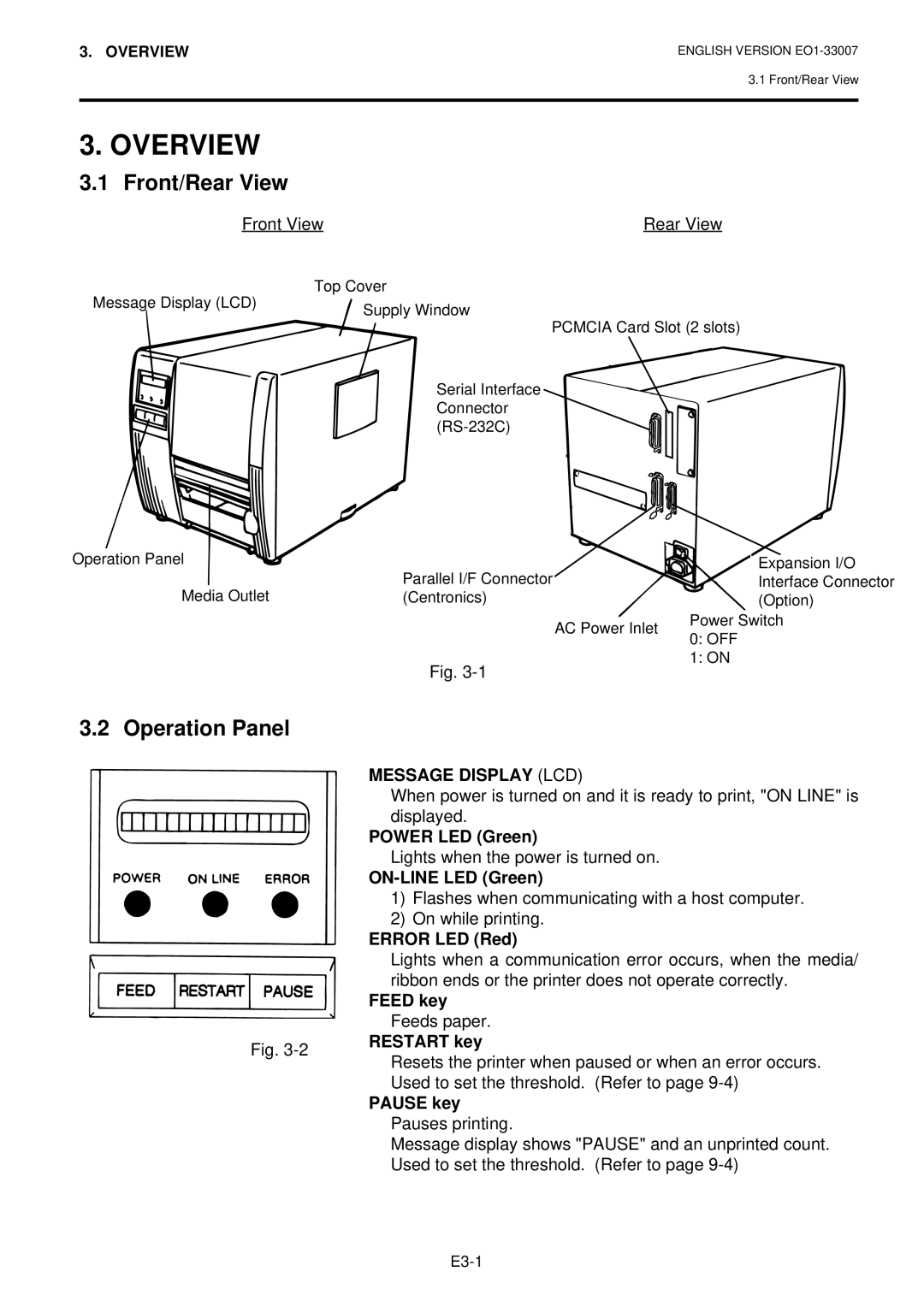3. OVERVIEW
ENGLISH VERSION
3.1 Front/Rear View
3. OVERVIEW
3.1 Front/Rear View
Front View | Rear View |
Message Display (LCD)
Operation Panel
Media Outlet
Top Cover
Supply Window
PCMCIA Card Slot (2 slots)
Serial Interface Connector
Parallel I/F Connector | Expansion I/O |
Interface Connector | |
(Centronics) | (Option) |
AC Power Inlet | Power Switch | |
0: OFF | ||
| ||
| 1: ON |
Fig.
3.2 Operation Panel
Fig.
MESSAGE DISPLAY (LCD)
When power is turned on and it is ready to print, "ON LINE" is displayed.
POWER LED (Green)
Lights when the power is turned on.
1)Flashes when communicating with a host computer.
2)On while printing.
ERROR LED (Red)
Lights when a communication error occurs, when the media/ ribbon ends or the printer does not operate correctly.
FEED key
Feeds paper.
RESTART key
Resets the printer when paused or when an error occurs. Used to set the threshold. (Refer to page
PAUSE key Pauses printing.
Message display shows "PAUSE" and an unprinted count. Used to set the threshold. (Refer to page