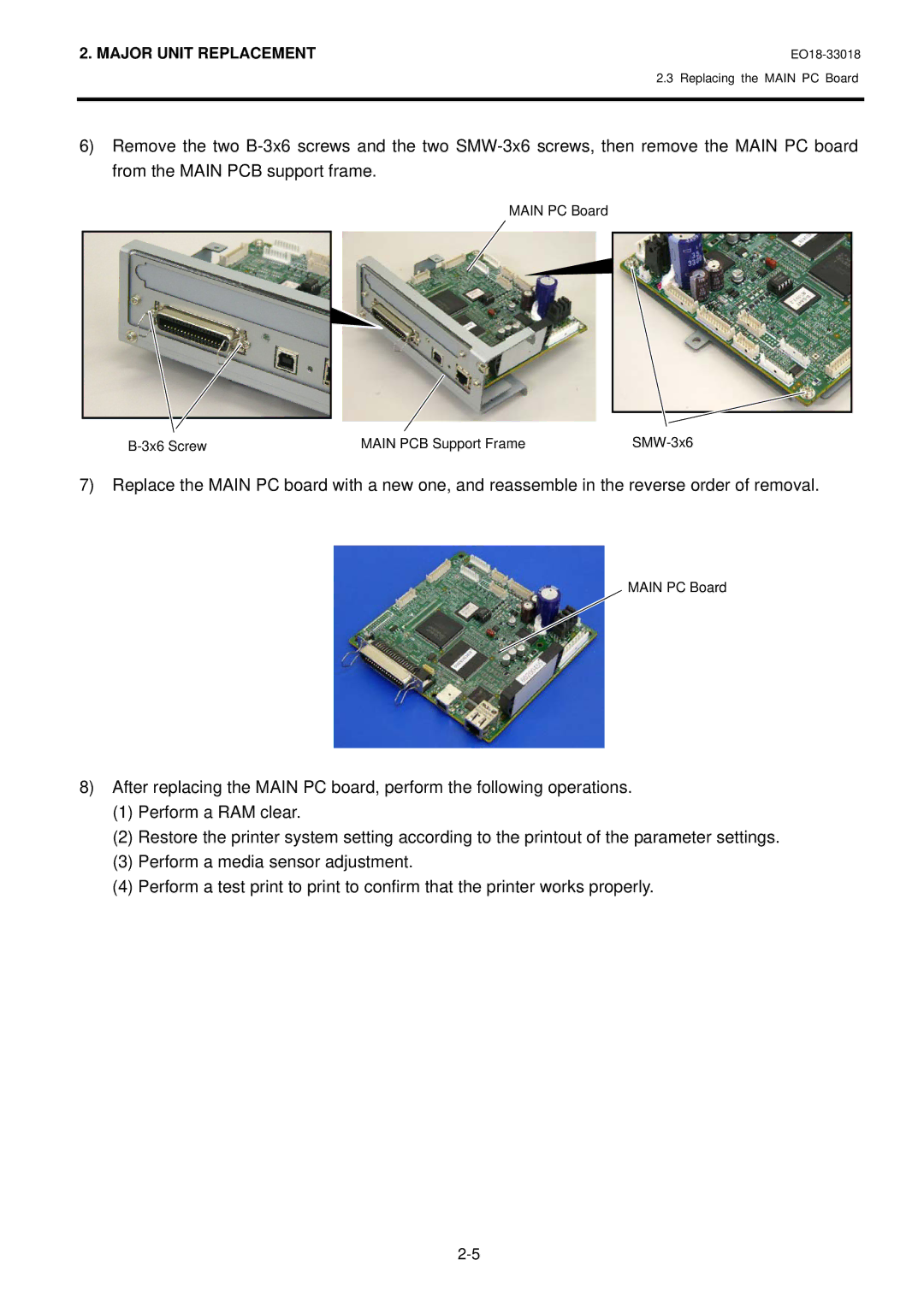2. MAJOR UNIT REPLACEMENT
2.3 Replacing the MAIN PC Board
6)Remove the two
MAIN PC Board
| MAIN PCB Support Frame |
|
7)Replace the MAIN PC board with a new one, and reassemble in the reverse order of removal.
MAIN PC Board
8)After replacing the MAIN PC board, perform the following operations.
(1)Perform a RAM clear.
(2)Restore the printer system setting according to the printout of the parameter settings.
(3)Perform a media sensor adjustment.
(4)Perform a test print to print to confirm that the printer works properly.