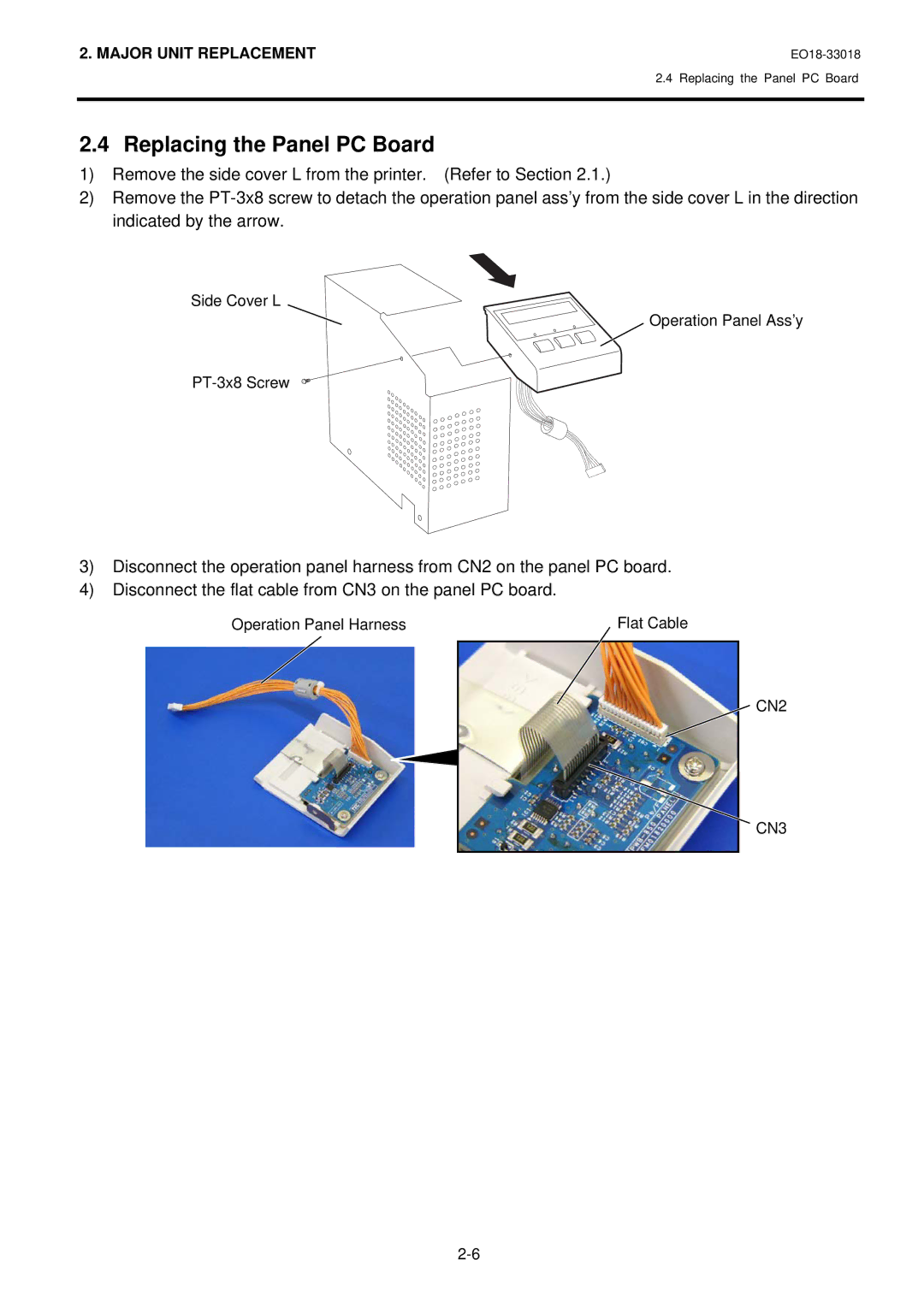2. MAJOR UNIT REPLACEMENT
2.4 Replacing the Panel PC Board
2.4 Replacing the Panel PC Board
1)Remove the side cover L from the printer. (Refer to Section 2.1.)
2)Remove the
Side Cover L
Operation Panel Ass’y
3)Disconnect the operation panel harness from CN2 on the panel PC board.
4)Disconnect the flat cable from CN3 on the panel PC board.
Operation Panel Harness | Flat Cable |
CN2
CN3