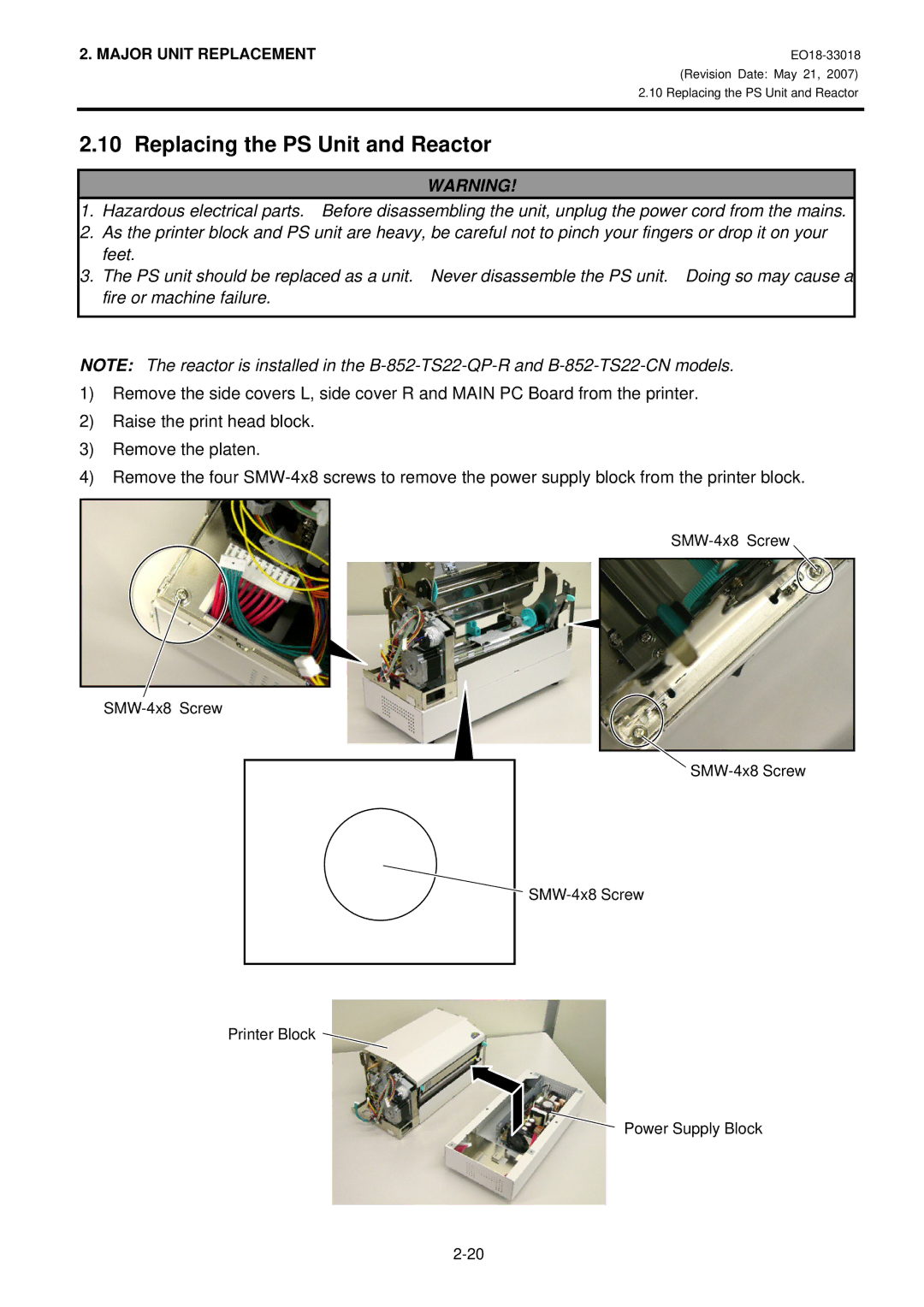2. MAJOR UNIT REPLACEMENT
(Revision Date: May 21, 2007)
2.10 Replacing the PS Unit and Reactor
2.10 Replacing the PS Unit and Reactor
WARNING!
1.Hazardous electrical parts. Before disassembling the unit, unplug the power cord from the mains.
2.As the printer block and PS unit are heavy, be careful not to pinch your fingers or drop it on your feet.
3.The PS unit should be replaced as a unit. Never disassemble the PS unit. Doing so may cause a fire or machine failure.
NOTE: The reactor is installed in the
1)Remove the side covers L, side cover R and MAIN PC Board from the printer.
2)Raise the print head block.
3)Remove the platen.
4)Remove the four
![]()
Printer Block ![]()
Power Supply Block