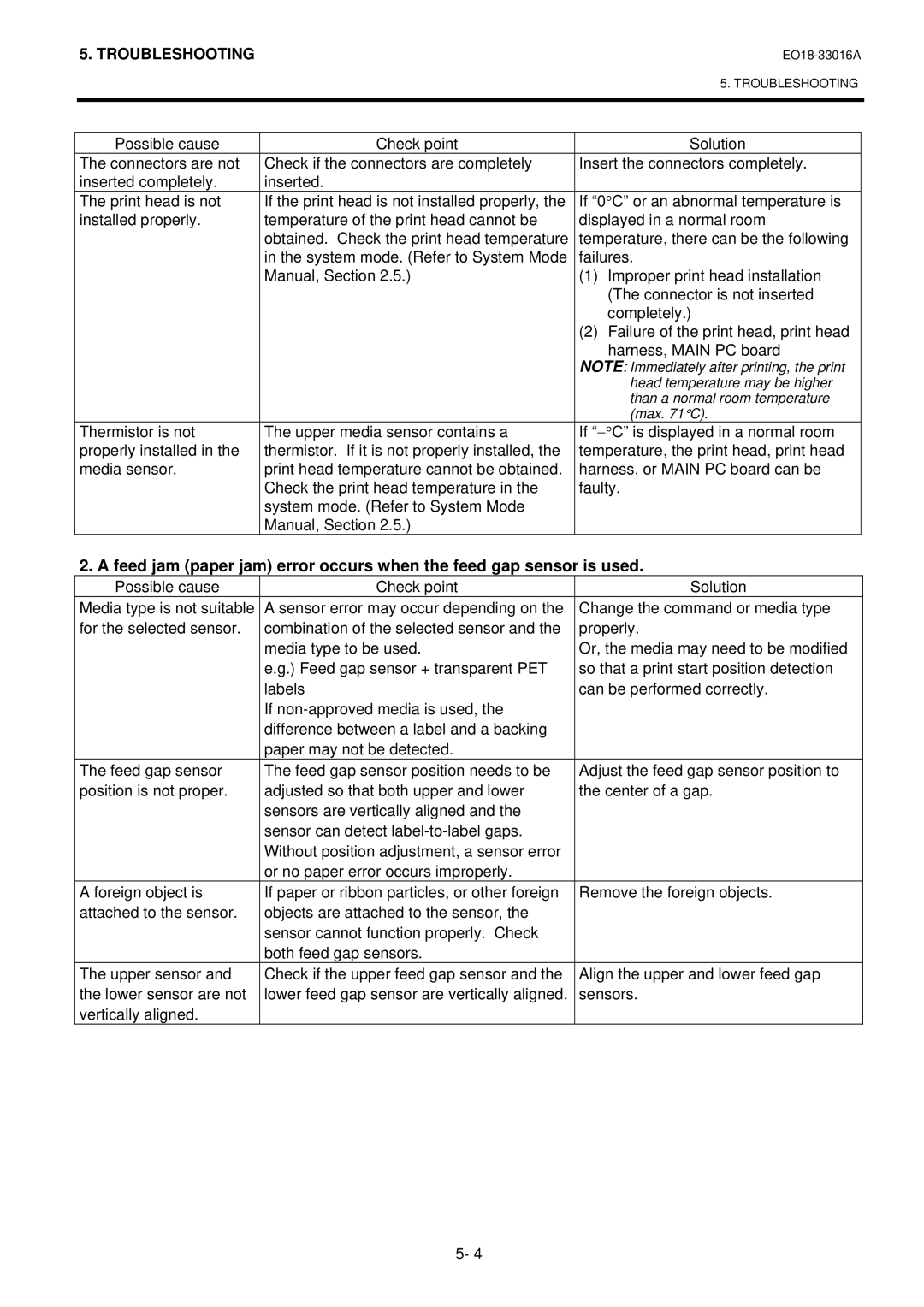BSA4TMTS12QMR, BSA4TMGS12QMR specifications
The Toshiba B-SA4TM-TS12-QM-R is a versatile and high-performance thermal printer designed to meet the demanding needs of various industries, ranging from retail to logistics. Known for its reliability and efficiency, this printer is part of Toshiba's celebrated B-SA4 series that showcases robust engineering and advanced printing technologies.One of the standout features of the B-SA4TM-TS12-QM-R is its exceptional print speed, capable of reaching up to 152 mm per second. This rapid output ensures that businesses can efficiently manage their printing tasks, reducing wait times and boosting productivity. Its 300 dpi resolution guarantees that printed images and text are sharp and clear, making it ideal for producing high-quality labels, barcodes, and receipts.
The printer is equipped with a user-friendly interface that simplifies operation and maintenance. The LCD screen provides real-time information about printing status and alerts, allowing users to monitor the printer's performance easily. Furthermore, its compact design makes it suitable for environments with limited space while still delivering a robust printing solution.
In terms of connectivity, the B-SA4TM-TS12-QM-R offers multiple options including USB, Ethernet, and serial ports, ensuring that it can easily integrate into existing systems. It also supports a range of operating systems, enhancing its versatility across different hardware environments.
Toshiba has integrated advanced technologies into the B-SA4TM series, such as an innovative ribbon-saving mechanism, which allows for longer print runs without frequent ribbon changes. This feature not only reduces operational costs but also minimizes waste, making it a more environmentally friendly choice.
Additionally, the printer supports a wide variety of media types and sizes, including labels, tags, and wristbands. Its ability to handle diverse materials makes it an excellent choice for businesses that have varied printing needs. The B-SA4TM is also designed for easy media loading, allowing users to change supplies quickly and efficiently.
Overall, the Toshiba B-SA4TM-TS12-QM-R combines speed, quality, and user-friendliness, making it a formidable addition to any business's printing lineup. With its advanced features and robust design, it stands out as a reliable solution for users looking for high-performance thermal printing. Whether it's for shipping, inventory management, or retail operations, the B-SA4TM series delivers exceptional performance that meets the needs of today’s fast-paced environments.