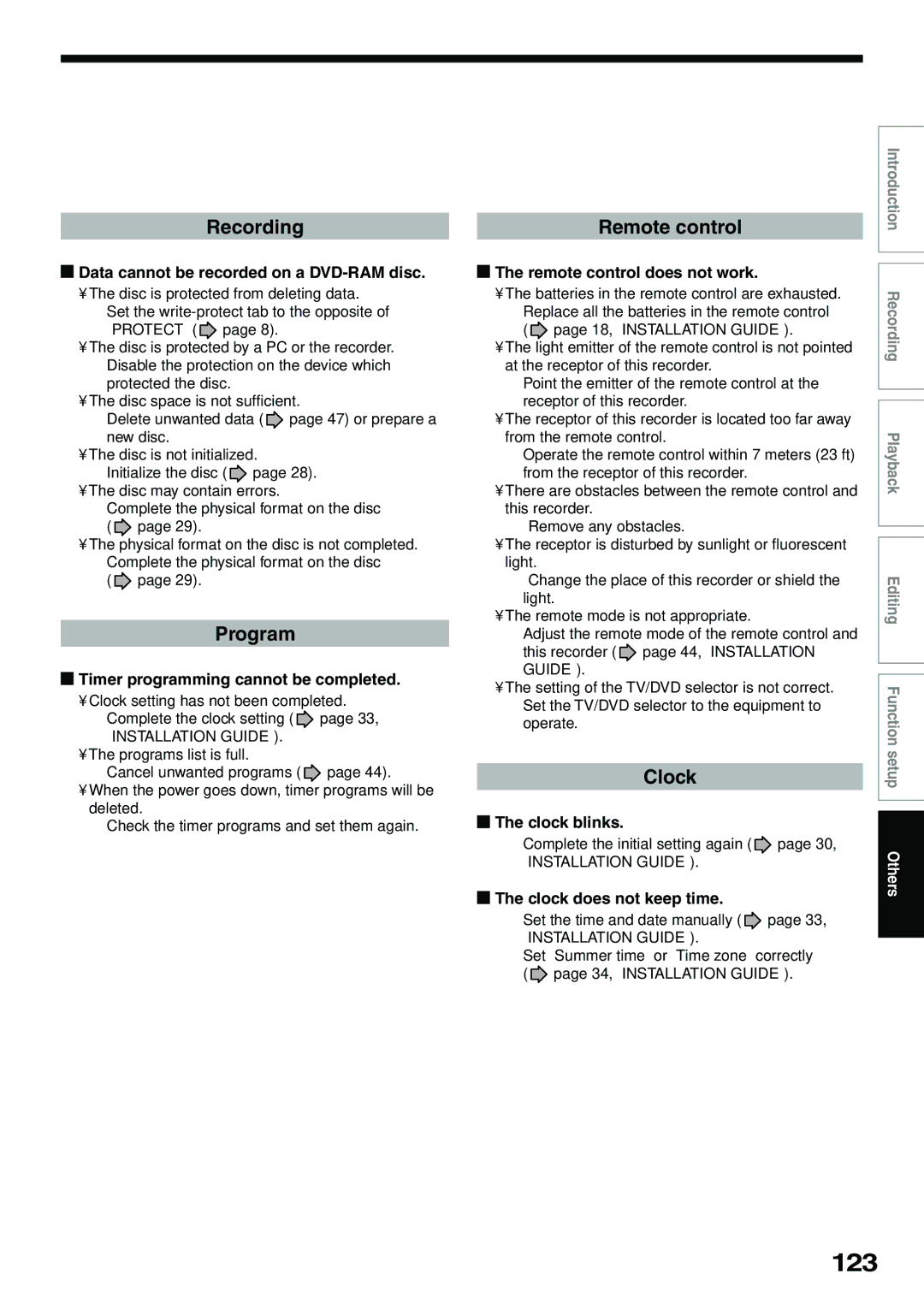PM0020461012
P000416410
Table of Contents
Function Setup
Others
130
Introduction
Recording Restrictions and Copyright
About this product
Some differences Compatibility
Playback Restrictions
DVD-RAM discs for your personal library
Using different disc types for different purposes
For recording / playback Disc Mark Specification Remarks
Choosing a disc
For playback only Disc Mark Specification Remarks
DVD-RAM discs with cartridges are recommended for recording
To protect recorded contents
On DVD-RAM discs
Introduction Choosing a disc
On DVD-RW discs
On DVD-R discs
Yes No
Yes
Discs and purposes
See pages with arrows for details
Illuminates when the recorder is on
Index to parts and controls
Front panel
To open or close the cover on the front panel
4INPUT 2 jacks
Component Output jacks page 25
Rear panel
Introduction Index to parts and controls
Output jacks page 21, 23, 24, 25
INPUT1 jacks
+10
Remote control
Installation Guide
Display
6PROGRESSIVE indicator
Switching the display
4Disc indicator
5Picture quality mode indicator
Before operating this recorder
Disc tray lock Child lock
Turning the power off
Forward frame by frame playback
When title playback is completed
Forward slow-motion
Reverse slow-motion
Operating the finder For DVD-RAM discs and DVD-R/RW discs
Recorded on this recorder and not finalized yet
Item selection
To exit Quick Menu
Opening a Quick Menu
VCD Video CD
Hint on reading this manual
Disc initializing
Before recording
Recording
Is your DVD recorder ready?
To check space remaining on a disc Press Remain
When the programmed settings overlap
Recording Before recording
Initializing a DVD-RAM/RW disc Logical format
Initialization starts
To cancel, select No, then press SELECT/ENTER button
DVD-RAM physical format
Press To select Start, then press
Estimated end of the first line on Content Menu
Character being selected appears
Operation guide
Erasing characters
Finalizing a DVD-R/RW disc
Available disc
How to set up
Press Setup
Select Aspect ratio Video mode and press SELECT/ Enter
Items to set up
Press Quick Menu to display Quick Menu
Recording a TV program
Press Input Select repeatedly to select a recording source
Press the number buttons to select a channel to record
Press REC
Press Adjust -/+ to select the setting
Number
Press SELECT/ENTER
Page
To view a TV program while recording another
To stop recording
To pause recording to omit an unnecessary portion
To change a TV channel to be recorded
Recording an external source
Using the input jacks on the front of the recorder
Input 1 jacks on the rear panel
When recording is completed, press Stop
Each time you press the button, the indicator changes
To record pictures from equipment connected to
When recording from a camcorder
Recording Recording an external source
Check the condition of the source equipment before playing
Easy Navi Main Menu appears
CH is ready for setting
Programing a recording
Press Easy Navi
Recording Programing a recording
When complete, press SELECT/ENTER
Setting items
Press Easy Navi to exit
Press / to select an item and press SELECT/ Enter
Suggestions for the picture quality setting
Setting the details for every timer program
Press Quick Menu at on page 41. Quick Menu is displayed
Adding a timer program
Deleting a timer program
Correcting a timer program
To stop a programmed recording
Remaining volume
While a programmed recording is in progress, press Extend
Important note
To delete recorded content
To protect recorded content
Others
About picture quality XP, SP, MP, LP, EP
Technical information
Recording Others
About recording time
Playback
Play your favorite contents
Playback
Information on playback
Playing recorded contents
Playing all titles Original/Playlist in a disc
Playback Playing recorded contents
To stop playback
To pause playback still playback
Checking the background information on a selected title
At on page 51, select a title chapter then press Quick Menu
Press / to select an title, then press
046
You can view information on a loaded disc. e.g
Playing a DVD video disc
Press Play
To stop playback To pause playback still playback
Locating a title using the top menu
Press TOP Menu
Press / / / to select the title you want
Forward/reverse Slow-motion
Press Timeslip to exit this mode
Locate a scene you want by the following methods
Fast-forward/fast-reverse
Current broadcast returns
Go back to the beginning of the TV program using Skip REV
Press Timeslip to exit
Recorder displays a TV program as it is being
During normal playback, press FWD or REV
Playing at various speeds
Press during playback Press FWD or REV
Playback Playing at various speeds
Playing in slow-motionDVD-RAM DVD-RW DVD-R DVD-VIDEO VCD
Press Adjust -/+
Press the Play or button
First still picture on a disc is displayed
Press the number buttons to enter a number of the section
Locating by entering the number
Locating by entering the number of a desired section
Press Search
To enter 1 hour, 25 minutes, and 30 seconds
→ 1 → → 2 → 5 → → 3 →
Hour Minute Second
Selecting the camera angle
Angle icon
Total number of angles Current selection
Press Subtitle during playback
Press to select Status, then press Adjust to select On
At , select Off by pressing Adjust button
Selecting subtitles
Select a zoom point and magnification level
To cancel the zoom
Zooming a picture
Press Zoom
Receiving a broadcast
Press Adjust while the audio setting is
Selecting the sound
Press AUDIO/SAP during playback or while
Playback Selecting the sound Recorded sounds
Disc
Output sound conversion table
Load a CD that contains Jpeg files
Viewing Jpeg files
To change the playback order
On Content Menu Picture List
Jpeg files compatibility
Viewing a specified photo single view
Load a CD that contains MP3/WMA files
Playing MP3/WMA files
Memory list To play favorite tracks only in a favorite order
Playable files
To cancel the freeze function
TV broadcast pauses just as a still picture
Press Freeze Picture being broadcast displays on the screen
Press Display again
Operational status and setting details
You can confirm operational status and setting details
Press Display
Using the time bar
During playback or recording, press
Press / to select Time bar, then press
Press SELECT/ENTER at the end of the segment point B
Functions in Quick Menu
To play repeatedly Repeat playback
To play in random order Random play
Playback Functions in Quick Menu
To play in favorite order Memory playback
Press SELECT/ENTER. Memory playback starts
To turn off the bit rate display, select this item again
To display the current bit rate
To check information on a title
To exit the Quick Menu
Page
You can create your own movie from your assembled Scenes
Editing
Dubbing Copy the playlist
Before editing
Process of editing
Editing
Dubbing
Outline of basic editing
Recording a TV program
Title 1 The world of cats and dogs Original
FWD button
Creating chapters
To select a title
To go to the next or previous page, press REV or
Edit Menu Chapter Editing appears
Press Quick Menu
Press / to select Chapter function, then press SELECT/ENTER
Press / to select Chapter editing, then press SELECT/ENTER
Press / / / to select Divide, then press
At a point where you want to make a chapter
Press Play to start playback
Division, press
When all chapter divisions have been made, press
Creating chapters automatically when recording
Repeat steps 7 to
Naming a chapter
Editing Creating chapters Merging chapters
Content Menu Main Menu appears
Press / to select Edit function, then press SELECT/ENTER
Submenu appears
Cursor
Editing Playlist editing
Selected part is inserted at the location of the cursor
When all items have been inserted, press
To cancel the selection, see Canceling selection of a part
Repeat steps 6 to 8 to insert items
Naming a title Playlist
Using a part in a Playlist also in another Playlist
Play or stop mode of a Playlist title, press
Confirming the title information
By pressing button again, you can return to Title
To go to the next or previous page, press FWD or REV button
Editing Creating thumbnails
Content Menu Create Thumbnail appears
Introduction RecordingPlayback Editing Function setup Others
Or REV button
Content Menu High Speed Library Dubbing appears
Press / / / to select a part a title or chapter to copy
You can go forward/back to pages by pressing FWD
To cancel copying halfway through the operation
Press / to select Del Selected Items
Press / / / to select Edit Menu, then press SELECT/ENTER
To cancel deleting, press / buttons to select No
Recorder begins the deletion process
Then press SELECT/ENTER button
Press / to select DVD-Video Finalizing
Display of option settings appears
DVD-Video finalizing process
100
Press to select Next, then press SELECT/ Enter
101
Press / / / to select
Press / to select Next, then press
Editing DVD-Video finalize process
102
Press / / / to select the chapter menu
Press To select Yes or No then press
103
To cancel the finalize process DVD-RW
Page
Function Setup
106
Customizing the function settings
During stop, press Setup
Function Setup
To monitor and record SAP broadcast 114
107
System connection
Just two speakers
Pressed once
Function Setup Customizing the function settings
108
Screen protector To turn the screen saver on or off 115
109
110
DVD player settings
111
Code
112
113
Picture/Audio settings
114
115
Display settings
116
Operational settings
DVD recorder operation
117
Main
DVD compatible mode
118
169
Press / to select a genre, then press
Management settings
Genre setting
119
Page
Others
Connection to your TV
Before calling service personnel
Power Playback
122
Program
Remote control
123
Recording
124
Remarks
Recording duration
125
Picture quality rate M1192kbps
Abbreviation Language
Language code list
126
Table of languages and their abbreviations
127
Specification
128
129
How to Obtain Warranty Services
130
131