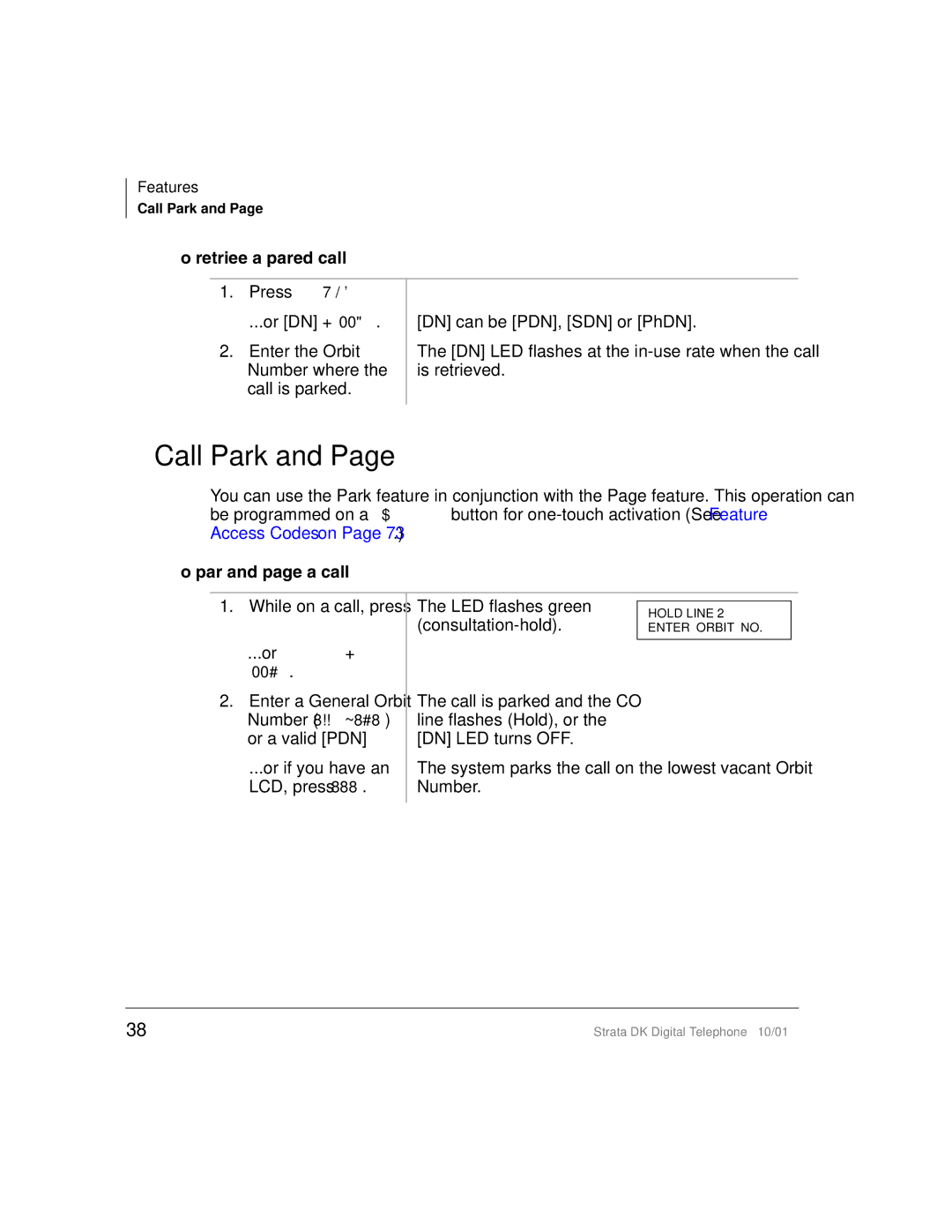DK specifications
Toshiba DK (Disk Controller) series has established itself as a pivotal component in modern storage solutions, especially in the realms of personal computing and enterprise systems. This innovative disk controller family is designed to enhance performance, efficiency, and reliability, catering to a diverse range of applications from consumer electronics to data centers.One of the main features of Toshiba DK is its advanced intelligent caching technology. This feature allows for optimized read and write operations, significantly improving the overall response time of data storage systems. The caching mechanism intelligently predicts data access patterns, storing frequently accessed data in high-speed memory to reduce latency and accelerate performance.
Another significant characteristic of the Toshiba DK series is its robust error correction capabilities. Equipped with sophisticated Error Correction Code (ECC) algorithms, it can detect and correct multiple errors that may occur during data transmission. This aspect is crucial for maintaining data integrity, especially in environments where data is continuously being read and written, such as in enterprise storage solutions.
Furthermore, the Toshiba DK series embraces cutting-edge NAND flash technology. The controllers are engineered to work seamlessly with NAND flash memory, achieving impressive read and write speeds while optimizing endurance. This synergy results in high-performance solid-state drives (SSDs) that are not only faster but also more reliable than traditional hard drives.
Energy efficiency is another hallmark of Toshiba DK. The controllers feature power management capabilities that dynamically adjust power consumption based on workload requirements. This not only leads to lower operational costs but also extends the lifespan of the storage device by minimizing unnecessary wear and tear.
Additionally, Toshiba DK supports various interface protocols, such as SATA, NVMe, and PCIe. This versatility allows it to cater to a wide range of user needs, making it suitable for everything from high-performance gaming rigs to enterprise-level servers.
In conclusion, Toshiba DK series exemplifies excellence in disk controller technology with its intelligent caching, robust error correction, advanced NAND flash integration, energy efficiency, and broad interface support. These features make Toshiba DK a preferred choice for manufacturers and users alike, ensuring they meet the evolving demands of contemporary data storage.