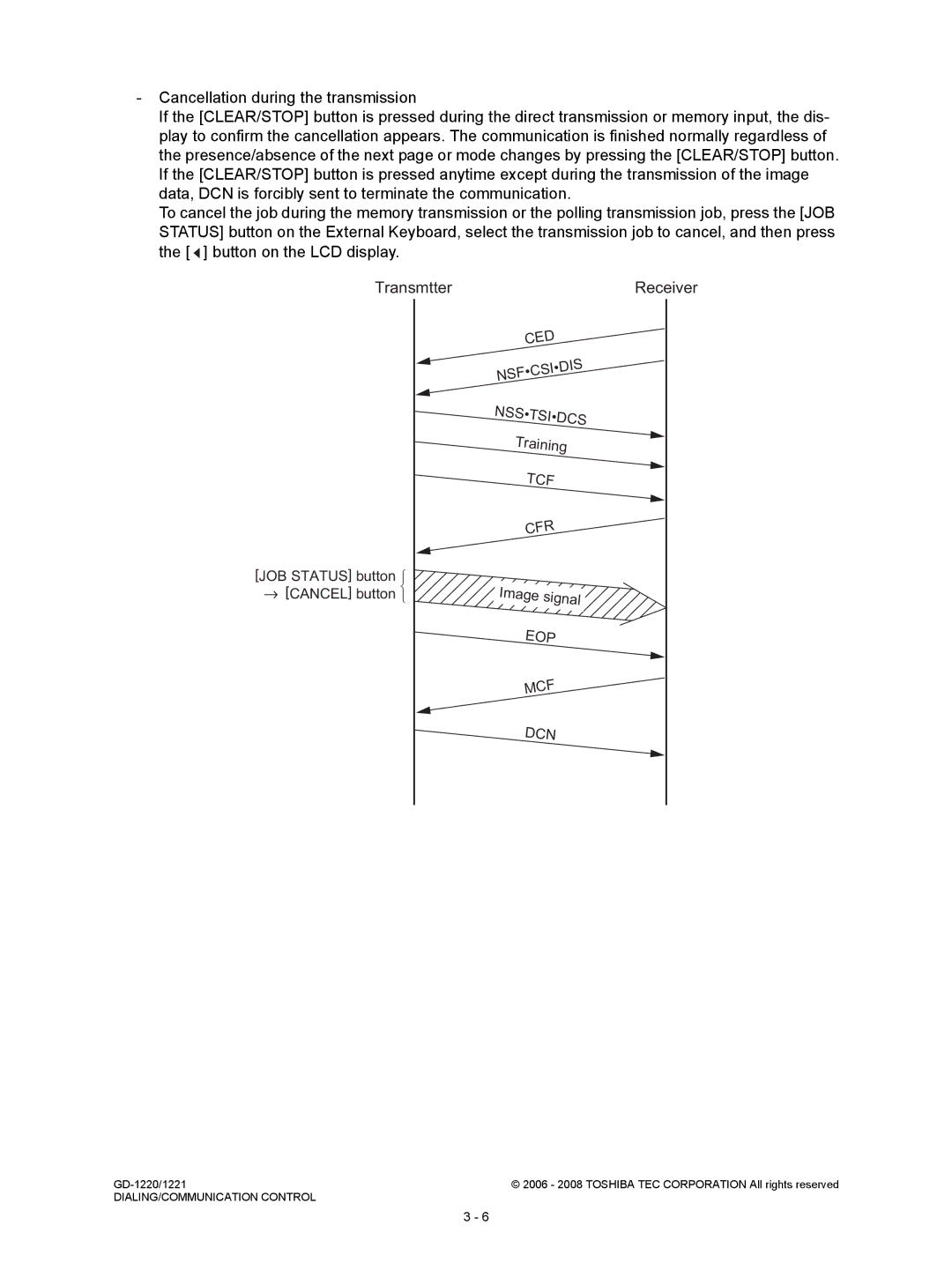-Cancellation during the transmission
If the [CLEAR/STOP] button is pressed during the direct transmission or memory input, the dis- play to confirm the cancellation appears. The communication is finished normally regardless of the presence/absence of the next page or mode changes by pressing the [CLEAR/STOP] button. If the [CLEAR/STOP] button is pressed anytime except during the transmission of the image data, DCN is forcibly sent to terminate the communication.
To cancel the job during the memory transmission or the polling transmission job, press the [JOB STATUS] button on the External Keyboard, select the transmission job to cancel, and then press the [ ![]() ] button on the LCD display.
] button on the LCD display.
TransmtterReceiver
[JOB STATUS] button
![]() [CANCEL] button
[CANCEL] button
CED NSF•CSI•DIS
NSS•TSI•DCS Training
TCF
CFR
Image signal EOP
MCF
DCN
© 2006 - 2008 TOSHIBA TEC CORPORATION All rights reserved | |
DIALING/COMMUNICATION CONTROL |
|
3 - 6