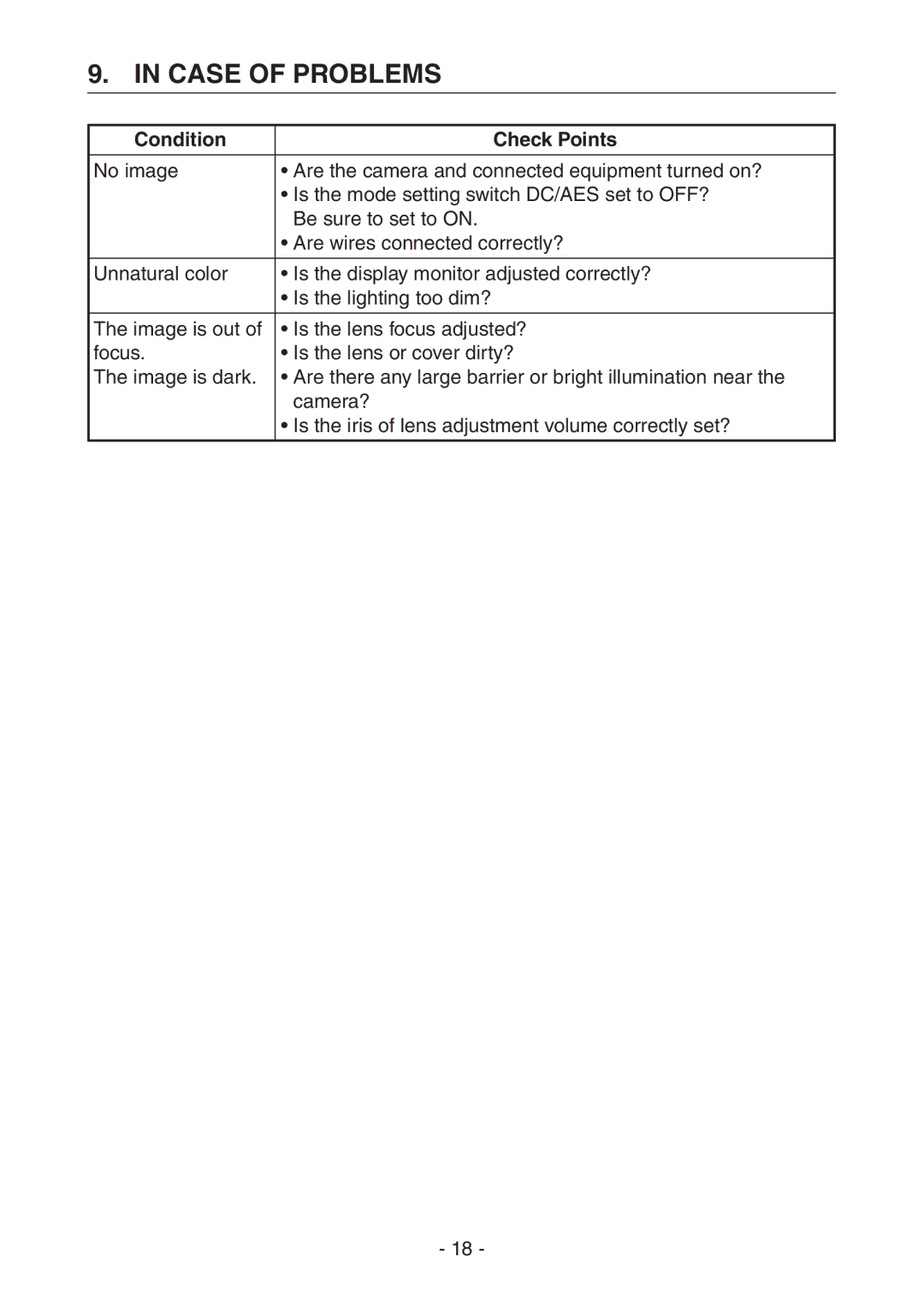9. IN CASE OF PROBLEMS
Condition | Check Points |
|
|
No image | ¥ Are the camera and connected equipment turned on? |
| ¥ Is the mode setting switch DC/AES set to OFF? |
| Be sure to set to ON. |
| ¥ Are wires connected correctly? |
|
|
Unnatural color | ¥ Is the display monitor adjusted correctly? |
| ¥ Is the lighting too dim? |
|
|
The image is out of | ¥ Is the lens focus adjusted? |
focus. | ¥ Is the lens or cover dirty? |
The image is dark. | ¥ Are there any large barrier or bright illumination near the |
| camera? |
| ¥ Is the iris of lens adjustment volume correctly set? |
|
|
- 18 -