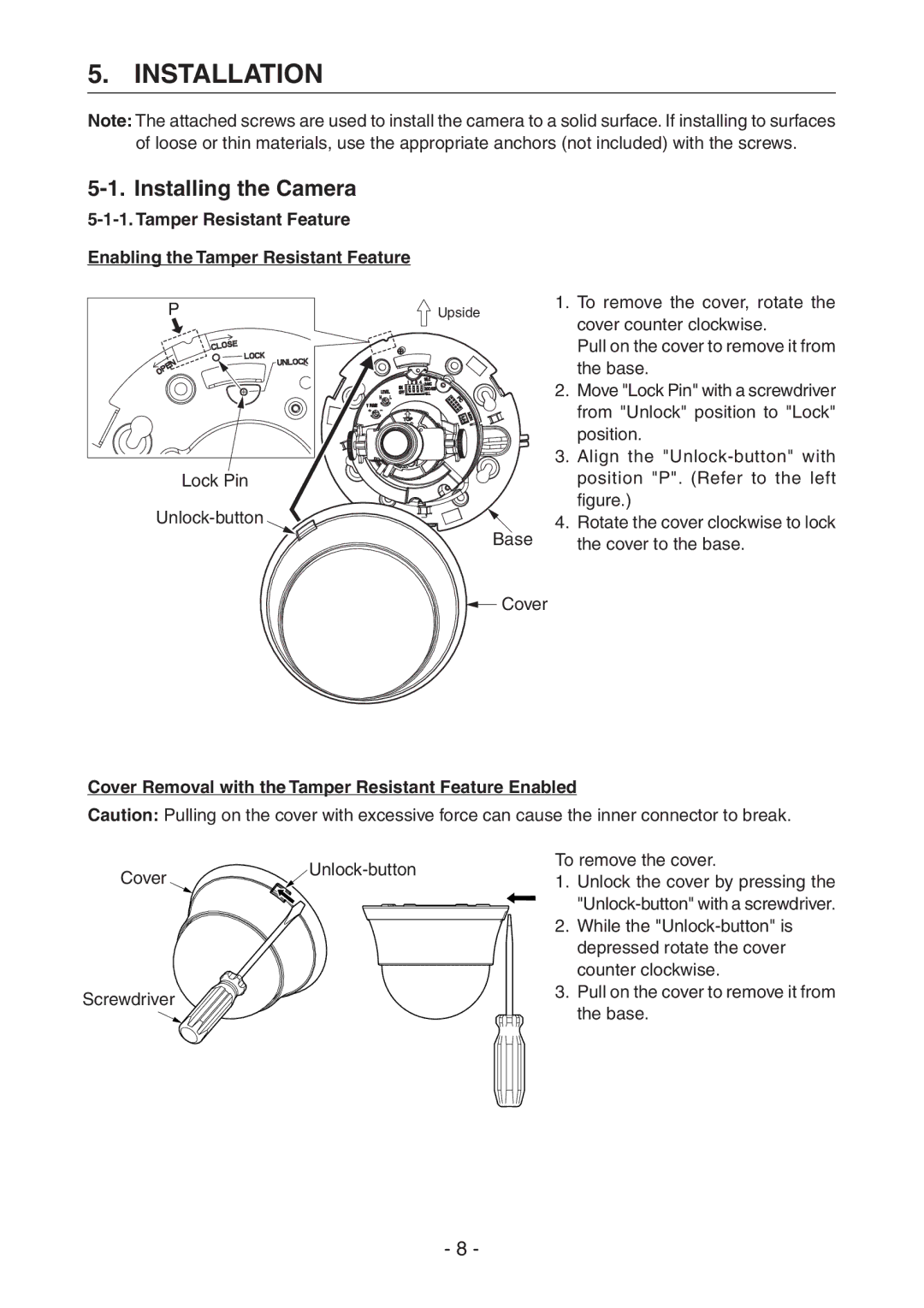5. INSTALLATION
Note: The attached screws are used to install the camera to a solid surface. If installing to surfaces of loose or thin materials, use the appropriate anchors (not included) with the screws.
5-1. Installing the Camera
Enabling the Tamper Resistant Feature
P | 1. | To remove the cover, rotate the |
Upside | cover counter clockwise. | |
|
| |
|
| Pull on the cover to remove it from |
|
| the base. |
| 2. | Move "Lock Pin" with a screwdriver |
|
| from "Unlock" position to "Lock" |
|
| position. |
| 3. | Align the |
Lock Pin |
| position "P". (Refer to the left |
| figure.) | |
4. Rotate the cover clockwise to lock | ||
| Base | the cover to the base. |
![]() Cover
Cover
Cover Removal with the Tamper Resistant Feature Enabled
Caution: Pulling on the cover with excessive force can cause the inner connector to break.
Cover | To remove the cover. | |||
1. Unlock the cover by pressing the | ||||
| ||||
|
|
| ||
|
| 2. | While the | |
|
|
| depressed rotate the cover | |
|
|
| counter clockwise. | |
Screwdriver |
| 3. | Pull on the cover to remove it from | |
|
|
| ||
the base.
- 8 -