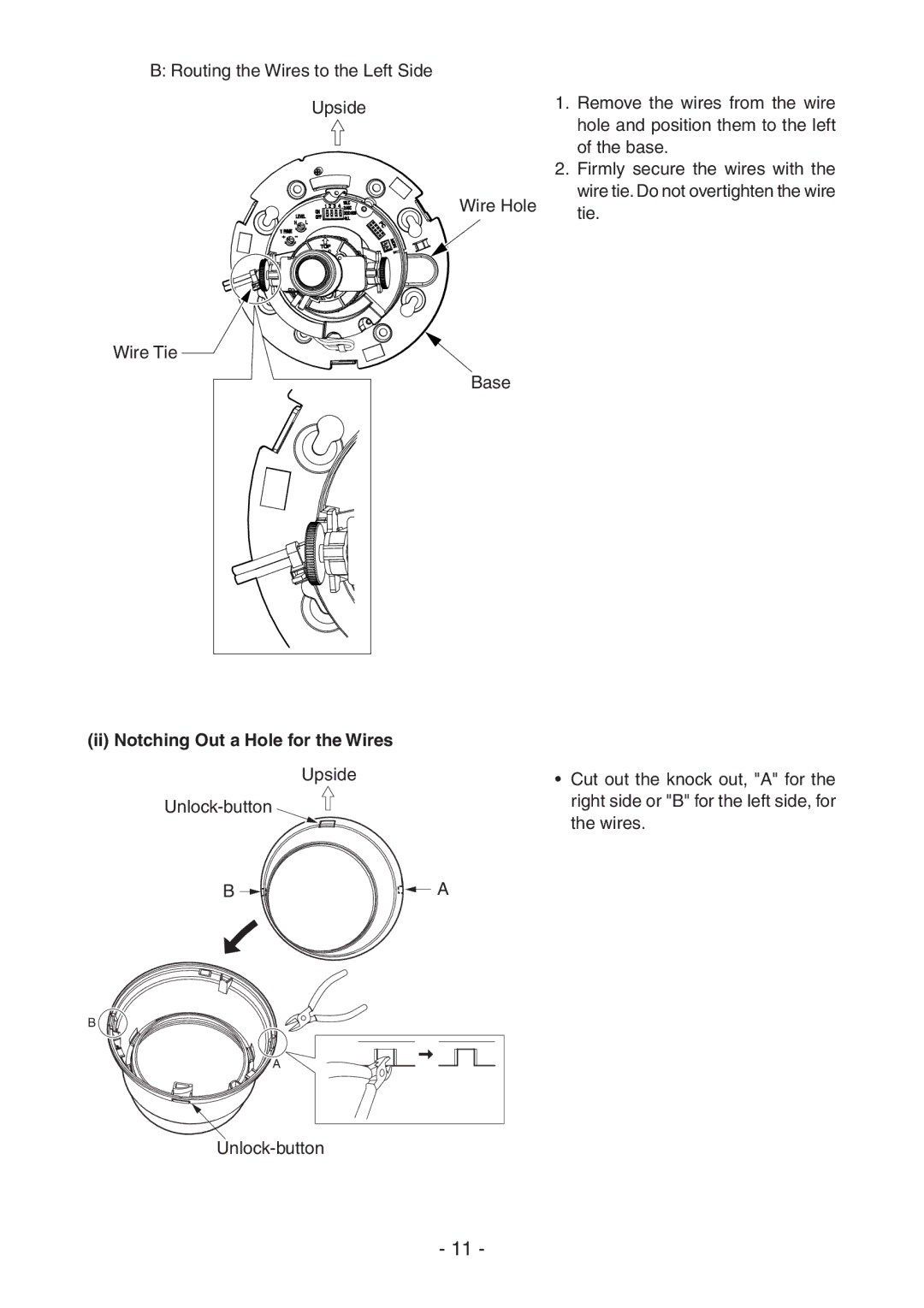B:Routing the Wires to the Left Side Upside
Wire Hole
Wire Tie
Base
1.Remove the wires from the wire hole and position them to the left of the base.
2.Firmly secure the wires with the wire tie. Do not overtighten the wire tie.
(ii) Notching Out a Hole for the Wires |
| |
Upside | ¥ Cut out the knock out, "A" for the | |
right side or "B" for the left side, for | ||
the wires. | ||
| ||
B | A |
B ![]()
A
- 11 -