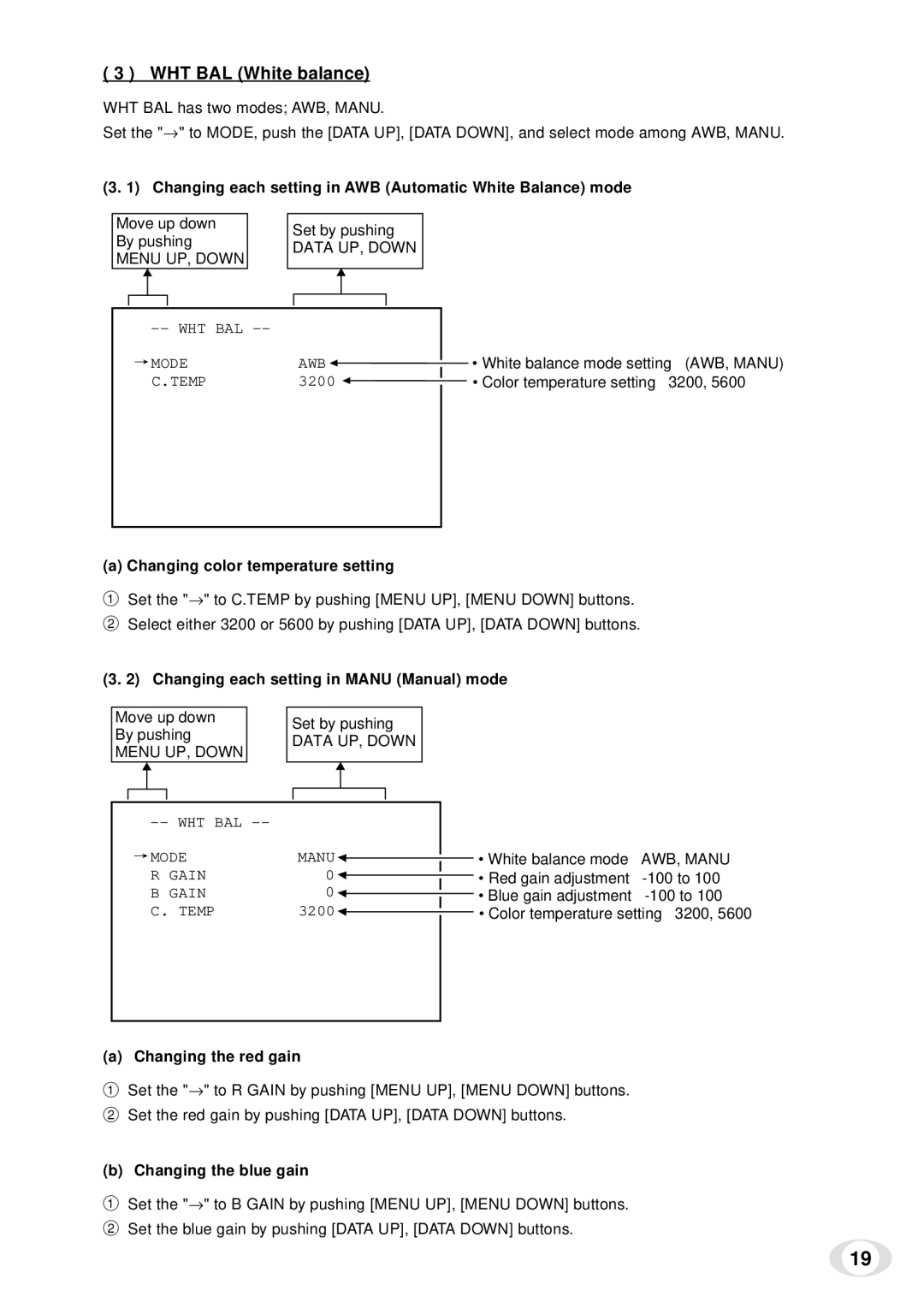( 3 ) WHT BAL (White balance)
WHT BAL has two modes; AWB, MANU.
Set the "→ " to MODE, push the [DATA UP], [DATA DOWN], and select mode among AWB, MANU.
(3. 1) Changing each setting in AWB (Automatic White Balance) mode
Move up down |
| Set by pushing | ||||||
By pushing |
| |||||||
| DATA UP, DOWN | |||||||
MENU UP, DOWN |
| |||||||
|
|
|
|
| ||||
|
|
|
|
|
|
|
|
|
|
|
|
|
|
|
|
|
|
|
|
|
|
|
|
|
|
|
![]() MODEAWB
MODEAWB ![]()
![]()
C.TEMP 3200 ![]()
![]()
•White balance mode setting (AWB, MANU)
•Color temperature setting 3200, 5600
(a) Changing color temperature setting
1Set the "→ " to C.TEMP by pushing [MENU UP], [MENU DOWN] buttons.
2Select either 3200 or 5600 by pushing [DATA UP], [DATA DOWN] buttons.
(3. 2) Changing each setting in MANU (Manual) mode
Move up down |
| Set by pushing | ||||||
By pushing |
| |||||||
| DATA UP, DOWN | |||||||
MENU UP, DOWN |
| |||||||
|
|
|
|
| ||||
|
|
|
|
|
|
|
|
|
|
|
|
|
|
|
|
|
|
|
|
|
|
|
|
|
|
|
| ||
MODE | MANU | |
R | GAIN | 0 |
B | GAIN | 0 |
C. TEMP | 3200 | |
•White balance mode AWB, MANU
•Red gain adjustment
•Blue gain adjustment
•Color temperature setting 3200, 5600
(a) Changing the red gain
1Set the "→ " to R GAIN by pushing [MENU UP], [MENU DOWN] buttons.
2Set the red gain by pushing [DATA UP], [DATA DOWN] buttons.
(b) Changing the blue gain
1Set the "→ " to B GAIN by pushing [MENU UP], [MENU DOWN] buttons.
2Set the blue gain by pushing [DATA UP], [DATA DOWN] buttons.
19