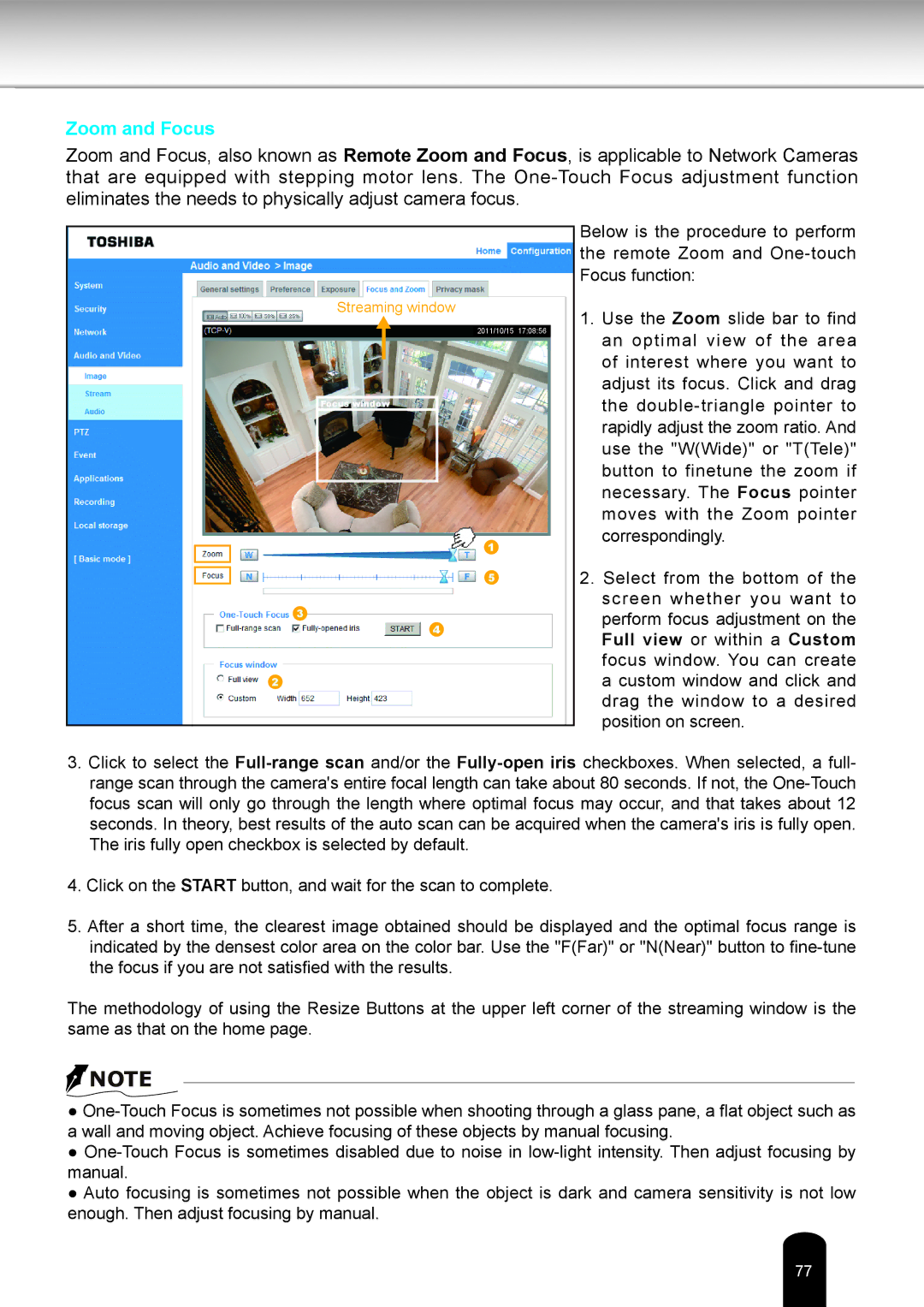Zoom and Focus
Zoom and Focus, also known as Remote Zoom and Focus, is applicable to Network Cameras that are equipped with stepping motor lens. The
Streaming window
2011/10/15 17:08:56
Focus window
1
5
3
4
2
Below is the procedure to perform the remote Zoom and
1.Use the Zoom slide bar to find an optimal view of the area of interest where you want to adjust its focus. Click and drag the
2.Select from the bottom of the screen whether you want to perform focus adjustment on the Full view or within a Custom focus window. You can create a custom window and click and drag the window to a desired position on screen.
3.Click to select the
4.Click on the START button, and wait for the scan to complete.
5.After a short time, the clearest image obtained should be displayed and the optimal focus range is indicated by the densest color area on the color bar. Use the "F(Far)" or "N(Near)" button to
The methodology of using the Resize Buttons at the upper left corner of the streaming window is the same as that on the home page.
![]() NOTE
NOTE
●
●
●Auto focusing is sometimes not possible when the object is dark and camera sensitivity is not low enough. Then adjust focusing by manual.
77