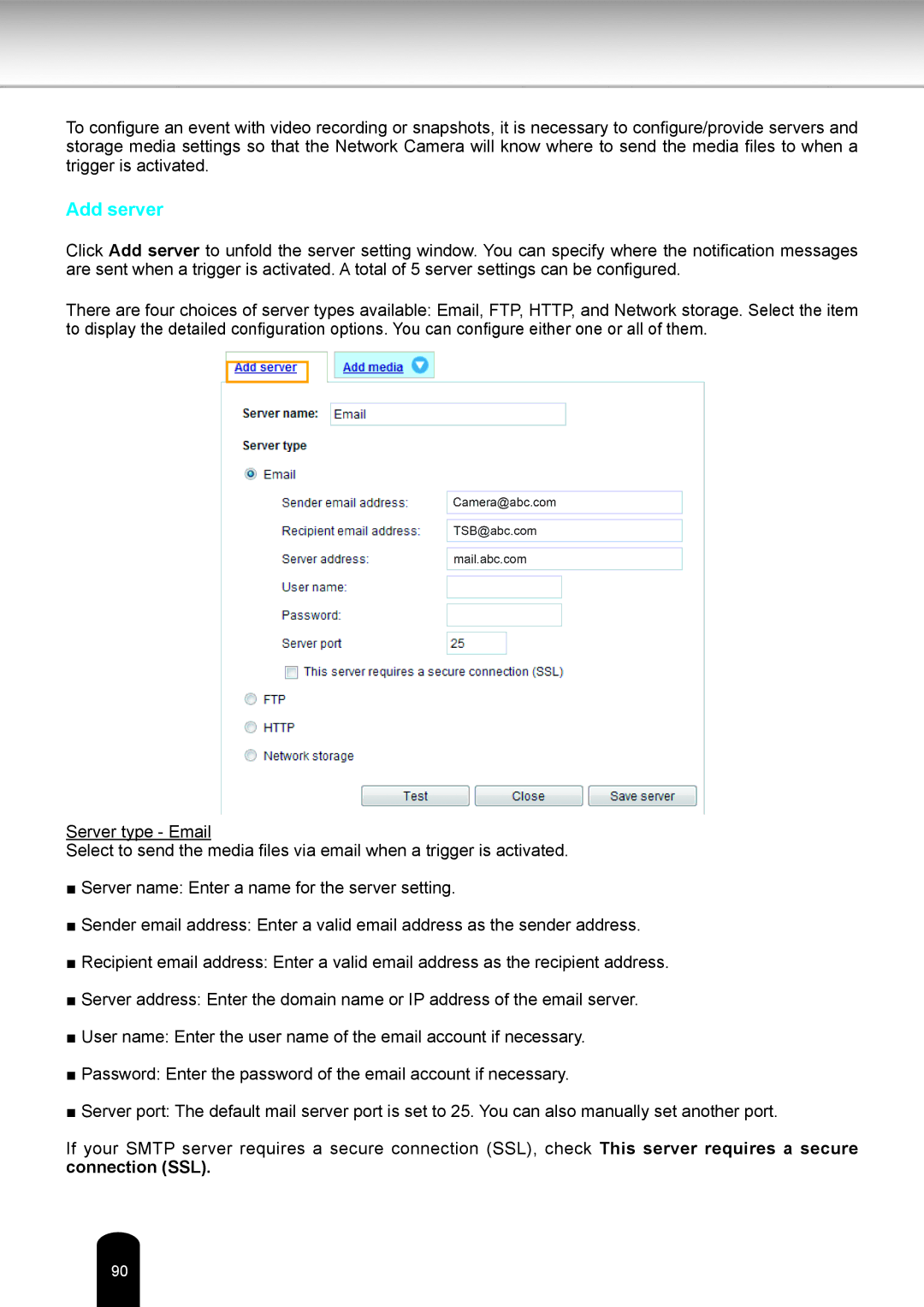To configure an event with video recording or snapshots, it is necessary to configure/provide servers and storage media settings so that the Network Camera will know where to send the media files to when a trigger is activated.
Add server
Click Add server to unfold the server setting window. You can specify where the notification messages are sent when a trigger is activated. A total of 5 server settings can be configured.
There are four choices of server types available: Email, FTP, HTTP, and Network storage. Select the item to display the detailed configuration options. You can configure either one or all of them.
Server type - Email
Select to send the media files via email when a trigger is activated.
■Server name: Enter a name for the server setting.
■Sender email address: Enter a valid email address as the sender address.
■Recipient email address: Enter a valid email address as the recipient address.
■Server address: Enter the domain name or IP address of the email server.
■User name: Enter the user name of the email account if necessary.
■Password: Enter the password of the email account if necessary.
■Server port: The default mail server port is set to 25. You can also manually set another port.
If your SMTP server requires a secure connection (SSL), check This server requires a secure connection (SSL).
90