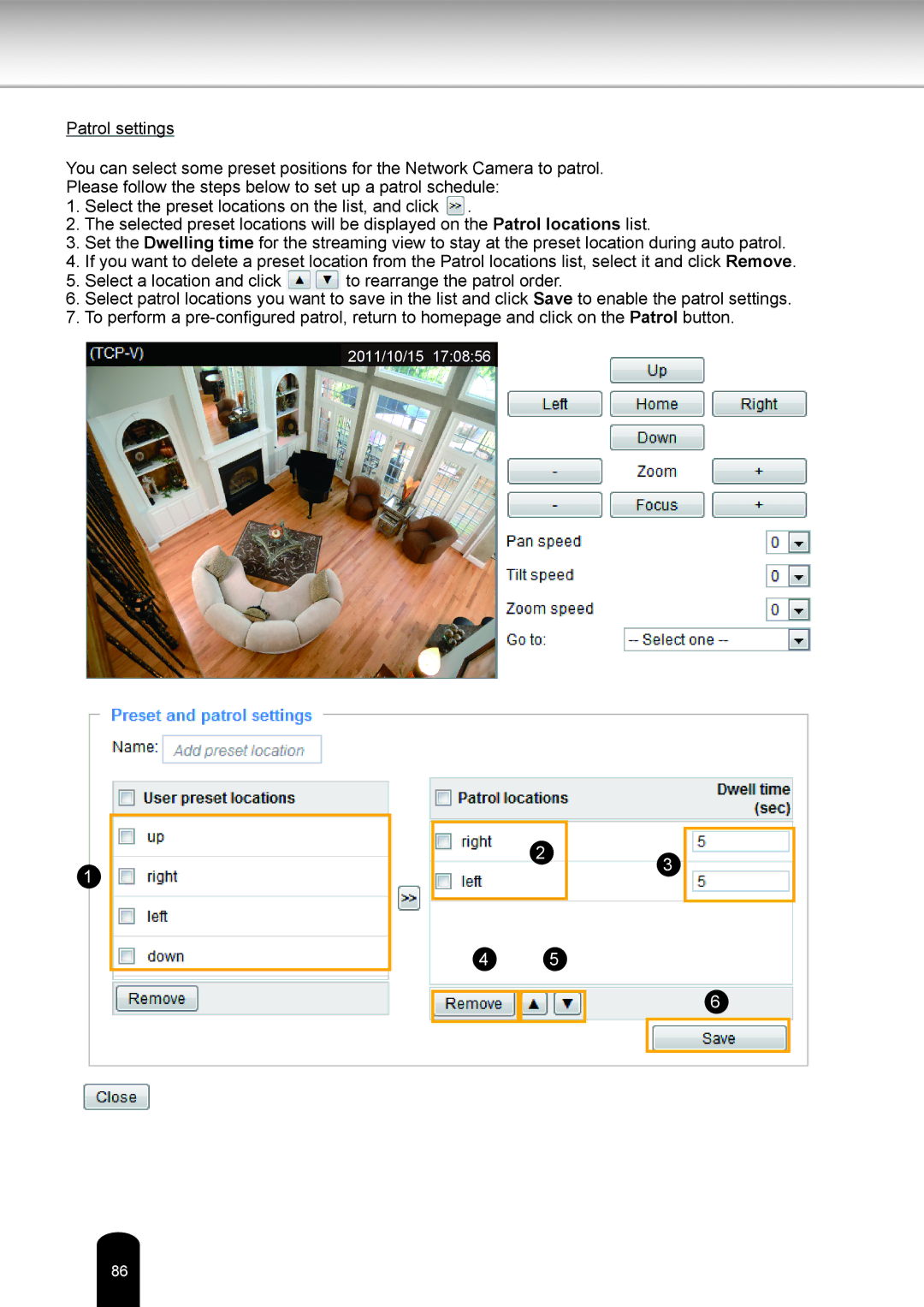Patrol settings
You can select some preset positions for the Network Camera to patrol. Please follow the steps below to set up a patrol schedule:
1. Select the preset locations on the list, and click .
2.The selected preset locations will be displayed on the Patrol locations list.
3.Set the Dwelling time for the streaming view to stay at the preset location during auto patrol.
4.If you want to delete a preset location from the Patrol locations list, select it and click Remove.
5. Select a location and click | to rearrange the patrol order. |
6.Select patrol locations you want to save in the list and click Save to enable the patrol settings.
7.To perform a
2011/10/15 17:08:56
1
2
45
3
6
86