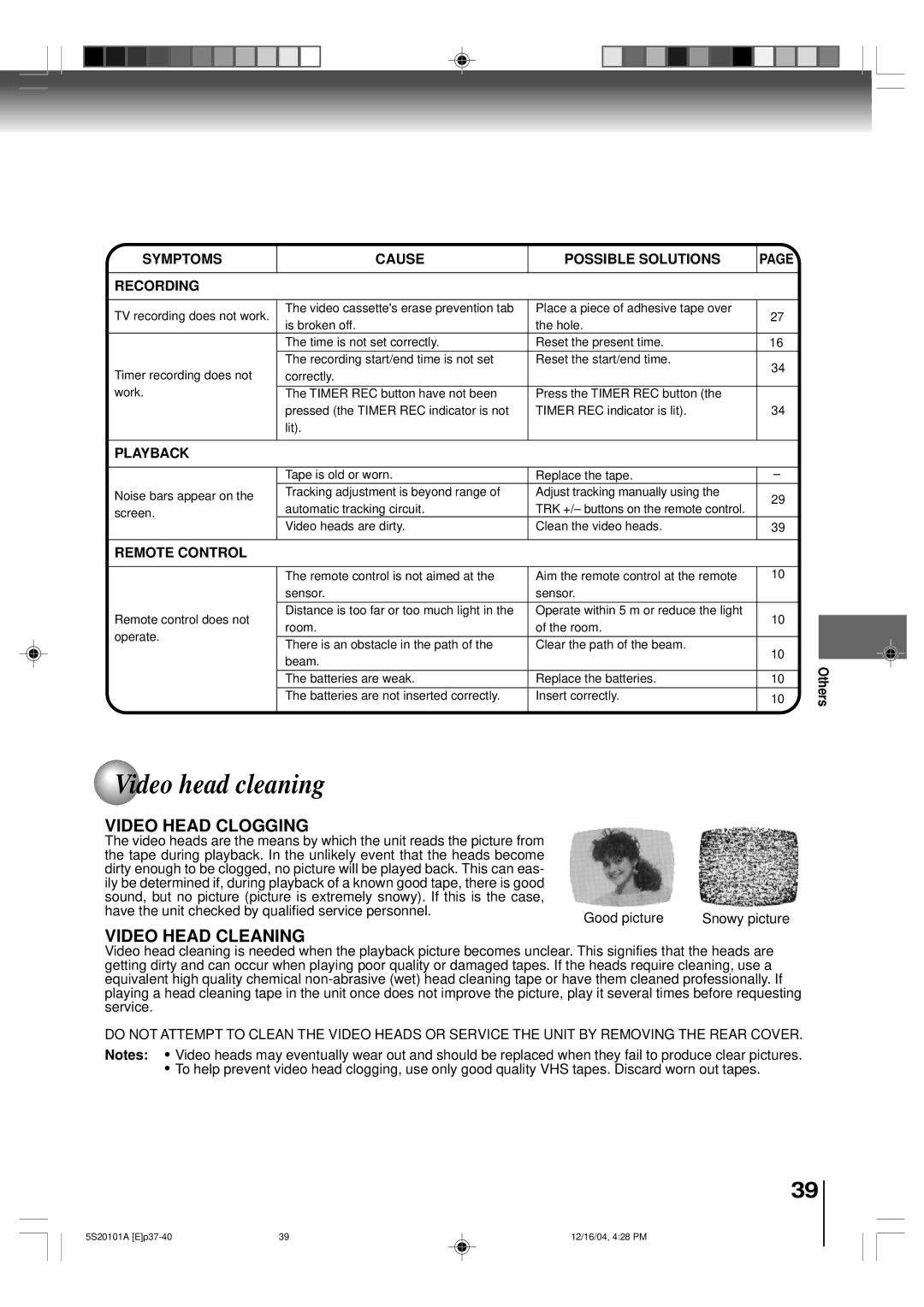SYMPTOMS | CAUSE | POSSIBLE SOLUTIONS | PAGE | |
|
|
|
| |
RECORDING |
|
|
| |
|
|
|
| |
TV recording does not work. | The video cassette's erase prevention tab | Place a piece of adhesive tape over | 27 | |
is broken off. | the hole. | |||
|
| |||
| The time is not set correctly. | Reset the present time. | 16 | |
| The recording start/end time is not set | Reset the start/end time. | 34 | |
Timer recording does not | correctly. |
| ||
|
| |||
work. |
|
|
| |
The TIMER REC button have not been | Press the TIMER REC button (the |
| ||
| pressed (the TIMER REC indicator is not | TIMER REC indicator is lit). | 34 | |
| lit). |
|
| |
|
|
|
| |
PLAYBACK |
|
|
| |
|
|
|
| |
| Tape is old or worn. | Replace the tape. | – | |
Noise bars appear on the | Tracking adjustment is beyond range of | Adjust tracking manually using the | 29 | |
automatic tracking circuit. | TRK +/– buttons on the remote control. | |||
screen. |
| |||
Video heads are dirty. | Clean the video heads. | 39 | ||
| ||||
|
|
|
|
REMOTE CONTROL
Remote control does not operate.
The remote control is not aimed at the | Aim the remote control at the remote | 10 | |
sensor. | sensor. |
| |
Distance is too far or too much light in the | Operate within 5 m or reduce the light | 10 | |
room. | of the room. | ||
| |||
|
|
| |
There is an obstacle in the path of the | Clear the path of the beam. | 10 | |
beam. |
| ||
|
| ||
The batteries are weak. | Replace the batteries. | 10 | |
The batteries are not inserted correctly. | Insert correctly. | 10 | |
|
|
|
Others
 Video head cleaning
Video head cleaning
VIDEO HEAD CLOGGING
The video heads are the means by which the unit reads the picture from |
|
|
the tape during playback. In the unlikely event that the heads become |
|
|
dirty enough to be clogged, no picture will be played back. This can eas- |
|
|
ily be determined if, during playback of a known good tape, there is good |
|
|
sound, but no picture (picture is extremely snowy). If this is the case, |
|
|
have the unit checked by qualified service personnel. | Good picture | Snowy picture |
|
VIDEO HEAD CLEANING
Video head cleaning is needed when the playback picture becomes unclear. This signifies that the heads are getting dirty and can occur when playing poor quality or damaged tapes. If the heads require cleaning, use a equivalent high quality chemical
DO NOT ATTEMPT TO CLEAN THE VIDEO HEADS OR SERVICE THE UNIT BY REMOVING THE REAR COVER. Notes: • Video heads may eventually wear out and should be replaced when they fail to produce clear pictures.
•To help prevent video head clogging, use only good quality VHS tapes. Discard worn out tapes.
39
5S20101A | 39 | 12/16/04, 4:28 PM |