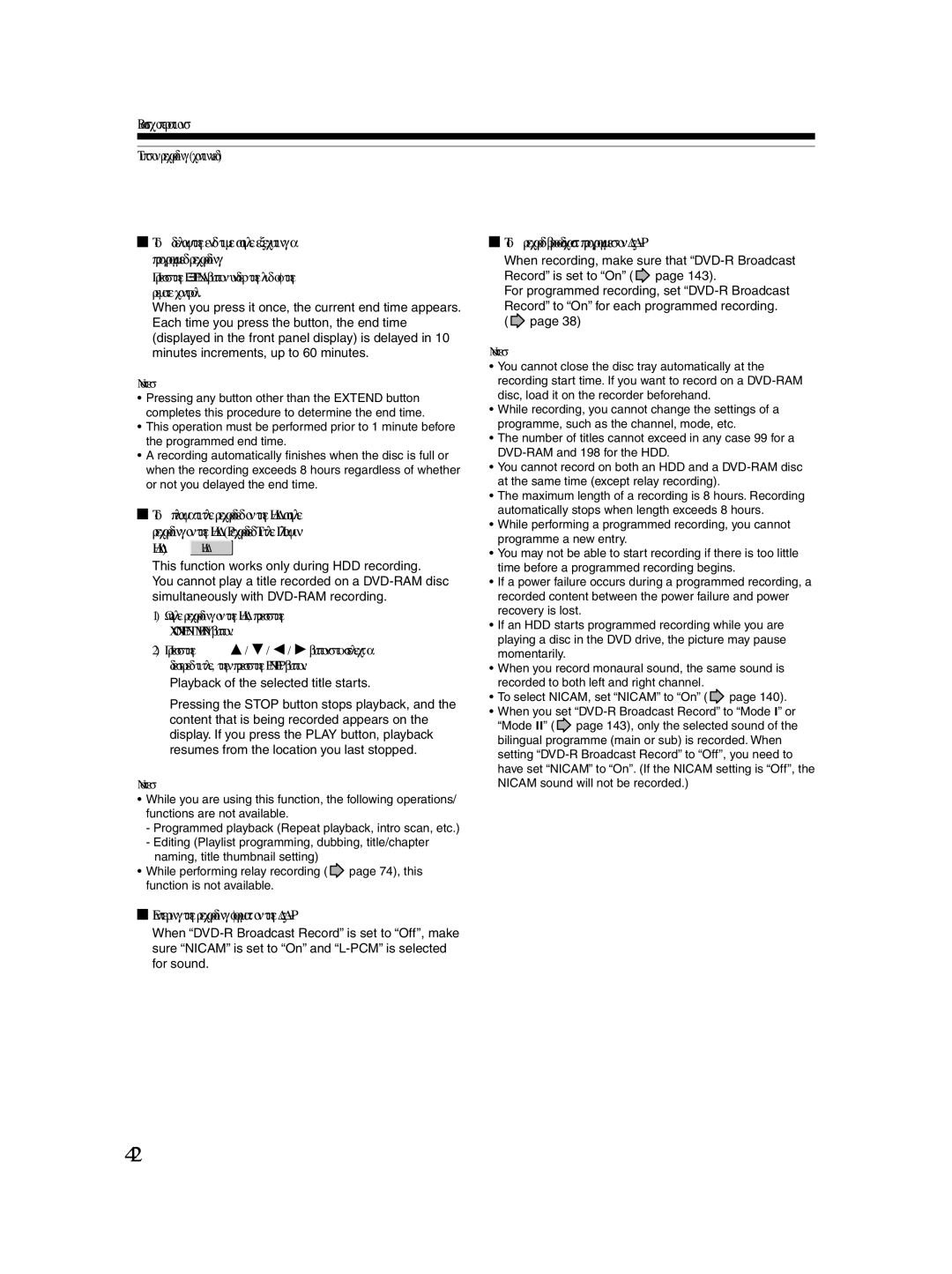Basic operations
Tips on recording (continued)
![]() To delay the end time while executing a programmed recording
To delay the end time while executing a programmed recording
Press the EXTEND button under the lid of the remote control.
When you press it once, the current end time appears. Each time you press the button, the end time (displayed in the front panel display) is delayed in 10 minutes increments, up to 60 minutes.
Notes
•Pressing any button other than the EXTEND button completes this procedure to determine the end time.
•This operation must be performed prior to 1 minute before the programmed end time.
•A recording automatically finishes when the disc is full or when the recording exceeds 8 hours regardless of whether or not you delayed the end time.
![]() To play a title recorded on the HDD while recording on the HDD (Recorded Title Play in
To play a title recorded on the HDD while recording on the HDD (Recorded Title Play in
HDD) HDD
This function works only during HDD recording. You cannot play a title recorded on a
1)While recording on the HDD, press the CONTENT MENU button.
2)Press the ![]() /
/ ![]() /
/ ![]() /
/ ![]() buttons to select a desired title, then press the ENTER button.
buttons to select a desired title, then press the ENTER button.
Playback of the selected title starts.
Pressing the STOP button stops playback, and the content that is being recorded appears on the display. If you press the PLAY button, playback resumes from the location you last stopped.
Notes
•While you are using this function, the following operations/ functions are not available.
-Programmed playback (Repeat playback, intro scan, etc.)
-Editing (Playlist programming, dubbing, title/chapter naming, title thumbnail setting)
•While performing relay recording (![]() page 74), this function is not available.
page 74), this function is not available.
 To record broadcast programmes on
To record broadcast programmes on DVD-R
When recording, make sure that ![]() page 143).
page 143).
For programmed recording, set
(![]() page 38)
page 38)
Notes
•You cannot close the disc tray automatically at the recording start time. If you want to record on a
•While recording, you cannot change the settings of a programme, such as the channel, mode, etc.
•The number of titles cannot exceed in any case 99 for a
•You cannot record on both an HDD and a
•The maximum length of a recording is 8 hours. Recording automatically stops when length exceeds 8 hours.
•While performing a programmed recording, you cannot programme a new entry.
•You may not be able to start recording if there is too little time before a programmed recording begins.
•If a power failure occurs during a programmed recording, a recorded content between the power failure and power recovery is lost.
•If an HDD starts programmed recording while you are playing a disc in the DVD drive, the picture may pause momentarily.
•When you record monaural sound, the same sound is recorded to both left and right channel.
•To select NICAM, set “NICAM” to “On” (![]() page 140).
page 140).
•When you set ![]() page 143), only the selected sound of the bilingual programme (main or sub) is recorded. When setting
page 143), only the selected sound of the bilingual programme (main or sub) is recorded. When setting
 Entering the recording format on the
Entering the recording format on the DVD-R
When
42